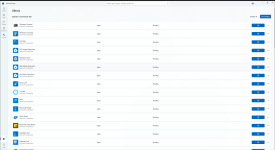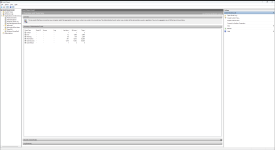Case
CORSAIR 5000D AIRFLOW TEMPERED GLASS GAMING CASE
Processor (CPU)
AMD Ryzen 7 7800X3D Eight Core CPU (4.2GHz-5.0GHz/104MB w/3D V-CACHE/AM5)
Motherboard
ASUS® TUF GAMING B650-PLUS WIFI (DDR5, USB 3.2, 6Gb/s)
Memory (RAM)
32GB Corsair VENGEANCE RGB DDR5 5600MHz (2 x 16GB)
Graphics Card
16GB AMD RADEON™ RX 6950 XT - HDMI, DP - DX® 12
Graphics Card Support Bracket
NONE (BRACKET INCLUDED AS STANDARD ON 4070 Ti AND ABOVE)
1st M.2 SSD Drive
500GB SAMSUNG 980 PRO M.2, PCIe NVMe (up to 6900MB/R, 5000MB/W)
1st M.2 SSD Drive
2TB CORSAIR CORE XT MP600 NVMe PCIe M.2 SSD (up to 5000 MB/R, 4400 MB/W)
Power Supply
CORSAIR 1200W HX SERIES™ MODULAR 80 PLUS® PLATINUM, ULTRA QUIET
Power Cable
1 x 1.5 Metre UK Power Cable (Kettle Lead, 1.0mm Core)
Processor Cooling
CORSAIR iCUE H115i ELITE CAPELLIX XT RGB High Performance CPU Cooler
Thermal Paste
STANDARD THERMAL PASTE FOR SUFFICIENT COOLING
Sound Card
ONBOARD 6 CHANNEL (5.1) HIGH DEF AUDIO (AS STANDARD)
Network Card
ONBOARD 2.5Gbe LAN PORT
USB/Thunderbolt Options
MIN. 2 x USB 3.0 & 2 x USB 2.0 PORTS @ BACK PANEL + MIN. 2 FRONT PORTS
Operating System
Windows 11 Home 64 Bit - inc. Single Licence [KUK-00003]
Operating System Language
United Kingdom - English Language
Windows Recovery Media
Windows 10/11 Multi-Language Recovery Image - Unlimited Downloads from Online Account
Office Software
FREE 30 Day Trial of Microsoft 365® (Operating System Required)
Anti-Virus
NO ANTI-VIRUS SOFTWARE
Browser
Google Chrome™
Warranty
3 Year Silver Warranty (1 Year Collect & Return, 1 Year Parts, 3 Year Labour)
Delivery
STANDARD INSURED DELIVERY TO UK MAINLAND (MON-FRI)
Build Time
FAST TRACK 5 WORKING DAY DISPATCH
Welcome Book
PCSpecialist Welcome Book - United Kingdom & Republic of Ireland
Logo Branding
PCSpecialist Logo
1. Yesterday I went to install the xbox app for gamepass but despite several attempts to do so it just keeps hanging on pending. After this I noticed that it does this with many other apps and after about 30 mins from starting my computer I end up with this. See below
I have tried the suggestions in this thread https://www.pcspecialist.co.uk/forums/threads/xbox-game-app-on-desktop.93938/#post-715627 and this as well
Sadly none of the steps above have resolved the store issue.
Looking at this would I be correct in saying I am looking at having to do a full clean install of windows 11. If so does any one have advice or a link on how to do so as I have never done this before and I am a liitle nervous about doing this.
2. One other thing as well that is a concern. I noticed last night in the event viewer that it is listing a significant number of warnings and errors in the last 24 hours. Please see image below. Should I be concerned by this or is that just normal?
CORSAIR 5000D AIRFLOW TEMPERED GLASS GAMING CASE
Processor (CPU)
AMD Ryzen 7 7800X3D Eight Core CPU (4.2GHz-5.0GHz/104MB w/3D V-CACHE/AM5)
Motherboard
ASUS® TUF GAMING B650-PLUS WIFI (DDR5, USB 3.2, 6Gb/s)
Memory (RAM)
32GB Corsair VENGEANCE RGB DDR5 5600MHz (2 x 16GB)
Graphics Card
16GB AMD RADEON™ RX 6950 XT - HDMI, DP - DX® 12
Graphics Card Support Bracket
NONE (BRACKET INCLUDED AS STANDARD ON 4070 Ti AND ABOVE)
1st M.2 SSD Drive
500GB SAMSUNG 980 PRO M.2, PCIe NVMe (up to 6900MB/R, 5000MB/W)
1st M.2 SSD Drive
2TB CORSAIR CORE XT MP600 NVMe PCIe M.2 SSD (up to 5000 MB/R, 4400 MB/W)
Power Supply
CORSAIR 1200W HX SERIES™ MODULAR 80 PLUS® PLATINUM, ULTRA QUIET
Power Cable
1 x 1.5 Metre UK Power Cable (Kettle Lead, 1.0mm Core)
Processor Cooling
CORSAIR iCUE H115i ELITE CAPELLIX XT RGB High Performance CPU Cooler
Thermal Paste
STANDARD THERMAL PASTE FOR SUFFICIENT COOLING
Sound Card
ONBOARD 6 CHANNEL (5.1) HIGH DEF AUDIO (AS STANDARD)
Network Card
ONBOARD 2.5Gbe LAN PORT
USB/Thunderbolt Options
MIN. 2 x USB 3.0 & 2 x USB 2.0 PORTS @ BACK PANEL + MIN. 2 FRONT PORTS
Operating System
Windows 11 Home 64 Bit - inc. Single Licence [KUK-00003]
Operating System Language
United Kingdom - English Language
Windows Recovery Media
Windows 10/11 Multi-Language Recovery Image - Unlimited Downloads from Online Account
Office Software
FREE 30 Day Trial of Microsoft 365® (Operating System Required)
Anti-Virus
NO ANTI-VIRUS SOFTWARE
Browser
Google Chrome™
Warranty
3 Year Silver Warranty (1 Year Collect & Return, 1 Year Parts, 3 Year Labour)
Delivery
STANDARD INSURED DELIVERY TO UK MAINLAND (MON-FRI)
Build Time
FAST TRACK 5 WORKING DAY DISPATCH
Welcome Book
PCSpecialist Welcome Book - United Kingdom & Republic of Ireland
Logo Branding
PCSpecialist Logo
1. Yesterday I went to install the xbox app for gamepass but despite several attempts to do so it just keeps hanging on pending. After this I noticed that it does this with many other apps and after about 30 mins from starting my computer I end up with this. See below
I have tried the suggestions in this thread https://www.pcspecialist.co.uk/forums/threads/xbox-game-app-on-desktop.93938/#post-715627 and this as well
Sadly none of the steps above have resolved the store issue.
Looking at this would I be correct in saying I am looking at having to do a full clean install of windows 11. If so does any one have advice or a link on how to do so as I have never done this before and I am a liitle nervous about doing this.
2. One other thing as well that is a concern. I noticed last night in the event viewer that it is listing a significant number of warnings and errors in the last 24 hours. Please see image below. Should I be concerned by this or is that just normal?