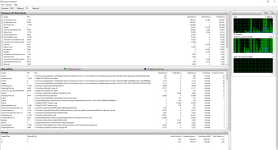You are using an out of date browser. It may not display this or other websites correctly.
You should upgrade or use an alternative browser.
You should upgrade or use an alternative browser.
My PC is running very SLOWLY
- Thread starter Hibbs
- Start date
ubuysa
The BSOD Doctor
Your issue is about the SSD being 100% active, that on its own will cause issues because of queueing for that drive. Norton might be the issue (it's definitely not recommended) but we need more data. We need to see what is hogging that SSD. So.....
Open the Windows Resource Monitor (enter the command resmon in the Run command box). Expand the Disk section and minimise all the others (use the up and down arrows to the right of each section). Then maximise the Resource Monitor windows so it fills the screen and drag the Network and Memory section headers down so the disk activity fills all available space.
Post a screenshot of that display.
Open the Windows Resource Monitor (enter the command resmon in the Run command box). Expand the Disk section and minimise all the others (use the up and down arrows to the right of each section). Then maximise the Resource Monitor windows so it fills the screen and drag the Network and Memory section headers down so the disk activity fills all available space.
Post a screenshot of that display.
ubuysa
The BSOD Doctor
There's nothing wrong with any drives there. None are at 100% activity......
SpyderTracks
We love you Ukraine
as said, you need to disable the trial otherwise it will be on access scanner running which you don’t want.I have downloaded malwarebytes and I can tell my PC runs slower but it is a lot smoother than when nortons was installed.
SpyderTracks
We love you Ukraine
It applies from when you install it. If there’s any slowdown at all it’s because the internet demand scanner is working.I have already used up my trail as I have used malwarebytes in the past for like a week or 2
ubuysa
The BSOD Doctor
I think we're in serious danger of running down rabbit holes here. The OP complained about 100% usage of his SSD yet the Resource Monitor display shows no disk issues at all.It applies from when you install it. If there’s any slowdown at all it’s because the internet demand scanner is working.
TBH I have no idea what's actually going on here. The OP is not being very clear about what's actually happening.
Martinr36
MOST VALUED CONTRIBUTOR
Task manager didn't show any reason eitherI think we're in serious danger of running down rabbit holes here. The OP complained about 100% usage of his SSD yet the Resource Monitor display shows no disk issues at all.
TBH I have no idea what's actually going on here. The OP is not being very clear about what's actually happening.
SpyderTracks
We love you Ukraine
Uninstalling Norton fixed the 100% disk issue.I think we're in serious danger of running down rabbit holes here. The OP complained about 100% usage of his SSD yet the Resource Monitor display shows no disk issues at all.
TBH I have no idea what's actually going on here. The OP is not being very clear about what's actually happening.
ubuysa
The BSOD Doctor
Then what's the problem now?Uninstalling Norton fixed the 100% disk issue.
Martinr36
MOST VALUED CONTRIBUTOR
That's what i was wondering as wellThen what's the problem now?
SpyderTracks
We love you Ukraine
User has chosen to install malwarebytes free, I’m just making sure he’s disabled the trial.Then what's the problem now?
Hi, I have had my PC for about 11 months and it custom built SPEC below, when ever I do anything on my PC the disk goes to 100% this is not normal as I have an SSD and when where I download games or update anything my average response time is 1500ms or higher. I don't have any 3rd part anti virus and this has made my SSD go to 100% DISK usage before so I only use Windows Security. I have reset my PC but kept the personal files and this is still a problem. Do you know what going on? and any solutions?

SpyderTracks
We love you Ukraine
If you open up resource manager you can see what's writing to disk. Where are you seeing that's it's 100% usage because previously when you've raised this we haven't see it anywhere?Hi, I have had my PC for about 11 months and it custom built SPEC below, when ever I do anything on my PC the disk goes to 100% this is not normal as I have an SSD and when where I download games or update anything my average response time is 1500ms or higher. I don't have any 3rd part anti virus and this has made my SSD go to 100% DISK usage before so I only use Windows Security. I have reset my PC but kept the personal files and this is still a problem. Do you know what going on? and any solutions? View attachment 30801
A windows reset will keep all the same problems, you need to do a clean install to be sure it's clean.