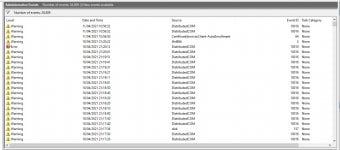You are using an out of date browser. It may not display this or other websites correctly.
You should upgrade or use an alternative browser.
You should upgrade or use an alternative browser.
**Mostly Not Solved** :-( 4fps
- Thread starter BT81
- Start date
ubuysa
The BSOD Doctor
You might want to try testing each stick in turn to find out which one is flaky or you might just contact PCS and get the RAM replaced. Show them those results.
ubuysa
The BSOD Doctor
Sounds like one stick is dead. Try booting with each stick one at a time. Then call PCS Monday and ask for two matched sticks to replace them.Turned on, only 8gb showing up now. Enough for today. First the GPU. Now this. Heyho
Day 76 in the big brother house.
Another weekly BSOD
Help please. This time 0x000000ef
Just as an aside. I seem to get plenty of error / warnings. I say plenty. Not sure if that's normal
I've updated the link with the data dump and system details

Attachments
ubuysa
The BSOD Doctor
The stop code in your dump is a CRITICAL_PROCESS_DIED which kind of tells you all you need to know. A critical process is one of many Windows system processes that cannot be allowed to fail, if they do then you get this BSOD. In your case the process that failed was
Core Messaging (coremessaging.dll) which handles inter-process communication within Windows system processes. The key question of course is why?
The process in control at the time was svchost.exe which is the hosting process for supervisor call routines (SVC) that only exist as dll files. In this case this instance of scvchost.exe was hosting coremessaging.dll (along with other dll files).
The active thread stack trace indicates that the failure was caused by a driver. The evidence for that is a call to nt!KiSystemServiceCopyEnd (this is how the kernel extracts arguments from drivers when they return control) immediately followed by a nt!NtTerminateProcess call (which is almost certainly the coremessaging process being terminated). It's pretty clear that the driver returned arguments (or a buffer or buffer pointer) that were catastrophically wrong and which caused coremessaging to crash.
The list of driver calls in the active thread shows a lot of activity to nvlddmkm.sys, which is the NVidia graphics driver, but there is also a problem logged for nvlddmkm.sys....
The BSOD would thus seem to be either down to the Nvidia driver or possibly the graphics card itself. I forget what the history of this problem was? I look at a lot of dumps and it's easy to lose track of the history, so I don't remember what other issues you've had nor what actions you've taken to solve them.
I do note that you have the NVidia audio driver modules loaded; nvhad64v.sys - this is the Nvidia HDMI audio driver, and nvvad64.sys - this is the Nvidia virtual audio driver. We've had reports of these drivers conflicting with on-board audio drivers so unless you actually need these Nvidia audio drivers I'd be tempted to reinstall the Nvidia graphics drivers without any audio components.
If you can remember what you were doing at the time of the error (I'm guessing it was in game?) and reproduce it that would be a great help. Reproducible problems are easy to solve.
Core Messaging (coremessaging.dll) which handles inter-process communication within Windows system processes. The key question of course is why?
The process in control at the time was svchost.exe which is the hosting process for supervisor call routines (SVC) that only exist as dll files. In this case this instance of scvchost.exe was hosting coremessaging.dll (along with other dll files).
The active thread stack trace indicates that the failure was caused by a driver. The evidence for that is a call to nt!KiSystemServiceCopyEnd (this is how the kernel extracts arguments from drivers when they return control) immediately followed by a nt!NtTerminateProcess call (which is almost certainly the coremessaging process being terminated). It's pretty clear that the driver returned arguments (or a buffer or buffer pointer) that were catastrophically wrong and which caused coremessaging to crash.
The list of driver calls in the active thread shows a lot of activity to nvlddmkm.sys, which is the NVidia graphics driver, but there is also a problem logged for nvlddmkm.sys....
Code:
fffffd0d`1266c5e8 fffff800`2607dd12 Unable to load image \SystemRoot\System32\DriverStore\FileRepository\nv_dispi.inf_amd64_3784df9edffd3314\nvlddmkm.sys, Win32 error 0n2
nvlddmkm+0x17dd12The BSOD would thus seem to be either down to the Nvidia driver or possibly the graphics card itself. I forget what the history of this problem was? I look at a lot of dumps and it's easy to lose track of the history, so I don't remember what other issues you've had nor what actions you've taken to solve them.
I do note that you have the NVidia audio driver modules loaded; nvhad64v.sys - this is the Nvidia HDMI audio driver, and nvvad64.sys - this is the Nvidia virtual audio driver. We've had reports of these drivers conflicting with on-board audio drivers so unless you actually need these Nvidia audio drivers I'd be tempted to reinstall the Nvidia graphics drivers without any audio components.
If you can remember what you were doing at the time of the error (I'm guessing it was in game?) and reproduce it that would be a great help. Reproducible problems are easy to solve.
SpyderTracks
We love you Ukraine
I've merged your previous threads together also so we can see the history.
ubuysa
The BSOD Doctor
Thanks - I should've done that myself...I've merged your previous threads together also so we can see the history.
So.Thanks - I should've done that myself...
PCS have already replaced the graphics card. So maybe the drivers? I’ll roll them back again and take your advice on the sound drivers. Begs the question, was it the drivers or the GPU?.
And of course. Massive thank you. Can’t imagine how long it takes you to go through the data and then the time to reply. Really appreciate it.
ubuysa
The BSOD Doctor
Looking back up the thread at your history, did you ever try running with one RAM stick? Flaky RAM can cause all sorts of errors...So.
PCS have already replaced the graphics card. So maybe the drivers? I’ll roll them back again and take your advice on the sound drivers. Begs the question, was it the drivers or the GPU?.
And of course. Massive thank you. Can’t imagine how long it takes you to go through the data and then the time to reply. Really appreciate it.
HiLooking back up the thread at your history, did you ever try running with one RAM stick? Flaky RAM can cause all sorts of errors...
Yes, so run it individually. No error. Run it yesterday with both sticks. No errors. Run today with both sticks...
Error - I've attached the results on the latest.
Thanks again
Attachments
ubuysa
The BSOD Doctor
Get PCS to replace both RAM sticks (I don't think you've done that already?). Point PCS at this thread, you need both replacing because you can't isolate which one is flaky.Hi
Yes, so run it individually. No error. Run it yesterday with both sticks. No errors. Run today with both sticks...
Error - I've attached the results on the latest.
Thanks again
Yep - PCS are kindly sending me new RAMGet PCS to replace both RAM sticks (I don't think you've done that already?). Point PCS at this thread, you need both replacing because you can't isolate which one is flaky.
And replacing the Zotec 3070 - The fan clattering noise is doing my nut!
However. Interestingly. I run the memtest86 again on the individuals, and then both. And they passed. Which they have before.
Though upon starting on my machine, it turned on a bit quicker and software seems to start up a bit faster. Indeed the BIOS start time on task, has gone down from 11.2 to 7 seconds? Strange!
D
Deleted member 17413
Guest
Yep - PCS are kindly sending me new RAM
And replacing the Zotec 3070 - The fan clattering noise is doing my nut!
However. Interestingly. I run the memtest86 again on the individuals, and then both. And they passed. Which they have before.
Though upon starting on my machine, it turned on a bit quicker and software seems to start up a bit faster. Indeed the BIOS start time on task, has gone down from 11.2 to 7 seconds? Strange!
It knows you're on to it?
ubuysa
The BSOD Doctor
The thing about Memtest is that it just stresses the RAM. The idea is to make it fail, if it does then the RAM is dud. But there's no way that Memtest can ever prove your RAM is good. If you ran it a thousand times and it passed 999 times and failed once - then it's dud.However. Interestingly. I run the memtest86 again on the individuals, and then both. And they passed. Which they have before.
Though upon starting on my machine, it turned on a bit quicker and software seems to start up a bit faster. Indeed the BIOS start time on task, has gone down from 11.2 to 7 seconds? Strange!
The other thing about Memtest is the number of iterations of the 13 tests you do. The free version only does four, but it's generally accepted that eight is the optimum for finding most RAM issues. The paid for version does 15 iterations - and if I'm checking RAM I'll run all 15.....