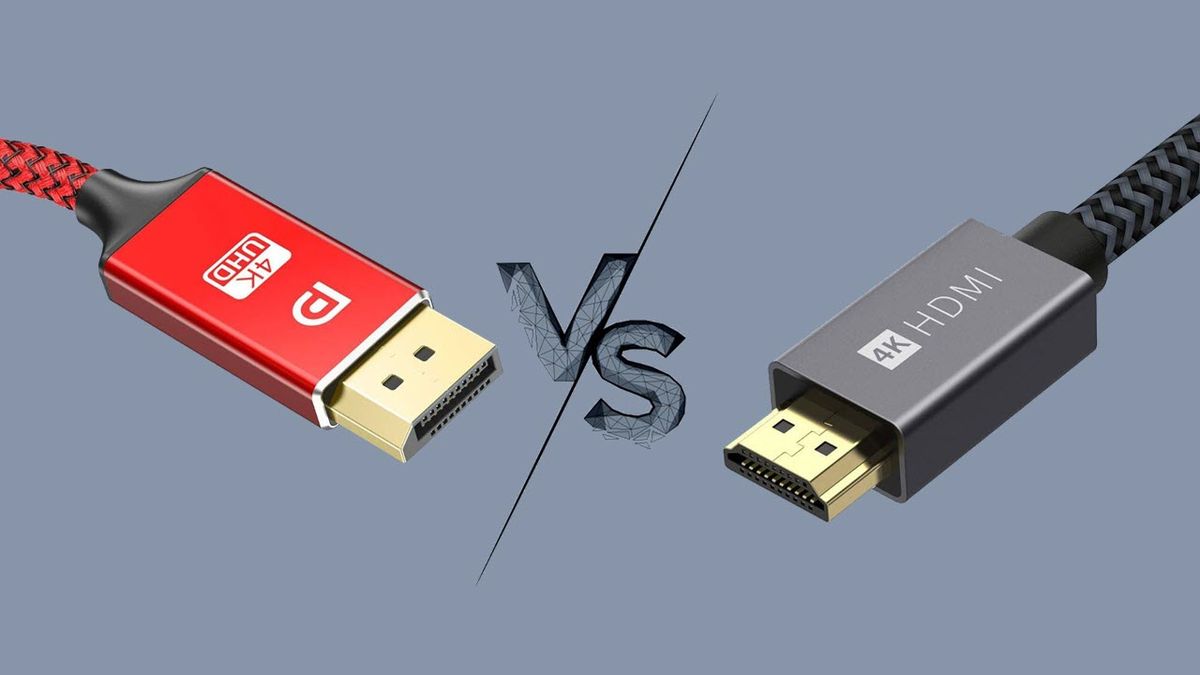SpyderTracks
We love you Ukraine
As already said, for gaming 1440p 144hz would be a far better experience than 4k 60hzI would like to know what people think of this:
before the new high refresh rate 4k screens people were using 4k 60hz and were I assume perfectly happy playing games including fps on such screens. So if I get a 4k 60hz monitor then it should be ok for games generally (as a stop gap) even if not as good for frame rates as a 1440p 144hz monitor? I dont play highly competitive games but would like to experience the FPS in Elite Dangerous Odyseey and a few other titles. Will my experience be a bad one at 60hz refresh or will it be acceptably fine just as it has been for other gamers for several years since 4k came out? Because if it is ok then I would prefer 4k to 1440p and this would answer my question as to wehter to go 1440p 144hz or 4k 60hz. My 3090 would be under-utilised but I have to accept this until I can get my hands on a 4k high refresh rate monitor.

I switched from 4K/60 to 1440p/165 – here are my thoughts - KitGuru
Up until recently, I did all my gaming, photo editing and content consumption on a single 4K monitor
 www.kitguru.net
www.kitguru.net
4K at 60Hz or 1440p at 144Hz?
I need to buy a monitor for my computer and I cannot figure out what type of monitor i can buy? (My CPU and my GPU can handle 4K at 60fps) People say go for 1440p but my gaming rig is able to run higher resolutions
 linustechtips.com
linustechtips.com
60hz is not “gaming”.