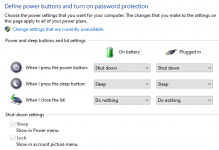SpyderTracks
We love you Ukraine
I take it you've run and applied all windows updates when you got the laptop? That's the first thing you do with any new computer or laptop as the windows installation and drivers will have updates that need applying out of the box.Tried both of the existing power schemes (balanced and ryzen balanced) and created my own scheme (incase that made a difference) - also restarted having done so multiple times (full restarts) in every state the monitor continues to enter sleep as soon as it shuts despite the setting stating 'do nothing'.
I've searched the NVIDIA control panel to see if something there was over riding the laptops setting - cant see anything relating to the lid closing.
Online I found someone reporting the same issue back in 2014 - their solution doesn't apply to my PC. People have suggested updating drivers, but this is a month old so I assume the drivers are pretty upto date.
I would run the AMD updater tool, there have been scenarios where windows hasn't applied the latest chipset drivers, just update any it finds:
And of course run all windows updates until there are none left.