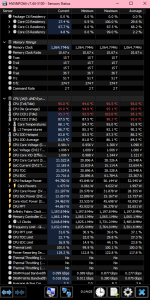Hi,
I've had my PC for about 2.5 years now and as much as I love the company and the device, it's sadly not been a smooth running period of time, but I wont go over every small issue because these things are just a part of the process and can happen. I had an issue back in 2021 where my PC refused to boot at all and just gave me a series of beeps, after a lot of testing with a work friend, he discovered faults with the motherboard and I had to send the tower in for a warranty fix, slightly confusing was the document that I got for the repair stating an SSD fault, but we found no issues with the SSD from our testing. But I was just happy to have a working machine again so I could carry on with work, the device is mostly used for film production, video editing etc. and the backlog was a little worrying.
Fast forward to last week and my device randomly just lost power, I did some initial testing my self and thought it might have been down to my secondary hard drive, being an older HDD, after removing it and giving everything a once over and a good dusting, everything seemed to be in the clear and got a solid weeks use without any issues, but when I went to boot this morning the power offs began again.
They're intermittent, happening between 20 minutes and 2 hours or so, nothing appears to be overheating, but I do notice some performance issues happening before the power gives out, even little things like hovering the icons on the taskbar, they highlight incredibly slowly etc., swapping tabs in browser or going between discord servers has a big delay.
I've tested and done as much as I feel comfortable/confident enough to do, my work partner seems to think it's my motherboard again but i'm not sure, as he has only given his opinion after looking at diagnostics i've sent him and not actually testing the PC hands on.
Any advice would be massively appreciated!
Thanks,
and i'll list the specs below
Case
CORSAIR iCUE 220T RGB AIRFLOW MID TOWER GAMING CASE
Promotional Item
Get Assassin’s Creed® Valhalla with select AMD Ryzen CPUs
Processor (CPU)
AMD Ryzen 9 3900XT 12 Core CPU (4.7GHz/70MB CACHE/AM4)
Motherboard
GIGABYTE X570 GAMING X: ATX (USB 3.2 Gen 1, PCIe 4.0) - ARGB Ready!
Memory (RAM)
64GB Corsair VENGEANCE DDR4 3000MHz (4 x 16GB)
Graphics Card
10GB NVIDIA GEFORCE RTX 3080 - HDMI, DP, LHR
1st Storage Drive
1TB PCS 2.5" SSD, SATA 6 Gb (520MB/R, 470MB/W)
Power Supply
CORSAIR 1000W RMx SERIES™ MODULAR 80 PLUS® GOLD, ULTRA QUIET
Power Cable
1 x 1.5 Metre UK Power Cable (Kettle Lead)
Processor Cooling
PCS FrostFlow 120 Series RGB High Performance Liquid Cooler
Thermal Paste
STANDARD THERMAL PASTE FOR SUFFICIENT COOLING
Extra Case Fans
3x PCS ARGB LED Fan + Controller Kit
Sound Card
ONBOARD 6 CHANNEL (5.1) HIGH DEF AUDIO (AS STANDARD)
Wireless Network Card
WIRELESS 802.11N 300Mbps/2.4GHz PCI-E CARD
USB/Thunderbolt Options
2 PORT (2 x TYPE A) USB 3.0 PCI-E CARD + STANDARD USB PORTS
Operating System
Windows 10 Home 64 Bit - inc. Single Licence [KUK-00001]
Operating System Language
United Kingdom - English Language
Windows Recovery Media
Windows 10/11 Multi-Language Recovery Image - Unlimited Downloads from Online Account
Office Software
FREE 30 Day Trial of Microsoft 365® (Operating System Required)
Anti-Virus
NO ANTI-VIRUS SOFTWARE
Browser
Google Chrome™
Warranty
3 Year Standard Warranty (1 Month Collect & Return, 1 Year Parts, 3 Year Labour)
Delivery
STANDARD INSURED DELIVERY TO UK MAINLAND (MON-FRI)
Build Time
Standard Build - Approximately 7 to 9 working days
Welcome Book
PCSpecialist Welcome Book - United Kingdom & Republic of Ireland
Logo Branding
PCSpecialist Logo
I've had my PC for about 2.5 years now and as much as I love the company and the device, it's sadly not been a smooth running period of time, but I wont go over every small issue because these things are just a part of the process and can happen. I had an issue back in 2021 where my PC refused to boot at all and just gave me a series of beeps, after a lot of testing with a work friend, he discovered faults with the motherboard and I had to send the tower in for a warranty fix, slightly confusing was the document that I got for the repair stating an SSD fault, but we found no issues with the SSD from our testing. But I was just happy to have a working machine again so I could carry on with work, the device is mostly used for film production, video editing etc. and the backlog was a little worrying.
Fast forward to last week and my device randomly just lost power, I did some initial testing my self and thought it might have been down to my secondary hard drive, being an older HDD, after removing it and giving everything a once over and a good dusting, everything seemed to be in the clear and got a solid weeks use without any issues, but when I went to boot this morning the power offs began again.
They're intermittent, happening between 20 minutes and 2 hours or so, nothing appears to be overheating, but I do notice some performance issues happening before the power gives out, even little things like hovering the icons on the taskbar, they highlight incredibly slowly etc., swapping tabs in browser or going between discord servers has a big delay.
I've tested and done as much as I feel comfortable/confident enough to do, my work partner seems to think it's my motherboard again but i'm not sure, as he has only given his opinion after looking at diagnostics i've sent him and not actually testing the PC hands on.
Any advice would be massively appreciated!
Thanks,
and i'll list the specs below
Case
CORSAIR iCUE 220T RGB AIRFLOW MID TOWER GAMING CASE
Promotional Item
Get Assassin’s Creed® Valhalla with select AMD Ryzen CPUs
Processor (CPU)
AMD Ryzen 9 3900XT 12 Core CPU (4.7GHz/70MB CACHE/AM4)
Motherboard
GIGABYTE X570 GAMING X: ATX (USB 3.2 Gen 1, PCIe 4.0) - ARGB Ready!
Memory (RAM)
64GB Corsair VENGEANCE DDR4 3000MHz (4 x 16GB)
Graphics Card
10GB NVIDIA GEFORCE RTX 3080 - HDMI, DP, LHR
1st Storage Drive
1TB PCS 2.5" SSD, SATA 6 Gb (520MB/R, 470MB/W)
Power Supply
CORSAIR 1000W RMx SERIES™ MODULAR 80 PLUS® GOLD, ULTRA QUIET
Power Cable
1 x 1.5 Metre UK Power Cable (Kettle Lead)
Processor Cooling
PCS FrostFlow 120 Series RGB High Performance Liquid Cooler
Thermal Paste
STANDARD THERMAL PASTE FOR SUFFICIENT COOLING
Extra Case Fans
3x PCS ARGB LED Fan + Controller Kit
Sound Card
ONBOARD 6 CHANNEL (5.1) HIGH DEF AUDIO (AS STANDARD)
Wireless Network Card
WIRELESS 802.11N 300Mbps/2.4GHz PCI-E CARD
USB/Thunderbolt Options
2 PORT (2 x TYPE A) USB 3.0 PCI-E CARD + STANDARD USB PORTS
Operating System
Windows 10 Home 64 Bit - inc. Single Licence [KUK-00001]
Operating System Language
United Kingdom - English Language
Windows Recovery Media
Windows 10/11 Multi-Language Recovery Image - Unlimited Downloads from Online Account
Office Software
FREE 30 Day Trial of Microsoft 365® (Operating System Required)
Anti-Virus
NO ANTI-VIRUS SOFTWARE
Browser
Google Chrome™
Warranty
3 Year Standard Warranty (1 Month Collect & Return, 1 Year Parts, 3 Year Labour)
Delivery
STANDARD INSURED DELIVERY TO UK MAINLAND (MON-FRI)
Build Time
Standard Build - Approximately 7 to 9 working days
Welcome Book
PCSpecialist Welcome Book - United Kingdom & Republic of Ireland
Logo Branding
PCSpecialist Logo