TonyCarter
VALUED CONTRIBUTOR
It’s easier than that…just look for an ‘Intel inside” sticker 😁
But that’s the point, the voltage correction won’t solve the issue, it will merely increase the deterioration time, the architecture, the bridge between the ecores and pcores is substandard.
They very quietly released 14th gen sans ecores, I’m betting as they know that is the only actual solution, disabling ecores or fully removing them from the die. So far these are OEM only, I bet my bottom dollar these are eventually released as replacements
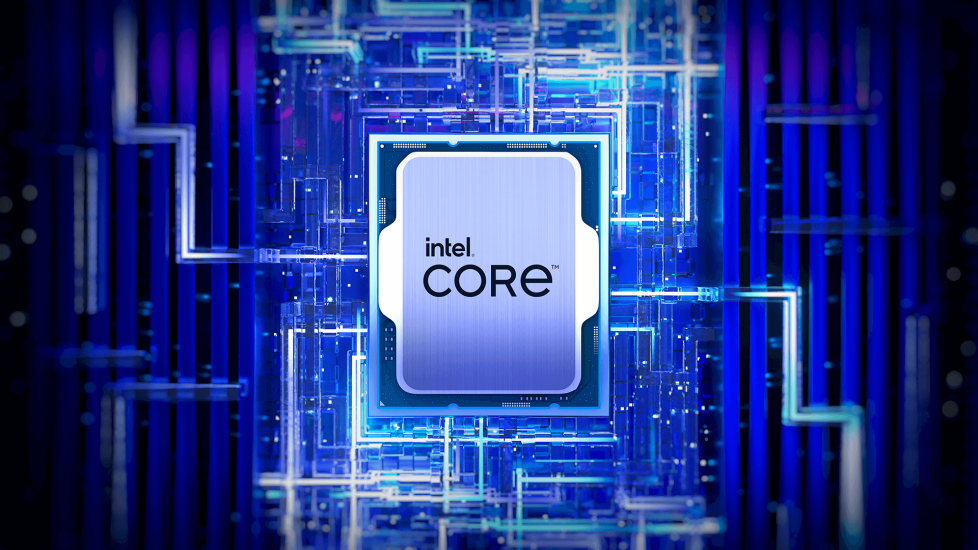
Intel sneaks out nine 14th-Gen CPUs without E-cores — odd flagship Core i9-14901KE is the first overclockable chip for the embedded market
These new Raptor Lake Refresh chips are for embedded solutions only.www.tomshardware.com



In most cases we'd stay away from beta versions, but only PCS themselves can advise/authorise if a particular BIOS is okay to use (and maintain warranty).Apologies in advance and please delete link if it is a breach of protocol or in the wrong place! But is this (a) legitimate, and (b) something we should do know for the appropriate processors/BiOS (I would be very happy to receive advice which exact ones need it)?: https://rog.asus.com/uk/motherboards/rog-strix/rog-strix-z790-f-gaming-wifi-model/helpdesk_bios/
Anyone on Intel will need the coming BIOS updates, but PCS will advise you which specific one to install.Apologies in advance and please delete link if it is a breach of protocol or in the wrong place! But is this (a) legitimate, and (b) something we should do know for the appropriate processors/BiOS (I would be very happy to receive advice which exact ones need it)?: https://rog.asus.com/uk/motherboards/rog-strix/rog-strix-z790-f-gaming-wifi-model/helpdesk_bios/
Yeah, as always wait for 3rd party reviews, marketing = lies
Intel have just publicised a root cause, haven’t had a chance to read it yet

Intel Core 13th and 14th Gen Desktop Instability Root Cause Update
Following extensive investigation of the Intel® Core™ 13th and 14th Gen desktop processor Vmin Shift Instability issue, Intel can now confirm the root cause diagnosis for the issue. This post will cover Intel’s understanding of the root cause, as well as additional mitigations and next steps for...community.intel.com

It's never a good thing when your AI gets halloumified!Thought I'd already posted it, but my AI must be halocini...hallolucint...seeing things...