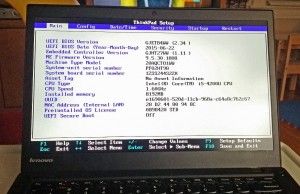Hello Folks,
I hope you are all well.
Case
CORSAIR OBSIDIAN SERIES™ 500D SE CASE
Processor (CPU)
AMD Ryzen 9 5900X 12 Core CPU (3.7GHz-4.8GHz/70MB CACHE/AM4)
Motherboard
ASUS® CROSSHAIR VIII HERO (DDR4, PCIe 4.0, CrossFireX/SLI) - RGB Ready!
Memory (RAM)
32GB Corsair VENGEANCE RGB PRO DDR4 3200MHz (2 x 16GB)
Graphics Card
10GB NVIDIA GEFORCE RTX 3080 - HDMI, DP, LHR
1st Storage Drive
6TB SEAGATE BARRACUDA SATA-III 3.5" HDD, 6GB/s, 5400RPM, 256MB CACHE
1st M.2 SSD Drive
500GB SAMSUNG 980 PRO M.2, PCIe NVMe (up to 6900MB/R, 5000MB/W)
1st M.2 SSD Drive
1TB PCS PCIe M.2 SSD (2000 MB/R, 1100 MB/W)
Power Supply
CORSAIR 1000W RMx SERIES™ MODULAR 80 PLUS® GOLD, ULTRA QUIET
Power Cable
1 x 1 Metre UK Power Cable (Kettle Lead)
Processor Cooling
Corsair H100i RGB PLATINUM Hydro Series High Performance CPU Cooler
Thermal Paste
STANDARD THERMAL PASTE FOR SUFFICIENT COOLING
Sound Card
ONBOARD 6 CHANNEL (5.1) HIGH DEF AUDIO (AS STANDARD)
Network Card
10/100/1000 GIGABIT LAN PORT
Wireless Network Card
WIRELESS INTEL® Wi-Fi 6 AX200 2,400Mbps/5GHz, 300Mbps/2.4GHz PCI-E CARD + BT 5.0
USB/Thunderbolt Options
MIN. 2 x USB 3.0 & 2 x USB 2.0 PORTS @ BACK PANEL + MIN. 2 FRONT PORTS
Operating System
Windows 10 Professional 64 Bit - inc. Single Licence [MUP-00003]
Operating System Language
United Kingdom - English Language
Windows Recovery Media
Windows 10 Multi-Language Recovery Image - Supplied on USB Drive
Office Software
FREE 30 Day Trial of Microsoft 365® (Operating System Required)
Anti-Virus
NO ANTI-VIRUS SOFTWARE
Browser
Microsoft® Edge (Windows 10 Only)
Warranty
3 Year Gold Warranty (2 Year Collect & Return, 2 Year Parts, 3 Year Labour)
Delivery
STANDARD INSURED DELIVERY TO UK MAINLAND (MON-FRI)
Build Time
Standard Build - Approximately 16 to 19 working days
Promotional Item
Get CoD:Cold War with select RTX Graphics Cards
Welcome Book
PCSpecialist Welcome Book - United Kingdom & Republic of Ireland
Logo Branding
PCSpecialist Logo
Please see above specification. The only change to the above specification is that I obtained a 3080TI instead of the 3080.
Despite hitting F2 and or/ Delete after rebooting I am unbale to get into the bios.
I am connected via the GPU using DisplayPort
I am using an
The monitor does not detect any signal. All I get is a blank screen, and the monitor states no signal.
If I just boot up the machine, its fine, its just goes into Windows 10.
Could someone help please?
I have not changed any settings, just want to have a look at the bios settings in case I ever need to re-install windows or change settings for Windows 11 (when this is released later this year).
Appreciate your advise
I hope you are all well.
Case
CORSAIR OBSIDIAN SERIES™ 500D SE CASE
Processor (CPU)
AMD Ryzen 9 5900X 12 Core CPU (3.7GHz-4.8GHz/70MB CACHE/AM4)
Motherboard
ASUS® CROSSHAIR VIII HERO (DDR4, PCIe 4.0, CrossFireX/SLI) - RGB Ready!
Memory (RAM)
32GB Corsair VENGEANCE RGB PRO DDR4 3200MHz (2 x 16GB)
Graphics Card
10GB NVIDIA GEFORCE RTX 3080 - HDMI, DP, LHR
1st Storage Drive
6TB SEAGATE BARRACUDA SATA-III 3.5" HDD, 6GB/s, 5400RPM, 256MB CACHE
1st M.2 SSD Drive
500GB SAMSUNG 980 PRO M.2, PCIe NVMe (up to 6900MB/R, 5000MB/W)
1st M.2 SSD Drive
1TB PCS PCIe M.2 SSD (2000 MB/R, 1100 MB/W)
Power Supply
CORSAIR 1000W RMx SERIES™ MODULAR 80 PLUS® GOLD, ULTRA QUIET
Power Cable
1 x 1 Metre UK Power Cable (Kettle Lead)
Processor Cooling
Corsair H100i RGB PLATINUM Hydro Series High Performance CPU Cooler
Thermal Paste
STANDARD THERMAL PASTE FOR SUFFICIENT COOLING
Sound Card
ONBOARD 6 CHANNEL (5.1) HIGH DEF AUDIO (AS STANDARD)
Network Card
10/100/1000 GIGABIT LAN PORT
Wireless Network Card
WIRELESS INTEL® Wi-Fi 6 AX200 2,400Mbps/5GHz, 300Mbps/2.4GHz PCI-E CARD + BT 5.0
USB/Thunderbolt Options
MIN. 2 x USB 3.0 & 2 x USB 2.0 PORTS @ BACK PANEL + MIN. 2 FRONT PORTS
Operating System
Windows 10 Professional 64 Bit - inc. Single Licence [MUP-00003]
Operating System Language
United Kingdom - English Language
Windows Recovery Media
Windows 10 Multi-Language Recovery Image - Supplied on USB Drive
Office Software
FREE 30 Day Trial of Microsoft 365® (Operating System Required)
Anti-Virus
NO ANTI-VIRUS SOFTWARE
Browser
Microsoft® Edge (Windows 10 Only)
Warranty
3 Year Gold Warranty (2 Year Collect & Return, 2 Year Parts, 3 Year Labour)
Delivery
STANDARD INSURED DELIVERY TO UK MAINLAND (MON-FRI)
Build Time
Standard Build - Approximately 16 to 19 working days
Promotional Item
Get CoD:Cold War with select RTX Graphics Cards
Welcome Book
PCSpecialist Welcome Book - United Kingdom & Republic of Ireland
Logo Branding
PCSpecialist Logo
Please see above specification. The only change to the above specification is that I obtained a 3080TI instead of the 3080.
Despite hitting F2 and or/ Delete after rebooting I am unbale to get into the bios.
I am connected via the GPU using DisplayPort
I am using an
27" 27GN950-B in 4k
The monitor does not detect any signal. All I get is a blank screen, and the monitor states no signal.
If I just boot up the machine, its fine, its just goes into Windows 10.
Could someone help please?
I have not changed any settings, just want to have a look at the bios settings in case I ever need to re-install windows or change settings for Windows 11 (when this is released later this year).
Appreciate your advise