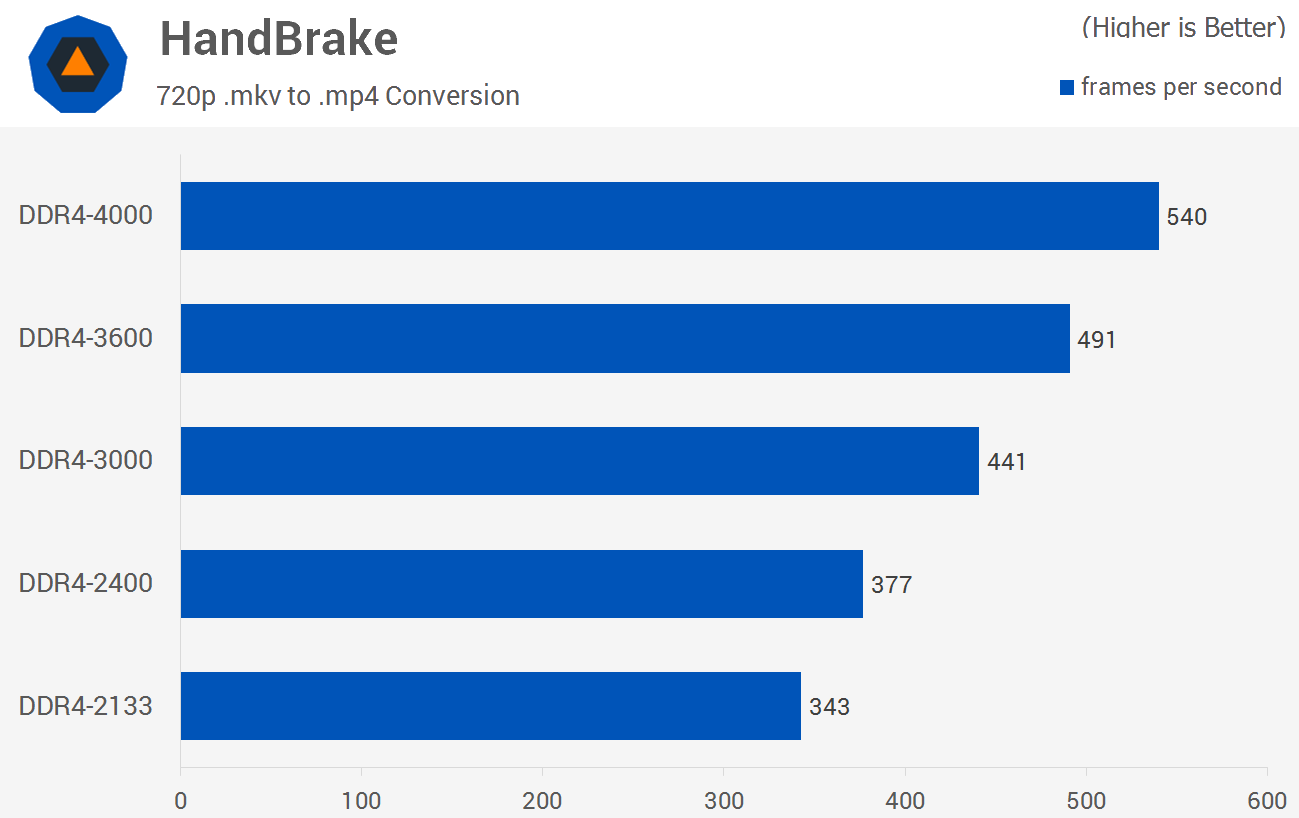SpyderTracks
We love you Ukraine
It’s just that initial “pay” horror followed by angst and anticipation followed by extreme hyper overdose of adrenaline followed by ecstasy followed by a beautiful crash after the first 36 hour marathon!!!I hope that it won't be a bumpy ride! 😱