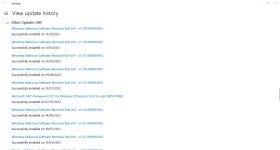I have a Cosmos Series: 15.6" Matte Full HD IPS 60Hz 45% NTSC LED Widescreen (1920x1080) that is now 5 years and a joy to use. Suddenly, starting with my husband's laptop we lost wifi, no valid IP configeration . Over two days I looked for solutions and got his working and then my own. That lasted two days and my wifi disappeared again but I couldn't get it back and then made the mistake of connecting to the router, which then knocked out all the wifi I had showing as available (I have two nodes extenders for the tv.) So I am reduced to using my MS Surface or the desktop connected to the router. Now the message I get is that
there might be a problem with the wifi adaptor
If I do complete reinstall will that solve the problem. It would be complete pain to do it but worth it. I've probably tried solutions well above my paygrade so some of the trouble now might be down to me.
Coupled to that BT email is not downloading although they are changing things and I use Opera, not on their list.
there might be a problem with the wifi adaptor
If I do complete reinstall will that solve the problem. It would be complete pain to do it but worth it. I've probably tried solutions well above my paygrade so some of the trouble now might be down to me.
Coupled to that BT email is not downloading although they are changing things and I use Opera, not on their list.