You are using an out of date browser. It may not display this or other websites correctly.
You should upgrade or use an alternative browser.
You should upgrade or use an alternative browser.
Green dot in the middle of monitor?
- Thread starter jaydenrw98
- Start date
It’s a bright spot.
basically you can have Dead Pixels or ones that fail and produce a bright spot (usually red).
the Question is, how many pixels.
Warrant for dead pixels is pretty straightforward, bright ones are a pain for warranty claims.
To check your screen, you can get RGB test software, it’s goes through various colour screens and lets you check how many dead pixels or bright spots
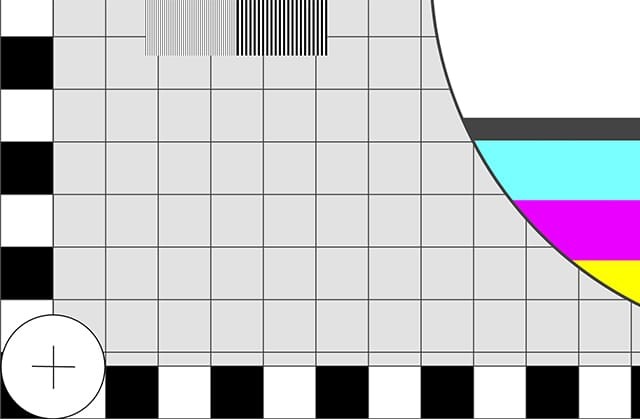
 www.eizo.co.uk
www.eizo.co.uk
basically you can have Dead Pixels or ones that fail and produce a bright spot (usually red).
the Question is, how many pixels.
Warrant for dead pixels is pretty straightforward, bright ones are a pain for warranty claims.
To check your screen, you can get RGB test software, it’s goes through various colour screens and lets you check how many dead pixels or bright spots
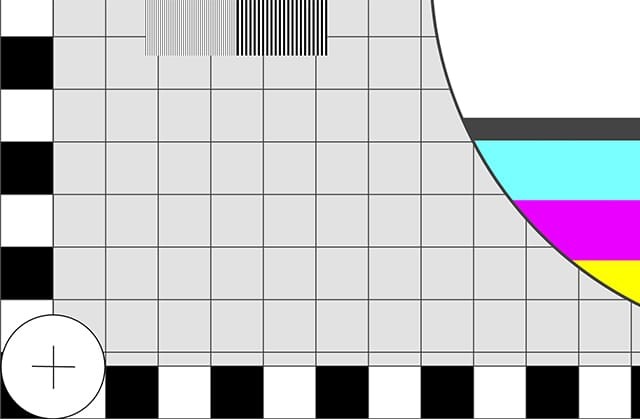
Monitor Test - EIZO
EIZO Tools The EIZO monitor test lets you quickly and easily assess your monitor’s image quality.
What Monitor do you have? Is it new? Maybe it's a feature of the monitor, I know mine has something where you can display a dot in the middle for "shooting" type games.
Think it's called "GamePlus" on mine and can display things like FPS / Crosshair etc. - Check your monitor manual, especially if the dot is in the dead center (no pun intended).
If not, then possibly a dead pixels as mentioned.
Think it's called "GamePlus" on mine and can display things like FPS / Crosshair etc. - Check your monitor manual, especially if the dot is in the dead center (no pun intended).
If not, then possibly a dead pixels as mentioned.
Terminology, Dead Pixels are failed LEDs in OFF state.What Monitor do you have? Is it new? Maybe it's a feature of the monitor, I know mine has something where you can display a dot in the middle for "shooting" type games.
Think it's called "GamePlus" on mine and can display things like FPS / Crosshair etc. - Check your monitor manual, especially if the dot is in the dead center (no pun intended).
If not, then possibly a dead pixels as mentioned.
Bright Pixels are failed LEDS in the ON State.
If returning the monitor (if it’s not a feature), it’s import to accurately describe the fault, including colour, position on screen and the fact it’s been tested using test programme.
I have seen screens returned for ‘dead pixel’ fault, the technician gives a quick look on Red screen, no dead pixels, ergo serviceable.
that obviously results in a bit of explaining to technician that most customers are technobiffs and Always do a full SST.
ubuysa
The BSOD Doctor
Dead pixies are usually buried with much solemnity.Terminology, Dead Pixels are failed LEDs in OFF state.
Bright Pixels are failed LEDS in the ON State.
If returning the monitor (if it’s not a feature), it’s import to accurately describe the fault, including colour, position on screen and the fact it’s been tested using test programme.
I have seen screens returned for ‘dead pixel’ fault, the technician gives a quick look on Red screen, no dead pixels, ergo serviceable.
that obviously results in a bit of explaining to technician that most customers are technobiffs and Always do a full SST.
Bright pixies go to university and become doctors, scientists or (if they're not quite up to scratch) - lawyers.
Do you know how hard it has been not shedding a tear every time a dead pixie comes up.Dead pixies are usually buried with much solemnity.
Bright pixies go to university and become doctors, scientists or (if they're not quite up to scratch) - lawyers.
ubuysa
The BSOD Doctor
If they're coming up then you're not burying them deep enough.Do you know how hard it has been not shedding a tear every time a dead pixie comes up.
I have been known to ‘fix’ dead ones.If they're coming up then you're not burying them deep enough.
I was also allowed to sign them off as Dead but live with them.
You rarely notice the odd dead one, however a group of them is always suspicious
Terminology, Dead Pixels are failed LEDs in OFF state.
Bright Pixels are failed LEDS in the ON State.
Wasn't aware of "bright pixels" -- I just assumed any pixel that didn't change and stayed one colour (bright or dull) was "dead". I've never had it happen to me so never really looked into it.
I mentioned the "monitor crosshair" because my new monitor had it (I wasn't sure what it was and was also new to me at the time). Just wanted to rule out that a family member didn't turn it on (to trick the OP)...
I guess I have all luck 😌Wasn't aware of "bright pixels" -- I just assumed any pixel that didn't change and stayed one colour (bright or dull) was "dead". I've never had it happen to me so never really looked into it.
I mentioned the "monitor crosshair" because my new monitor had it (I wasn't sure what it was and was also new to me at the time). Just wanted to rule out that a family member didn't turn it on (to trick the OP)...
to be fair, a product release could be 36,000 screens, with each needing inspected and our monitor grading standard was higher than consumer grade monitors (I know I wrote our standard lol).
Being LED’s various odd things can occur, another name for bright pixels is stuck pixels, as they can fail any of state (colour).
The test program link above is really simple to use and means not downloading stuff, just hitting start and scroll through.
Some can be temporary, however vast majority are permanent.
There is a slim chance that a gentle massage may resurrect the 🧚♀️ or rather unstick it.
