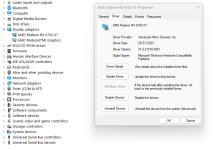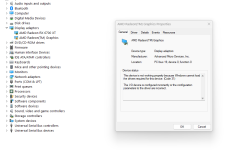Hi all, recieved my new PC + Monitor about 10 days ago, worked almost perfectly out of the box, had a bit of messing about with pixelated text but soon sorted. Downloaded 3 main games which all played great, (Elite Dangerous was the reason to replace the PC, Whitcher 3 and CS Source.) Then tried "Sniper Ghost warrior 2" played for a minute and screen went black, totally black, tried wins key, ctr/alt/del and nothing worked, after a while I pressed the reset button on the PC and everything was fine until I tried to play, Elite wont build the graphic card profile ( which it does first run of game if the card is changed or drivers updated) Whitcher 3 I cant get passed the start menu because the mouse pointer is all over the sceen and lagging, CS source plays but its terrible, graphics are jerky/ laggy. Its like I'm using intergrated graphics, AMDs tool dosent show any problems and I have done a factory reset on the card.
I dont know where to start!
Any help would be appreciated, Thanks
Case
CORSAIR 4000D AIRFLOW TEMPERED GLASS GAMING CASE
Promotional Item
Get Starfield: Premium Edition when you buy AMD Ryzen & Radeon Powered Systems!
Processor (CPU)
AMD Ryzen 7 7800X3D Eight Core CPU (4.2GHz-5.0GHz/104MB w/3D V-CACHE/AM5)
Motherboard
ASUS® TUF GAMING X670E-PLUS WIFI (DDR5, PCIe 5.0) - RGB Ready!
Memory (RAM)
32GB Corsair VENGEANCE RGB DDR5 5600MHz (2 x 16GB)
Graphics Card
12GB AMD RADEON™ RX 6700 XT - HDMI, DP - DX® 12
1st M.2 SSD Drive
512GB SOLIDIGM P44 PRO GEN 4 M.2 NVMe PCIe SSD (up to 7000MB/sR, 4700MB/sW)
1st M.2 SSD Drive
1TB SOLIDIGM P41+ GEN 4 M.2 NVMe PCIe SSD (up to 4125MB/sR, 2950MB/sW)
External DVD/BLU-RAY Drive
8x Slim USB 2.0 External DVD-RW
Power Supply
CORSAIR 1000W RMx SERIES™ - MODULAR 80 PLUS GOLD, ULTRA QUIET
Power Cable
1 x 1.5 Metre European Power Cable (Kettle Lead, 1.0mm Core)
Processor Cooling
DeepCool AG620 ARGB High-Performance Dual Tower CPU Cooler
Thermal Paste
STANDARD THERMAL PASTE FOR SUFFICIENT COOLING
Sound Card
ONBOARD 6 CHANNEL (5.1) HIGH DEF AUDIO (AS STANDARD)
Network Card
ONBOARD 2.5Gbe LAN PORT
USB/Thunderbolt Options
MIN. 2 x USB 3.0 & 2 x USB 2.0 PORTS @ BACK PANEL + MIN. 2 FRONT PORTS
Operating System
Windows 11 Home 64 Bit - inc. Single Licence [KUK-00003]
Operating System Language
United Kingdom - English Language
Windows Recovery Media
Windows 10/11 Multi-Language Recovery Image - Unlimited Downloads from Online Account
Office Software
FREE 30 Day Trial of Microsoft 365® (Operating System Required)
Anti-Virus
NO ANTI-VIRUS SOFTWARE
Browser
Google Chrome™
Monitor
ASUS TUF GAMING VG279Q1A 27"
Warranty
3 Year Gold Warranty (2 Year Collect & Return, 2 Year Parts, 3 Year Labour)
Delivery
3 DAY DELIVERY TO FRANCE
Build Time
Standard Build - Approximately 9 to 11 working days
Welcome Book
PCSpecialist Welcome Book - France
Logo Branding
PCSpecialist Logo
Product Labelling
Triman Recycle Label V.1
Price: 0,00 € including VAT and Delivery
Unique URL to re-configure: https://www.pcspecialist.co.uk/saved-configurations/amd-am5-pc/f6TZJrQvn6/
I dont know where to start!
Any help would be appreciated, Thanks
Case
CORSAIR 4000D AIRFLOW TEMPERED GLASS GAMING CASE
Promotional Item
Get Starfield: Premium Edition when you buy AMD Ryzen & Radeon Powered Systems!
Processor (CPU)
AMD Ryzen 7 7800X3D Eight Core CPU (4.2GHz-5.0GHz/104MB w/3D V-CACHE/AM5)
Motherboard
ASUS® TUF GAMING X670E-PLUS WIFI (DDR5, PCIe 5.0) - RGB Ready!
Memory (RAM)
32GB Corsair VENGEANCE RGB DDR5 5600MHz (2 x 16GB)
Graphics Card
12GB AMD RADEON™ RX 6700 XT - HDMI, DP - DX® 12
1st M.2 SSD Drive
512GB SOLIDIGM P44 PRO GEN 4 M.2 NVMe PCIe SSD (up to 7000MB/sR, 4700MB/sW)
1st M.2 SSD Drive
1TB SOLIDIGM P41+ GEN 4 M.2 NVMe PCIe SSD (up to 4125MB/sR, 2950MB/sW)
External DVD/BLU-RAY Drive
8x Slim USB 2.0 External DVD-RW
Power Supply
CORSAIR 1000W RMx SERIES™ - MODULAR 80 PLUS GOLD, ULTRA QUIET
Power Cable
1 x 1.5 Metre European Power Cable (Kettle Lead, 1.0mm Core)
Processor Cooling
DeepCool AG620 ARGB High-Performance Dual Tower CPU Cooler
Thermal Paste
STANDARD THERMAL PASTE FOR SUFFICIENT COOLING
Sound Card
ONBOARD 6 CHANNEL (5.1) HIGH DEF AUDIO (AS STANDARD)
Network Card
ONBOARD 2.5Gbe LAN PORT
USB/Thunderbolt Options
MIN. 2 x USB 3.0 & 2 x USB 2.0 PORTS @ BACK PANEL + MIN. 2 FRONT PORTS
Operating System
Windows 11 Home 64 Bit - inc. Single Licence [KUK-00003]
Operating System Language
United Kingdom - English Language
Windows Recovery Media
Windows 10/11 Multi-Language Recovery Image - Unlimited Downloads from Online Account
Office Software
FREE 30 Day Trial of Microsoft 365® (Operating System Required)
Anti-Virus
NO ANTI-VIRUS SOFTWARE
Browser
Google Chrome™
Monitor
ASUS TUF GAMING VG279Q1A 27"
Warranty
3 Year Gold Warranty (2 Year Collect & Return, 2 Year Parts, 3 Year Labour)
Delivery
3 DAY DELIVERY TO FRANCE
Build Time
Standard Build - Approximately 9 to 11 working days
Welcome Book
PCSpecialist Welcome Book - France
Logo Branding
PCSpecialist Logo
Product Labelling
Triman Recycle Label V.1
Price: 0,00 € including VAT and Delivery
Unique URL to re-configure: https://www.pcspecialist.co.uk/saved-configurations/amd-am5-pc/f6TZJrQvn6/