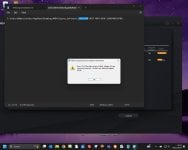Hello,
PC supplied by yourselves -
I am trying to install a driver update to my "AMD Chipset Driver" on my PC as per the supplied "Gigabyte Control Centre", but it returns the error that it cannot access: C:\Users\Administrator\AppData\Roaming\AMD\Chipset_Software\{3D81DAAB-BE67-48F9-8EAE-16847A9CD1F0}\
and then returns the attached error message.
I am not logged in as a user called "Administrator" on this Windows 11 PC, but the user I am logged in as was the one that I created during installation and has full administration rights to this PC. (there is no actual account named "Administrator" as far as I am aware and all installations/upgrades have been achieved through the username I setup during initial Windows 11 install)
The specified path does not exist on the HDD and I have run a full disk search for the directory "{3D81DAAB-BE67-48F9-8EAE-16847A9CD1F0}" to no avail on this PC.
Please can you let me know how I can update to the latest drivers on this new PC you have supplied me?
Regards,
Pete Sammes
PC supplied by yourselves -
I am trying to install a driver update to my "AMD Chipset Driver" on my PC as per the supplied "Gigabyte Control Centre", but it returns the error that it cannot access: C:\Users\Administrator\AppData\Roaming\AMD\Chipset_Software\{3D81DAAB-BE67-48F9-8EAE-16847A9CD1F0}\
and then returns the attached error message.
I am not logged in as a user called "Administrator" on this Windows 11 PC, but the user I am logged in as was the one that I created during installation and has full administration rights to this PC. (there is no actual account named "Administrator" as far as I am aware and all installations/upgrades have been achieved through the username I setup during initial Windows 11 install)
The specified path does not exist on the HDD and I have run a full disk search for the directory "{3D81DAAB-BE67-48F9-8EAE-16847A9CD1F0}" to no avail on this PC.
Please can you let me know how I can update to the latest drivers on this new PC you have supplied me?
Regards,
Pete Sammes