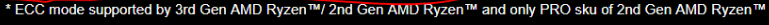Hello Paul
Bronze Level Poster
I'm slightly concerned about the proliferation of BSODs when using 4x RAM units with AMD processors in relation to this thread:
 www.pcspecialist.co.uk
www.pcspecialist.co.uk
I'm looking to buy 128GB RAM for my (currently being tested by PCS) system, and am slightly worried I'm getting myself an unreliable system. I want zero BSODs, just like my current 6-year-old system.
I've been mulling over which RAM to get - the BSODs reported above are making me move away from the PCS-supplied Corsair Vengeance RAM. PCS only supply large RAM modules (32GB per unit) at 3000MHz or 3200MHz (can't remember right now) which is why I've chosen to get my own RAM - probably 3600MHz. I've been looking at various manufacturers, such as G.Skill and Kingston. I'm no RAM expert, but was wondering about the following options - if anyone's got any opinions/experience, I'd be delighted to hear them before I pull the trigger on ~£800 of RAM! From what I can see from this chart, the Kingston seems to have the edge, if that 18-22-22 timing is what I think it is. Weird that it only has 3 numbers, not 4 like the others. I'm assuming I want my CAS latency to be as low as possible - it seems anything under 18 is stratospherically expensive.

...or there's Patriot from Overclockers, which is cheaper, and has "CAS 18-20-20-38 Timings":

SURVEY for AMD Ryzen users with FOUR RAM Cards
This is not any kind of official PCS survey, it's really just for my own interest - and a little theory I'm trying to get a handle on. If you have a PCS AMD Ryzen build (any model) with FOUR RAM cards installed (any capacity, any speed, any make/model) would you kindly add a post with your CPU...
I'm looking to buy 128GB RAM for my (currently being tested by PCS) system, and am slightly worried I'm getting myself an unreliable system. I want zero BSODs, just like my current 6-year-old system.
I've been mulling over which RAM to get - the BSODs reported above are making me move away from the PCS-supplied Corsair Vengeance RAM. PCS only supply large RAM modules (32GB per unit) at 3000MHz or 3200MHz (can't remember right now) which is why I've chosen to get my own RAM - probably 3600MHz. I've been looking at various manufacturers, such as G.Skill and Kingston. I'm no RAM expert, but was wondering about the following options - if anyone's got any opinions/experience, I'd be delighted to hear them before I pull the trigger on ~£800 of RAM! From what I can see from this chart, the Kingston seems to have the edge, if that 18-22-22 timing is what I think it is. Weird that it only has 3 numbers, not 4 like the others. I'm assuming I want my CAS latency to be as low as possible - it seems anything under 18 is stratospherically expensive.
...or there's Patriot from Overclockers, which is cheaper, and has "CAS 18-20-20-38 Timings":
Last edited: