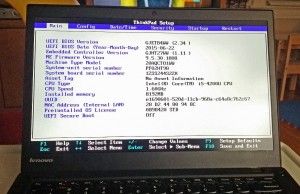Hi Guys
I have not got a new 1 tb ssd drive and want to clone win 10 from my smaller ssd to
the 1 tb , which I know how to do
the problem is I dont know how to get into the boot menu when starting up
so I can change boot order
does anyone know how to get into the boot menu on startup I have a
Defiance Series: 17.3 .
then after I clone new ssd , I want to put my win 10 system backup image back on
new ssd , as laptop sames a bit slower than it was when I got it
any help would be greatful
regards
Mike
I have not got a new 1 tb ssd drive and want to clone win 10 from my smaller ssd to
the 1 tb , which I know how to do
the problem is I dont know how to get into the boot menu when starting up
so I can change boot order
does anyone know how to get into the boot menu on startup I have a
Defiance Series: 17.3 .
then after I clone new ssd , I want to put my win 10 system backup image back on
new ssd , as laptop sames a bit slower than it was when I got it
any help would be greatful
regards
Mike