SpyderTracks
We love you Ukraine
Windows will install most and those are the ones you want, not the downloaded ones.No need to say sorry it's nice to have a safety reminder. I'm going through the drivers page at the moment, just finished downloading all the zip files and it's going to take a bit to go through them. Hope to be ready for the Steam test in the next hour.
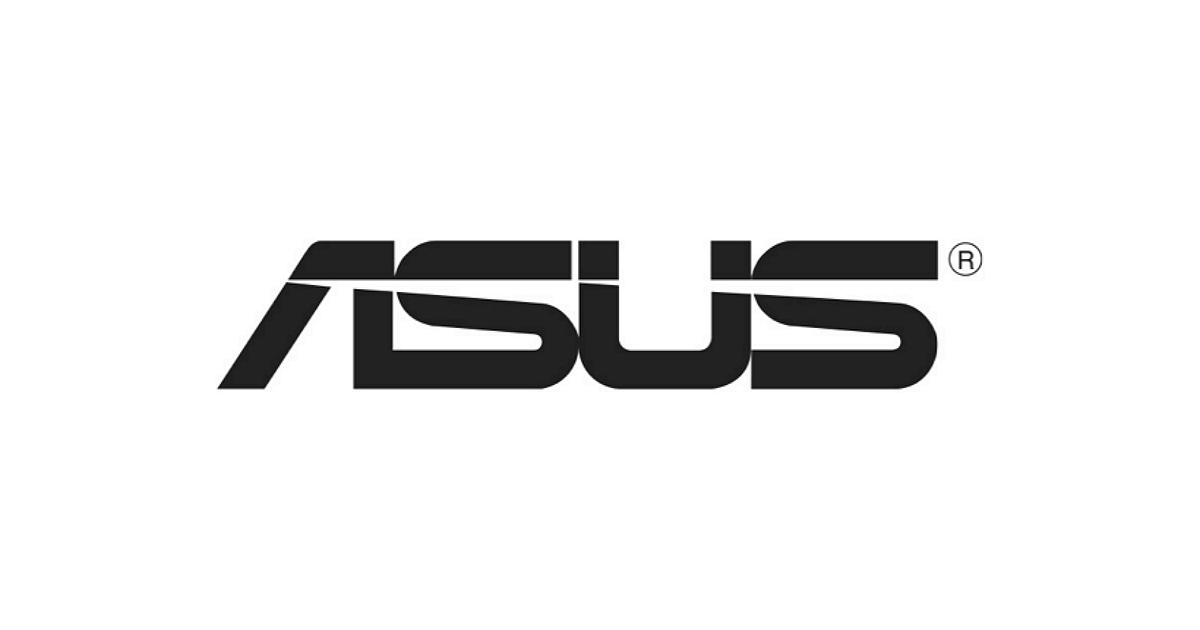
ASUS United Kingdom
ASUS is a worldwide top-three consumer notebook vendor and maker of the world’s best-selling, most award-winning, motherboards. Driven by innovation and committed to quality, ASUS won 4,256 awards in 2013 and is widely credited with revolutionizing the PC industry with its Eee PC™. Company...www.asus.com
The only downloaded ones you should need are graphics and possibly chipset.
