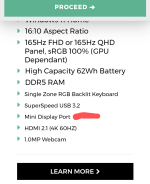Just got this laptop and tried to connect a second monitor via the Mini DP and for the second full night now I am unable to find a solution as to why my monitors are not picking up a signal?
I am using a Mini DP to HDMI adapter which connects to the HDMI input of the monitor. This adapter is confirmed working at the office where I have the same setup.
Both monitors work using just the hdmi to hdmi from the laptop.
Latest graphics drivers and window updates installed
Anyone any ideas? Can this powerful laptop really cannot operate dual monitors? I'm at a loss.
Appreciate any help.
BUILD:
Chassis & Display
Elimina Pro Series: 16" Matte QHD 240Hz sRGB 100% LED Widescreen (2560x1600)
Processor (CPU)
Intel® Core™ i7 10 Core Processor 13620H (4.90GHz Turbo)
Memory (RAM)
64GB Corsair 4800MHz SODIMM DDR5 (2 x 32GB)
Graphics Card
NVIDIA® GeForce® RTX 4050 - 6.0GB GDDR6 Video RAM - DirectX® 12.1
1st M.2 SSD Drive
2TB SOLIDIGM P41+ GEN 4 M.2 NVMe PCIe SSD (up to 4125MB/sR, 3325MB/sW)
Memory Card Reader
Integrated 3 in 1 Card Reader (Full Size SD / SDHC / SDXC)
AC Adaptor
1 x 230W AC Adaptor
Power Cable
1 x 1.5 Metre UK Power Cable (Kettle Lead)
Battery
Elimina Pro Series Integrated 62Wh Lithium Ion Battery
Thermal Paste
LIQUID METAL PERFORMANCE COOLING
Sound Card
Nahimic by SteelSeries 2 Channel HD Audio
Bluetooth & Wireless
GIGABIT LAN & WIRELESS INTEL® Wi-Fi 6E AX211 (2.4 Gbps) + BT 5.3
USB/Thunderbolt Options
1 x USB 3.2 PORT (Type C) + 2 x USB 3.2 PORTS + 1 x USB 2.0 PORT
Keyboard Language
ELIMINA 16" SERIES MULTI COLOUR BACKLIT UK KEYBOARD
Operating System
United Kingdom - English Language
Windows Recovery Media
Office Software
FREE 30 Day Trial of Microsoft 365® (Operating System Required)
Anti-Virus
NO ANTI-VIRUS SOFTWARE
Browser
Google Chrome™
Notebook Mouse
INTEGRATED 2 BUTTON TOUCHPAD MOUSE
Webcam
INTEGRATED 1MP HD WEBCAM
I am using a Mini DP to HDMI adapter which connects to the HDMI input of the monitor. This adapter is confirmed working at the office where I have the same setup.
Both monitors work using just the hdmi to hdmi from the laptop.
Latest graphics drivers and window updates installed
Anyone any ideas? Can this powerful laptop really cannot operate dual monitors? I'm at a loss.
Appreciate any help.
BUILD:
Chassis & Display
Elimina Pro Series: 16" Matte QHD 240Hz sRGB 100% LED Widescreen (2560x1600)
Processor (CPU)
Intel® Core™ i7 10 Core Processor 13620H (4.90GHz Turbo)
Memory (RAM)
64GB Corsair 4800MHz SODIMM DDR5 (2 x 32GB)
Graphics Card
NVIDIA® GeForce® RTX 4050 - 6.0GB GDDR6 Video RAM - DirectX® 12.1
1st M.2 SSD Drive
2TB SOLIDIGM P41+ GEN 4 M.2 NVMe PCIe SSD (up to 4125MB/sR, 3325MB/sW)
Memory Card Reader
Integrated 3 in 1 Card Reader (Full Size SD / SDHC / SDXC)
AC Adaptor
1 x 230W AC Adaptor
Power Cable
1 x 1.5 Metre UK Power Cable (Kettle Lead)
Battery
Elimina Pro Series Integrated 62Wh Lithium Ion Battery
Thermal Paste
LIQUID METAL PERFORMANCE COOLING
Sound Card
Nahimic by SteelSeries 2 Channel HD Audio
Bluetooth & Wireless
GIGABIT LAN & WIRELESS INTEL® Wi-Fi 6E AX211 (2.4 Gbps) + BT 5.3
USB/Thunderbolt Options
1 x USB 3.2 PORT (Type C) + 2 x USB 3.2 PORTS + 1 x USB 2.0 PORT
Keyboard Language
ELIMINA 16" SERIES MULTI COLOUR BACKLIT UK KEYBOARD
Operating System
United Kingdom - English Language
Windows Recovery Media
Office Software
FREE 30 Day Trial of Microsoft 365® (Operating System Required)
Anti-Virus
NO ANTI-VIRUS SOFTWARE
Browser
Google Chrome™
Notebook Mouse
INTEGRATED 2 BUTTON TOUCHPAD MOUSE
Webcam
INTEGRATED 1MP HD WEBCAM