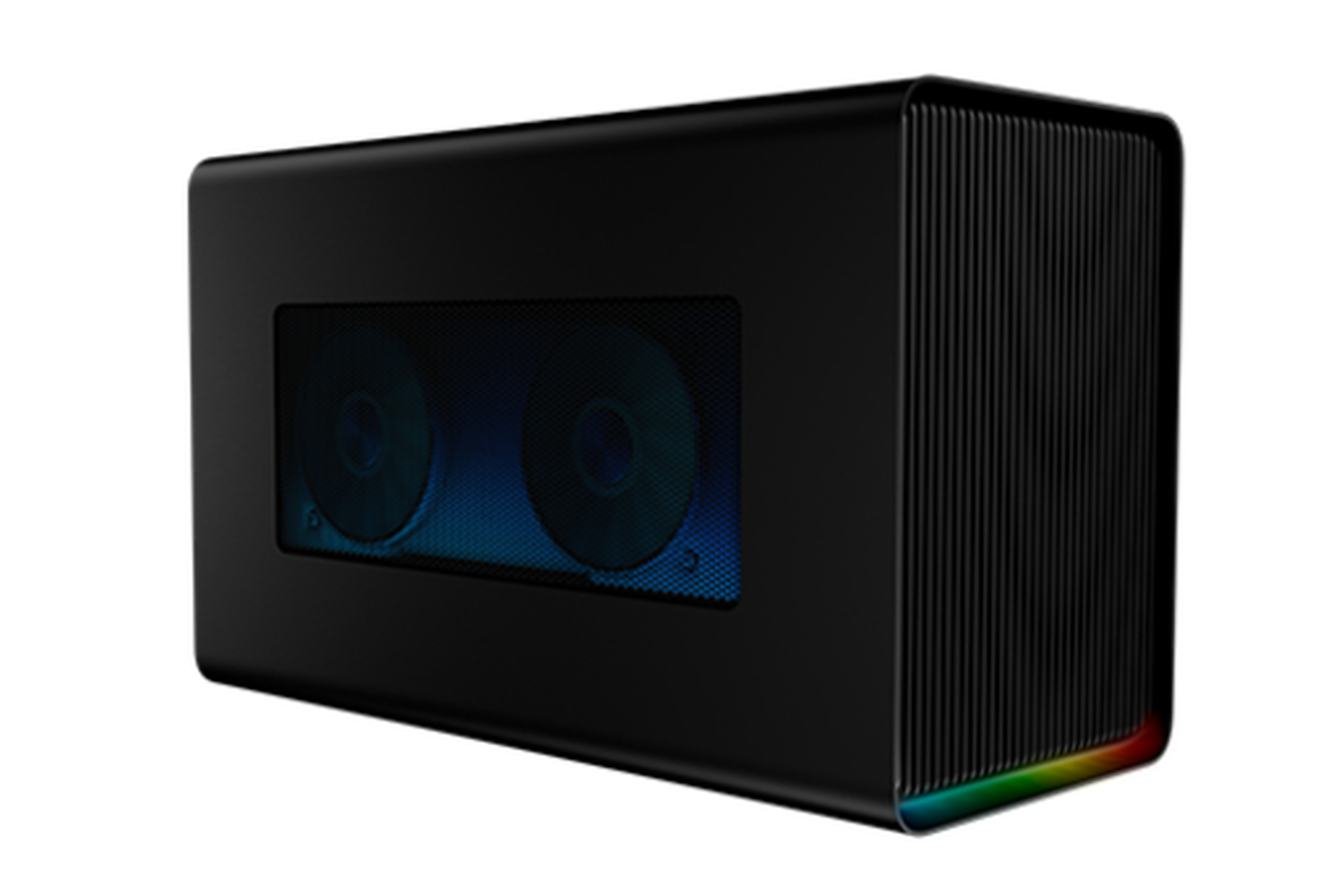@fevieira I agree with you. In fact I've not been precise enough, my point is that if I want a laptop with the best performing card, 16GB RAM, 2TB disk, current generation Core i7, and easily maintainable, I will pay 50% more than what I paid in 2014.
I started my search with that in mind, but now I'm thinking about making some compromises, such as getting a 2070 Super (non Max Q). Going below 2TB may be difficult, as I've been used to it now
I'm eager to see some progress in the domain of eGPUs. Currently it's still a pain because laptops aren't yet designed with that in mind (and Windows is still lagging behind in terms of eGPU support), but hopefully it will come in a few years...
I started my search with that in mind, but now I'm thinking about making some compromises, such as getting a 2070 Super (non Max Q). Going below 2TB may be difficult, as I've been used to it now
I'm eager to see some progress in the domain of eGPUs. Currently it's still a pain because laptops aren't yet designed with that in mind (and Windows is still lagging behind in terms of eGPU support), but hopefully it will come in a few years...