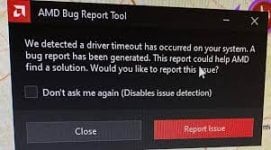You are using an out of date browser. It may not display this or other websites correctly.
You should upgrade or use an alternative browser.
You should upgrade or use an alternative browser.
Driver Timeout with Radeon RX6800
- Thread starter Setto
- Start date
D
Deleted member 17413
Guest
Hi, can you link your PCS specs? How long have you had it?
D
Deleted member 17413
Guest
What are the actual games that its crashing during? (and need the full specs, you can get it from your orders page in your PCS account)
Does it give you any error message when it crashed or just go straight to desktop?
What have you done with it since receiving it in terms of updates and loading on programs etc?
Does it give you any error message when it crashed or just go straight to desktop?
What have you done with it since receiving it in terms of updates and loading on programs etc?
Hey, The games i've played arent exactly that demanding. I played the Beta for The Eternal Cylinder and Supraland. The Hard crash was on Hellpoint and it only happened once.
| Case | PCS SPECTRUM RGB MID TOWER CASE |
| Processor (CPU) | AMD Ryzen 7 3800X Eight Core CPU (3.9GHz-4.5GHz/36MB CACHE/AM4) |
| Motherboard | ASUS® TUF GAMING B550-PLUS WiFi (DDR4, USB 3.2, 6Gb/s) - ARGB Ready! |
| Memory (RAM) | 32GB Corsair VENGEANCE DDR4 2666MHz (2 x 16GB) |
| Graphics Card | 16GB AMD RADEON™ RX 6800 - HDMI, DP - DX® 12 |
| 1st Storage Drive | 1TB SEAGATE BARRACUDA SATA-III 3.5" HDD, 6GB/s, 7200RPM, 64MB CACHE
|
| 1st M.2 SSD Drive | 1TB INTEL® 665p M.2 NVMe PCIe SSD (up to 2000MB/sR | 1925MB/sW)
|
| DVD/BLU-RAY Drive | NOT REQUIRED |
| Power Supply | CORSAIR 750W TXm SERIES™ SEMI-MODULAR 80 PLUS® GOLD, ULTRA QUIET |
| Power Cable | 1 x 1 Metre UK Power Cable (Kettle Lead) |
| Processor Cooling | PCS FrostFlow 100 RGB V3 Series High Performance CPU Cooler (AMD) |
| Thermal Paste | STANDARD THERMAL PASTE FOR SUFFICIENT COOLING |
| Extra Case Fans | 1x 120mm Black Case Fan (configured to extract from rear/roof) |
| Sound Card | ONBOARD 6 CHANNEL (5.1) HIGH DEF AUDIO (AS STANDARD) |
| Network Card | 10/100/1000 GIGABIT LAN PORT (Wi-Fi NOT INCLUDED) |
| USB/Thunderbolt Options | MIN. 2 x USB 3.0 & 2 x USB 2.0 PORTS @ BACK PANEL + MIN. 2 FRONT PORTS |
| Operating System | Windows 10 Home 64 Bit - inc. Single Licence [KUK-00001] |
D
Deleted member 17413
Guest
When you received it, you ran through windows update and did absolutely all of them, reboots as well and checked again until its completely clear?
Did you update the AMD GPU drivers, and have they updated since... do the timings match up with the crashes if thats happened?
Are you getting any error messages? What forums/reviews have mentioned the drivers, do they mention any specific drivers or further info/fixes?
Did you update the AMD GPU drivers, and have they updated since... do the timings match up with the crashes if thats happened?
Are you getting any error messages? What forums/reviews have mentioned the drivers, do they mention any specific drivers or further info/fixes?
D
Deleted member 17413
Guest
If you can find your dump files and upload somewhere, you can link them here and one of the mods may well be able to go through it for you.
You bought with a OS as well, so PCS may be able to offer some techincal support too.
If its a driver/game clash then either rolling back or updating may help, if its a known bug with the card there may not be a fix yet either
Hellpoint was one crash, you said it crashed a game another time? Which game was that?
You bought with a OS as well, so PCS may be able to offer some techincal support too.
If its a driver/game clash then either rolling back or updating may help, if its a known bug with the card there may not be a fix yet either
Hellpoint was one crash, you said it crashed a game another time? Which game was that?
When you received it, you ran through windows update and did absolutely all of them, reboots as well and checked again until its completely clear?
Did you update the AMD GPU drivers, and have they updated since... do the timings match up with the crashes if thats happened?
Are you getting any error messages? What forums/reviews have mentioned the drivers, do they mention any specific drivers or further info/fixes?
Hi yeah I did, Infact my brother who I live with has the exact same PC as me down to each part and hasn't had these issues.
Though I Did just get a recent update for the drivers and have updated and I just played Persona 5 strikers for about an hour with no driver crash.
I just get an AMD message that looks like this, This image isnt mine I got it online.
I've checked a lot of fourms such as reddit, amd themselves, even other topics on here and they say this issue is very common with AMD GPUs.
Attachments
Last edited:
If you can find your dump files and upload somewhere, you can link them here and one of the mods may well be able to go through it for you.
You bought with a OS as well, so PCS may be able to offer some techincal support too.
If its a driver/game clash then either rolling back or updating may help, if its a known bug with the card there may not be a fix yet either
Hellpoint was one crash, you said it crashed a game another time? Which game was that?
Where exactly would they be?. In the Windows/ Minidump folder?.
The other 2 games were Supraland and The Eternal Cylinder. It was usually about after an hour of play too.
Last edited:
D
Deleted member 17413
Guest
If its created one, its the mod @ubuysa who can pick them apart I know very little about them.
Are you running any internet security programs, norton or Bullguard etc.
You could try DDU and then reinstalling the GPU drivers with the latest ones AMD are offering, that may help, but a dump file could well hold the key (once @ubyusa has read it)
Are you running any internet security programs, norton or Bullguard etc.
You could try DDU and then reinstalling the GPU drivers with the latest ones AMD are offering, that may help, but a dump file could well hold the key (once @ubyusa has read it)
D
Deleted member 17413
Guest
The @ signs do little notifications, id give him a chance to see that but there are other mods too that may be able to offer help.
Hey so searching the activity log i've found all 3 games have RADARpreleak64 files when I ctrl-f the names.
Dropbox
SpyderTracks
We love you Ukraine
Personally, first thing I would do would be to uninstall avast, it's unecessary and windows defender will offer as good protection.
Then as above, just uninstall the GPU driver with DDU and reinstall.
Then as above, just uninstall the GPU driver with DDU and reinstall.
Yeah I just uninstalled Avast. I've read people have had none of these issues with the latest AMD Driver 21.3.1 which I just got. So I will give that a shot and if it happens again I will resort to the DDU. Though I'd still like @ubuysa to take a look over those logs if he doesn't mind, when he's free of course, no rush.
ubuysa
The BSOD Doctor
The dump (on Mon Mar 8 18:30:38.188 2021) is pretty clear that the problem lies with the AMD chipset drivers. The stop code (which is unusual) is INTERRUPT_EXCEPTION_NOT_HANDLED which means that there was an exception in an interrupt service routine.
The stack trace for the active thread shows two calls to the amdkmdag.sys driver which are immediately followed by a divide by zero error...
...and that's clearly an amdkmdag.sys error.
I would download the AMD Driver & Support Tool and use that to ensure the AMD chipset drivers are up to date.
The stack trace for the active thread shows two calls to the amdkmdag.sys driver which are immediately followed by a divide by zero error...
Code:
fffff803`8548c810 fffff803`9b239726 : fffff803`9b2393c7 00000000`00000000 00000000`00000000 fffff803`8548ca20 : nt!KiDivideErrorFault+0x30a (TrapFrame @ fffff803`8548c810)
fffff803`8548c9a8 fffff803`9b2393c7 : 00000000`00000000 00000000`00000000 fffff803`8548ca20 ffffaa8c`50e01b20 : amdkmdag+0x1ca9726
fffff803`8548c9b0 00000000`00000000 : 00000000`00000000 fffff803`8548ca20 ffffaa8c`50e01b20 00000000`00000000 : amdkmdag+0x1ca93c7...and that's clearly an amdkmdag.sys error.
I would download the AMD Driver & Support Tool and use that to ensure the AMD chipset drivers are up to date.
@ubuysa so it's not a hardware error?. I have that software preinstalled on here and just got the latest drivers, looking into it it seems to have been an issue with a lot of AMD gpus since back in december.The dump (on Mon Mar 8 18:30:38.188 2021) is pretty clear that the problem lies with the AMD chipset drivers. The stop code (which is unusual) is INTERRUPT_EXCEPTION_NOT_HANDLED which means that there was an exception in an interrupt service routine.
The stack trace for the active thread shows two calls to the amdkmdag.sys driver which are immediately followed by a divide by zero error...
Code:fffff803`8548c810 fffff803`9b239726 : fffff803`9b2393c7 00000000`00000000 00000000`00000000 fffff803`8548ca20 : nt!KiDivideErrorFault+0x30a (TrapFrame @ fffff803`8548c810) fffff803`8548c9a8 fffff803`9b2393c7 : 00000000`00000000 00000000`00000000 fffff803`8548ca20 ffffaa8c`50e01b20 : amdkmdag+0x1ca9726 fffff803`8548c9b0 00000000`00000000 : 00000000`00000000 fffff803`8548ca20 ffffaa8c`50e01b20 00000000`00000000 : amdkmdag+0x1ca93c7
...and that's clearly an amdkmdag.sys error.
I would download the AMD Driver & Support Tool and use that to ensure the AMD chipset drivers are up to date.
ubuysa
The BSOD Doctor
It could be a hardware error but before going down that road it's essential to ensure it's not a software issue. PCS will most likely require you to do a fully clean reinstall of WIndows from bootable media, deleting all four UEFI partitions, running Windows Update until no more updates are found and then use the AMD driver tool to install the latest AMD chipset and Radeon drivers. After that install the very bare minimum software you need to test it (so one of the games that fail) and do all you can to make it fail. If it does then it's likely hardware.@ubuysa so it's not a hardware error?. I have that software preinstalled on here and just got the latest drivers, looking into it it seems to have been an issue with a lot of AMD gpus since back in december.