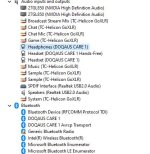Hi,
I am setting up a new Windows 11 system I just bought from you and the bluetooth audio is cutting in and out.
The headphones are DOQAUS CARE 1 and they are working fine, as I used them on a different PC and also my phone to test.
I could not find a solution thread but I found one that had some discussion where you asked to see the audio input/output, so mine is attached. Something with "Bluetooth Internet Radio" is showing an error but I do not have any devices using bluetooth radio so not sure what this is.
Any help you can provide is appreciated.
Spec:
Case
PCS LUMIN ARGB MID TOWER CASE (PWM)
Promotional Item
Get a discount code for 20% off select peripherals at Corsair.com
Processor (CPU)
Intel® Core™ i9 24-Core Processor i9-14900KF (Up to 6.0GHz) 36MB Cache
Motherboard
ASUS® ROG STRIX Z790-F GAMING WIFI II (LGA1700, DDR5, PCIe 5.0, Wi-Fi 7)
Memory (RAM)
32GB Corsair VENGEANCE DDR5 6000MHz (2 x 16GB)
Graphics Card
24GB NVIDIA GEFORCE RTX 4090 - HDMI, DP
1st M.2 SSD Drive
2TB SAMSUNG 980 PRO M.2, PCIe NVMe (up to 7000MB/R, 5000MB/W)
Power Supply
CORSAIR 1000W RMx SERIES™ - MODULAR 80 PLUS GOLD, ULTRA QUIET
Power Cable
1 x 1.5 Metre UK Power Cable (Kettle Lead, 1.0mm Core)
Processor Cooling
PCS FrostFlow 360 Series ARGB High Performance Liquid Cooler
Thermal Paste
STANDARD THERMAL PASTE FOR SUFFICIENT COOLING
Sound Card
ONBOARD 6 CHANNEL (5.1) HIGH DEF AUDIO (AS STANDARD)
Network Card
ONBOARD LAN PORT
USB/Thunderbolt Options
MIN. 2 x USB 3.0 & 2 x USB 2.0 PORTS @ BACK PANEL + MIN. 2 FRONT PORTS
Operating System
Windows 11 Home 64 Bit - inc. Single Licence
Operating System Language
United Kingdom - English Language
Windows Recovery Media
Windows 10/11 Multi-Language Recovery Image - Unlimited Downloads from Online Account
Thanks,
Martin
I am setting up a new Windows 11 system I just bought from you and the bluetooth audio is cutting in and out.
The headphones are DOQAUS CARE 1 and they are working fine, as I used them on a different PC and also my phone to test.
I could not find a solution thread but I found one that had some discussion where you asked to see the audio input/output, so mine is attached. Something with "Bluetooth Internet Radio" is showing an error but I do not have any devices using bluetooth radio so not sure what this is.
Any help you can provide is appreciated.
Spec:
Case
PCS LUMIN ARGB MID TOWER CASE (PWM)
Promotional Item
Get a discount code for 20% off select peripherals at Corsair.com
Processor (CPU)
Intel® Core™ i9 24-Core Processor i9-14900KF (Up to 6.0GHz) 36MB Cache
Motherboard
ASUS® ROG STRIX Z790-F GAMING WIFI II (LGA1700, DDR5, PCIe 5.0, Wi-Fi 7)
Memory (RAM)
32GB Corsair VENGEANCE DDR5 6000MHz (2 x 16GB)
Graphics Card
24GB NVIDIA GEFORCE RTX 4090 - HDMI, DP
1st M.2 SSD Drive
2TB SAMSUNG 980 PRO M.2, PCIe NVMe (up to 7000MB/R, 5000MB/W)
Power Supply
CORSAIR 1000W RMx SERIES™ - MODULAR 80 PLUS GOLD, ULTRA QUIET
Power Cable
1 x 1.5 Metre UK Power Cable (Kettle Lead, 1.0mm Core)
Processor Cooling
PCS FrostFlow 360 Series ARGB High Performance Liquid Cooler
Thermal Paste
STANDARD THERMAL PASTE FOR SUFFICIENT COOLING
Sound Card
ONBOARD 6 CHANNEL (5.1) HIGH DEF AUDIO (AS STANDARD)
Network Card
ONBOARD LAN PORT
USB/Thunderbolt Options
MIN. 2 x USB 3.0 & 2 x USB 2.0 PORTS @ BACK PANEL + MIN. 2 FRONT PORTS
Operating System
Windows 11 Home 64 Bit - inc. Single Licence
Operating System Language
United Kingdom - English Language
Windows Recovery Media
Windows 10/11 Multi-Language Recovery Image - Unlimited Downloads from Online Account
Thanks,
Martin