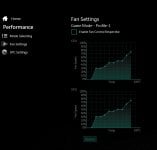Hello recently bought a new laptop: Elimina Pro series in the hopes to play a few more recent games, (i'll try post my specs in next post) but would like some advice on the Control Center.
So far I have only installed my largest (GTAV) & most modern (ME:Andromeda) games that I had running on my older laptop, but on first playing the fans were so loud I've been trying to figure out some kind of solution before I progress.
At first I think GTAV at least was trying to run on the onboard Intel UHD rather than using the 3060. So I downloaded the Nvidia Control Panel to specify those games use the correct graphics card, also set it in Windows 10 Graphics settings (not sure if I need to do just 1 or both, or if they are likely to conflict?) this helped with in-game performance but the fans were unaffected so i've been trying to figure this out with the Control Center.
In Game Mode which was the default if I play either of those games, the CPU temp will jump to 70-80 just from the game menu or idling in-game & CPU fan will be on fairly loudly, actively playing the game the CPU temps will range from 80-90 & fan must be on close to max speed. The GPU temp is usually around 50-55 but will rarely go above 60 (though I haven't put the games to max settings)
Checking in the perfomance tab on task manager while actively playing shows CPU load generally around 50-80%, & dedicated GPU only about 30%, but also the Intel GPU still running at 30-50% (50% being while the game is in windowed mode so I assume this is partly because it is handling displaying other programs) in the "3D" graph.
If I change to Office Mode though then the games still run mostly ok, though I believe the framerate is poor when graphics settings are high.
The temperatures though are much better: CPU around 60, GPU despite higher load isnt much hotter than Game Mode at around 60-65)
Now the fans are much quieter (I don't think they go over 50%)
It seems to affect how resources are shared as in task manager the CPU load is lower, but the dedicated GPU load is 90%+ and the Intel GPU is almost doing nothing (which is what I thought it should have been when I set the games to run on the dedcated card)
I'm wondering is there any way to set some sort of middle ground between Office & Game Mode so that the CPU isn't so taxed? For example why in Game Mode is the Dedicated GPU used so litte but the Intel GPU still being used (would this be contributing to increased CPU temp)
Is there anything I can do to stop the CPU being so taxed in game mode?
There's a page for SPC settings in the control centre but I don't really know what any of those do so haven't messed with them, if I alter the PL1, PL2 & PL4 levels would that help?
Thanks
So far I have only installed my largest (GTAV) & most modern (ME:Andromeda) games that I had running on my older laptop, but on first playing the fans were so loud I've been trying to figure out some kind of solution before I progress.
At first I think GTAV at least was trying to run on the onboard Intel UHD rather than using the 3060. So I downloaded the Nvidia Control Panel to specify those games use the correct graphics card, also set it in Windows 10 Graphics settings (not sure if I need to do just 1 or both, or if they are likely to conflict?) this helped with in-game performance but the fans were unaffected so i've been trying to figure this out with the Control Center.
In Game Mode which was the default if I play either of those games, the CPU temp will jump to 70-80 just from the game menu or idling in-game & CPU fan will be on fairly loudly, actively playing the game the CPU temps will range from 80-90 & fan must be on close to max speed. The GPU temp is usually around 50-55 but will rarely go above 60 (though I haven't put the games to max settings)
Checking in the perfomance tab on task manager while actively playing shows CPU load generally around 50-80%, & dedicated GPU only about 30%, but also the Intel GPU still running at 30-50% (50% being while the game is in windowed mode so I assume this is partly because it is handling displaying other programs) in the "3D" graph.
If I change to Office Mode though then the games still run mostly ok, though I believe the framerate is poor when graphics settings are high.
The temperatures though are much better: CPU around 60, GPU despite higher load isnt much hotter than Game Mode at around 60-65)
Now the fans are much quieter (I don't think they go over 50%)
It seems to affect how resources are shared as in task manager the CPU load is lower, but the dedicated GPU load is 90%+ and the Intel GPU is almost doing nothing (which is what I thought it should have been when I set the games to run on the dedcated card)
I'm wondering is there any way to set some sort of middle ground between Office & Game Mode so that the CPU isn't so taxed? For example why in Game Mode is the Dedicated GPU used so litte but the Intel GPU still being used (would this be contributing to increased CPU temp)
Is there anything I can do to stop the CPU being so taxed in game mode?
There's a page for SPC settings in the control centre but I don't really know what any of those do so haven't messed with them, if I alter the PL1, PL2 & PL4 levels would that help?
Thanks