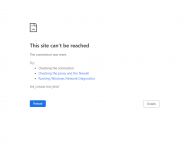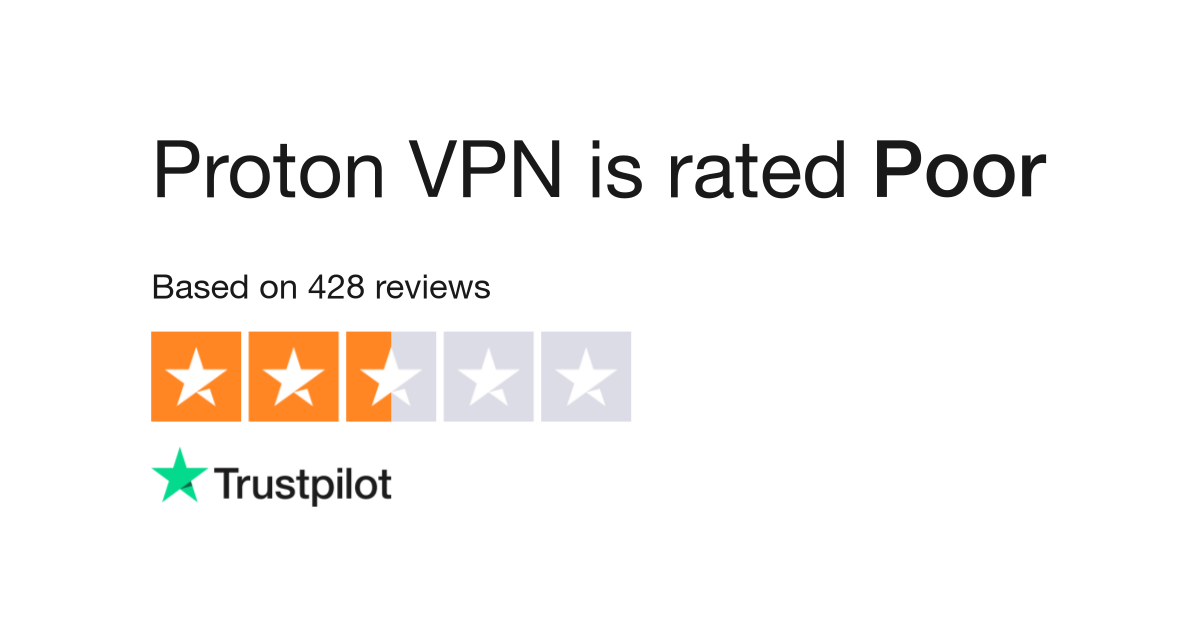Penguin700
Member
I am connected with an ethernet cable that goes into the wall, I have also tried a wireless connection however the problem still occurs.
prettymuch what happens is my connection is fine and stable, but every now and then it just stops for a couple of seconds before reconnecting. If anyone knows what the source of the issue could be and how I could fix it I would be very greatful.
prettymuch what happens is my connection is fine and stable, but every now and then it just stops for a couple of seconds before reconnecting. If anyone knows what the source of the issue could be and how I could fix it I would be very greatful.