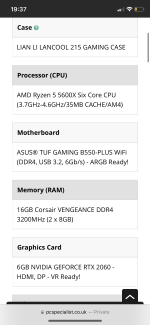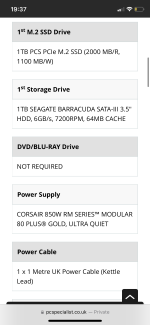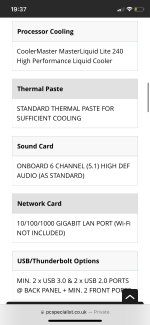Hi, i got my PC from PC specialist 13/3/21, been fine until today ive had the problem of the thread header, also i cannot get any display on the monitor, ive attached my pc spec as images, can someone please help?
You are using an out of date browser. It may not display this or other websites correctly.
You should upgrade or use an alternative browser.
You should upgrade or use an alternative browser.
Computer 1 long beep, 3 short beeps
- Thread starter Timjord10
- Start date
stegor
Bright Spark
Check the graphics card connections are OK (including motherboard connection). Check memory is seated OK.
Next try moving the memory to a different slot and just use 1 stick at a time.
If you have another graphics card then try that as well.
Finally contact PCS helpdesk if no joy.
Next try moving the memory to a different slot and just use 1 stick at a time.
If you have another graphics card then try that as well.
Finally contact PCS helpdesk if no joy.
hi mate, so i have took out an reinserted the graphics card and memory, did this about hour ago, its now single normal beep, however my screen displays red load up is really fuzzy, then it goes completely blank an says no signal, can you help with this? Tryna upload a image but keeps sayin file size to largeCheck the graphics card connections are OK (including motherboard connection). Check memory is seated OK.
Next try moving the memory to a different slot and just use 1 stick at a time.
If you have another graphics card then try that as well.
Finally contact PCS helpdesk if no joy.
SpyderTracks
We love you Ukraine
hi mate, so i have took out an reinserted the graphics card and memory, did this about hour ago, its now single normal beep, however my screen displays red load up is really fuzzy, then it goes completely blank an says no signal, can you help with this? Tryna upload a image but keeps sayin file size to large
Posting images and files to the site
Hi all A bit of a helpful pointer should you wish to post images to the site. The maximum file size of an image you can upload is 1MB. It's quite normal for photos to be above this size, but there's an easy way to shrink down the file before uploading. Download Gimp. This is a free open source...
Posting images and files to the site
Hi all A bit of a helpful pointer should you wish to post images to the site. The maximum file size of an image you can upload is 1MB. It's quite normal for photos to be above this size, but there's an easy way to shrink down the file before uploading. Download Gimp. This is a free open source...www.pcspecialist.co.uk
Here is a pic of whats displayed, i get this, all fuzzy as you can see then it goes blank an says hdmi not detectedCheck the graphics card connections are OK (including motherboard connection). Check memory is seated OK.
Next try moving the memory to a different slot and just use 1 stick at a time.
If you have another graphics card then try that as well.
Finally contact PCS helpdesk if no joy.
Attachments
SpyderTracks
We love you Ukraine
Artifacting outside of the login box suggests a hardware issue with the GPU as the drivers haven't kicked in yet.Here is a pic of whats displayed, i get this, all fuzzy as you can see then it goes blank an says hdmi not detected
I would raise an RMA for the GPU
sorry due to panicking i misread it, i have not, i have removed them an plugged them back in same spot i will try putting in a diff one, one at a time now sorry broCould be the graphics card. That's why I keep a cheap second hand 730 for just such an event.
To eliminate the memory have you tried my suggestion earlier?
What does this mean sorry? Is my GPU knackered? An whats an RMAArtifacting outside of the login box suggests a hardware issue with the GPU as the drivers haven't kicked in yet.
I would raise an RMA for the GPU
SpyderTracks
We love you Ukraine
It's a returns to get the component replaced. Stands for "Return Merchandise Authorisation"What does this mean sorry? Is my GPU knackered? An whats an RMA
You can request an RMA through your online account
Ahh okay, does this mean my gpu is broke?It's a returns to get the component replaced. Stands for "Return Merchandise Authorisation"
You can request an RMA through your online account
View attachment 34860
SpyderTracks
We love you Ukraine
That's what the RMA will tell youAhh okay, does this mean my gpu is broke?
SpyderTracks
We love you Ukraine
It's far too small, can't make anything outI get this now?
Is this betterIt's far too small, can't make anything out
Attachments
SpyderTracks
We love you Ukraine
Yep, it's just saying that it's preventing boot due to previous instability.Is this better
You need to RMA it, it's not going to correct itself at all.
I did the memory one at a time and no difference, cheers thoCould be the graphics card. That's why I keep a cheap second hand 730 for just such an event.
To eliminate the memory have you tried my suggestion earlier?
stegor
Bright Spark
No problem, sounds like GPU is goosed.I did the memory one at a time and no difference, cheers tho
Grim, was hoping wouldnt be that, but if is then so be it, cheers for helpNo problem, sounds like GPU is goosed.
@SpyderTracks @stegor salvaged an old nvidia geforce gt 710 and swapped out, all works good so gpu was deffo problem, cheers for help, also contacted pcspecialist as suggested