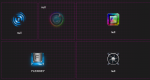Hi all,
Have recently purchased a Vortex IX laptop and all seems to be running well but the Clevo Control Center appears to be missing functionality. When I open it, it shows the word 'null' wherever it would normally display text information. I am able to set the keyboard LED colour, but cannot set individual key colours or use the keyboard shortcuts to operate it, despite that being mentioned in the manual. The flexikey does not work either, also showing the word 'null' in all text fields. The power plan icon also just says 'null' for all options. I've put some images below to illustrate the issue. I'm a bit baffled as to why it has some functionality and not others and would greatly appreciate any insight anyone has into how to get it to work properly. Is it likely to mean there are other aspects of my laptop functionality that aren't working properly? How much does CCC control behind the scenes?
Thanks!
Have recently purchased a Vortex IX laptop and all seems to be running well but the Clevo Control Center appears to be missing functionality. When I open it, it shows the word 'null' wherever it would normally display text information. I am able to set the keyboard LED colour, but cannot set individual key colours or use the keyboard shortcuts to operate it, despite that being mentioned in the manual. The flexikey does not work either, also showing the word 'null' in all text fields. The power plan icon also just says 'null' for all options. I've put some images below to illustrate the issue. I'm a bit baffled as to why it has some functionality and not others and would greatly appreciate any insight anyone has into how to get it to work properly. Is it likely to mean there are other aspects of my laptop functionality that aren't working properly? How much does CCC control behind the scenes?
Thanks!