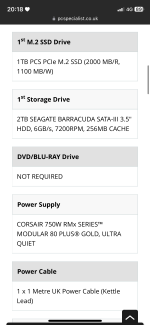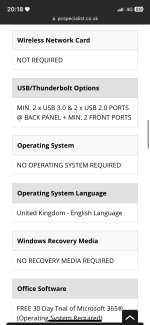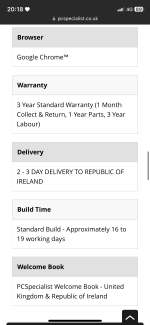Hello, I recently moved from Ireland to Sweden and I brought my pc with me. Upon opening the pc everything was fine apart my lan connection didn't work. Before I used to constantly get issues with my ethernet intel driver in the control panel. Usually I knew this because of a yellow triangle appearing in the control panel. This time everything is running perfectly. Lan cable is brand new I got yesterday. I tried restarting the modem and left it off for 10 mins before turning back on but the issue remained the same.
Im not sure if this is something to do with it but we have the main wifi box in the living room, and the fiber connection in which it gives fiber internet to any selected room in the house through the wall (where my lan cable is connected) . Im not sure what to do..
Im not sure if this is something to do with it but we have the main wifi box in the living room, and the fiber connection in which it gives fiber internet to any selected room in the house through the wall (where my lan cable is connected) . Im not sure what to do..