JasonGarner283
Active member
PC ordered, thanks again for your help Tony PCS should pay you a commission lmao
This will be my first ever SSD so just to quickly check.1st M.2 SSD Drive
512GB SOLIDIGM P44 PRO GEN 4 M.2 NVMe PCIe SSD (up to 7000MB/sR, 4700MB/sW) - primary drive for Windows, Apps only (not for any kind of storage)
1st M.2 SSD Drive
2TB SOLIDIGM P41+ GEN 4 M.2 NVMe PCIe SSD (up to 4125MB/sR, 3325MB/sW) - secondary drive for rendering jobs/projects; I don't believe these need to be ultra-fast (but do say if there's a need for the 6000MB/s option)
1st M.2 SSD Drive
2TB SOLIDIGM P41+ GEN 4 M.2 NVMe PCIe SSD (up to 4125MB/sR, 3325MB/sW) - tertiary drive for gaming or more job/projects (I assume); I don't believe these need to be ultra-fast (but do say if there's a need for the 6000MB/s option)
All programs go on the windows drive including Steam, then you can change the location of the libraries to the secondary drives they're hosted on, you don't want any data on the windows ssdThis will be my first ever SSD so just to quickly check.
I will be doing exactly as you said, let Windows have it's own boot drive and then one drive purely for games and one drive purely for my artwork rendering but what about the actual software programs please.
Should I install Steam on the boot drive and the games on the games drive or does Steam go on the games drive along with the games?
And the same with Blender/Daz 3D, do the main programs have to go on the same drive as Windows or do they go on the same drive that is being used to store all the rendering assents and files?
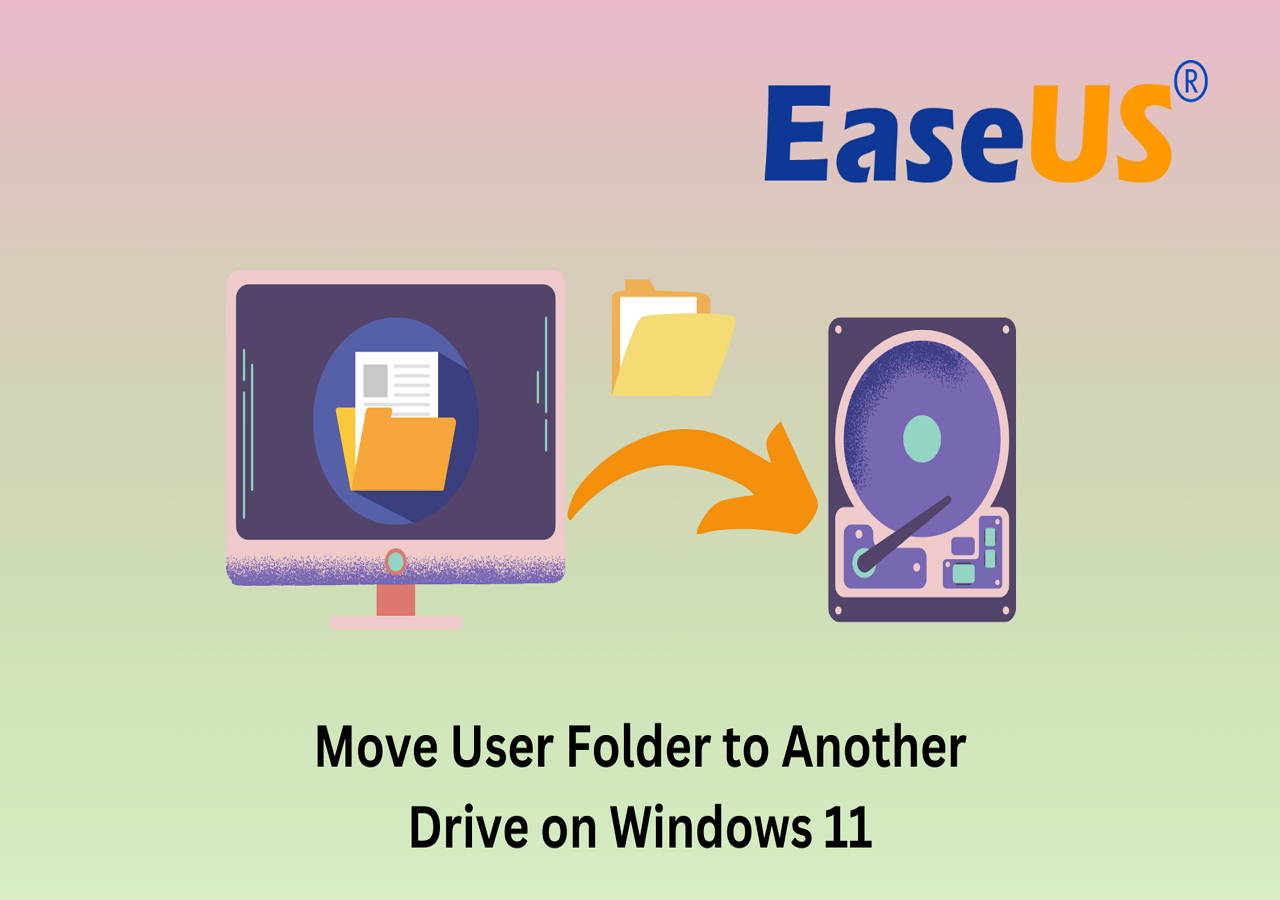
Sorry, I was on automatic mode with that, I’m so passionate about correct drive setup as it saves so many issues down the road as well as performance improvementsWas just writing out the same at @SpyderTracks above...so will delete mine!
Oh it's an exhaust, I thought it was an intake -oh ok I'm not so worried now then -thanks mateObviously, the more headroom, the better. I've got 5 inches headroom above my 5000x and haven't had any issues in the 18 months I've owned it. As long as there is enough room for the air to expel decently, then it should be fine