You are using an out of date browser. It may not display this or other websites correctly.
You should upgrade or use an alternative browser.
You should upgrade or use an alternative browser.
Buying a Gaming Laptop.
- Thread starter berglake7
- Start date
Lemon_Haze
Gold Level Poster
thanks, yep there is option in bios for custom xmp profiles but not sure if it applies, i will post pics later on but i did not seen any increase in performance once applied so was wondering
Last edited:
SpyderTracks
We love you Ukraine
Xmp can only overclock to the max allowed by the board.thanks, yep there is option in bios for custom xmp profiles but not sure if it applies, i will post pics later on but i did not seen any increase in performance once applied so was wondering
I think the motherboard on the new Vyper 17.3"supports up to 3200mhz:
Interestingly the manual for this Tongfang chassis is here: https://fccid.io/2AKHFAX201NG/Users-Manual/AX201NGW-UserMan-4694720 and on pg 13 it states that the motherboard does support up to 3200Mhz for i7/i9 models but assume that this is irrelevant if the i7-10875 only supports to 2933mhz.
I am not technically minded enough to know
Interestingly the manual for this Tongfang chassis is here: https://fccid.io/2AKHFAX201NG/Users-Manual/AX201NGW-UserMan-4694720 and on pg 13 it states that the motherboard does support up to 3200Mhz for i7/i9 models but assume that this is irrelevant if the i7-10875 only supports to 2933mhz.
I am not technically minded enough to know
The manual says:I think the motherboard on the new Vyper 17.3"supports up to 3200mhz:
Interestingly the manual for this Tongfang chassis is here: https://fccid.io/2AKHFAX201NG/Users-Manual/AX201NGW-UserMan-4694720 and on pg 13 it states that the motherboard does support up to 3200Mhz for i7/i9 models but assume that this is irrelevant if the i7-10875 only supports to 2933mhz.
I am not technically minded enough to know
OverClocking Feature: Performance Menu for Processor and
Memory. [Disabled/Enabled]
it is not possible to overclock the cpu.
I think ram will downclock to 2933Mhz
What is this? Offset Prefix [+/-
Can't wait to hear how you get on!I will pick it up around the 10Th of May
I fit my own Ram and 2 Samsung evo plus 500gb
I got my PC and returned RAM cause it worked only at 2666Mhz CL19.
I use my old 2400Mhz CL14.
I think Kingston HyperX 2933Mhz CL17 will work because the BIOS has no XMP.
Its important to check JEDEC speeds before ordering any RAM.
Here is a benchmark.
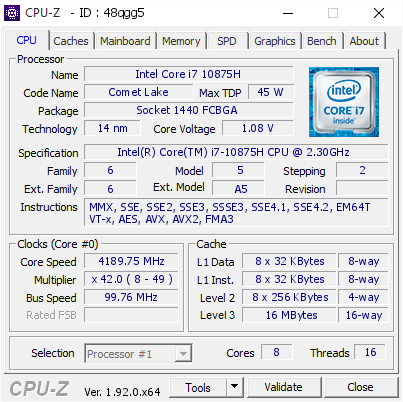
 valid.x86.fr
valid.x86.fr
It runs cool and has Grizzly Kryonaut on cpu and gpu.
I use my old 2400Mhz CL14.
I think Kingston HyperX 2933Mhz CL17 will work because the BIOS has no XMP.
Its important to check JEDEC speeds before ordering any RAM.
Here is a benchmark.
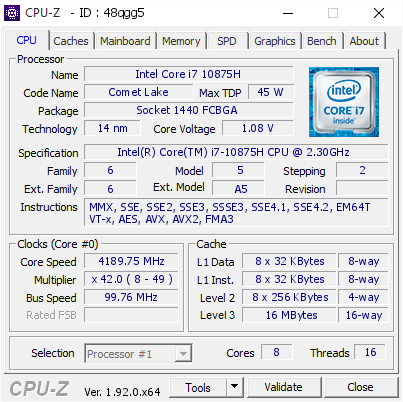
Intel Core i7 10875H @ 4189.75 MHz - CPU-Z VALIDATOR
[48qgg5] Validated Dump by Anonymous (2020-05-22 15:36:16) - MB: TongFang GM7MP0P - RAM: 32768 MB
It runs cool and has Grizzly Kryonaut on cpu and gpu.
Last edited:
SpyderTracks
We love you Ukraine
Again, it doesn’t matter what the processor supports, it’s what the motherboard can take.According to Intel specs, 10750h and 10875h processors are limited to 2933MHz RAM
PCS doesn't sell 2933MHz RAM because it has not been tested on the configs.
I got my Kingston 2933Mhz CL17 RAM today and they work at 2933Mhz.Again, it doesn’t matter what the processor supports, it’s what the motherboard can take.
Motherboard can handle 2933Mhz with JEDEC.
BIOS N1.03.
Here is the RAM i bought if someone else looking for compatible 2933Mhz.
Kingston HyperX Impact SO-DIMM DDR4 2933MHz 2x16GB (HX429S17IBK2/32)
Last edited:
My new benchmark with 2933Mhz RAM.
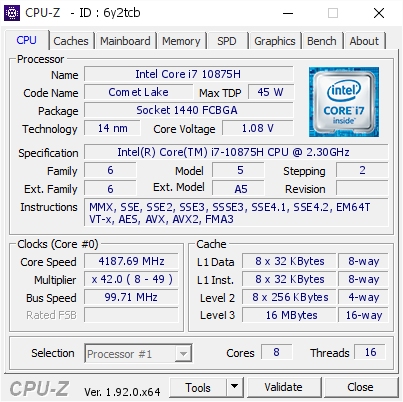
 valid.x86.fr
valid.x86.fr
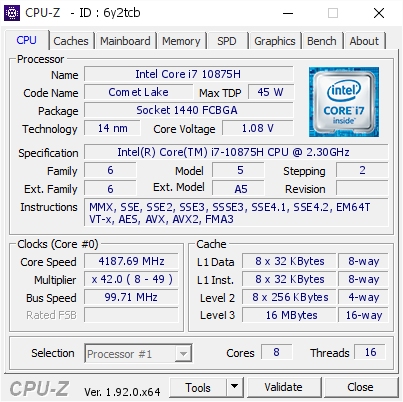
Intel Core i7 10875H @ 4187.69 MHz - CPU-Z VALIDATOR
[6y2tcb] Validated Dump by Anonymous (2020-05-26 15:24:24) - MB: TongFang GM7MP0P - RAM: 32768 MB
Nice, at least we know we can pop em in
Any overclocking in the bios for timings?
No.But you can use Intel XTU for timings,but be careful and dont use XMP as i did,i had to remove battery and cmos battery to get it work again.
SpyderTracks
We love you Ukraine
No, 2666Mhz maximum.So no 2933 Mhz on the configurator then?
Hey man,No.But you can use Intel XTU for timings,but be careful and dont use XMP as i did,i had to remove battery and cmos battery to get it work again.
I just got the same ram and have a few questions if you don't mind
1. In XTU did you try to enable the XMP Profile 1 or 2 ?
2. Was it on default before ?
3. Was it with the 2933 HyperX ram you tried ?
4. What version of XTU did you use ?
5. What happened when you used the XMP Profile ?
1.I just installed the RAM Plug&Play.Hey man,
I just got the same ram and have a few questions if you don't mind
1. In XTU did you try to enable the XMP Profile 1 or 2 ?
2. Was it on default before ?
3. Was it with the 2933 HyperX ram you tried ?
4. What version of XTU did you use ?
5. What happened when you used the XMP Profile ?
2.They run Jedec 2933Mhz by default.I recommend strongly NOT to touch timings etc.
3.They work fine and if you manually set timings or speed or XMP you get the same issue as me.A hell to get it working again.
Kingston HyperX Impact SO-DIMM DDR4 2933MHz 2x16GB (HX429S17IBK2/32)
Edit: First time when you turn on pc it take 1-3 minutes,but dont worry.
I hope this help you.
I use inspectre and turned off the 2 things in the program for better performance.
In XTU i have set "Turbo Boost Power Time Window to 128 Seconds.
In Bios Undervolt -0.050v.
My Vyper works fine with these settings.
Last edited:
