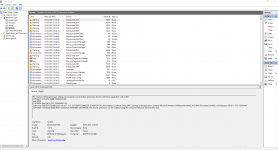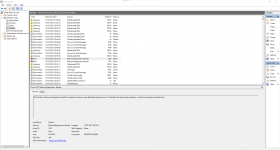Hi PCS Experts,
I really need some assistance...
I recently started up my new PC (Specs Below), installed a windows package. However I have been plagued with Blue Screen of Death (BSOD) crashes for the last four days. I have spent most of the weekend trying to figure it out, however it seems to me it is a hardware / memory / RAM problem. Has anyone ever come across this before or has some pointers for me? I have contacted PCS however their phone waiting times are very long. Steps I have taken up to now include:
Further data / details of my PC specs, Windows Mem Test and the Minidump files below:
PC SPEC:
Windows Memory Test Error Messages (Event Viewer):
==================================================
Dump File : 011021-8953-01.dmp
Crash Time : 10/01/2021 18:24:48
Bug Check String : KMODE_EXCEPTION_NOT_HANDLED
Bug Check Code : 0x0000001e
Parameter 1 : ffffffff`c0000005
Parameter 2 : fffff804`363ed6be
Parameter 3 : 00000000`00000000
Parameter 4 : ffffffff`ffffffff
Caused By Driver : storport.sys
Caused By Address : storport.sys+d6be
File Description : Microsoft Storage Port Driver
Product Name : Microsoft® Windows® Operating System
Company : Microsoft Corporation
File Version : 10.0.19041.488 (WinBuild.160101.0800)
Processor : x64
Crash Address : ntoskrnl.exe+3f5780
Stack Address 1 :
Stack Address 2 :
Stack Address 3 :
Computer Name :
Full Path : C:\Windows\Minidump\011021-8953-01.dmp
Processors Count : 24
Major Version : 15
Minor Version : 19041
Dump File Size : 1,713,716
Dump File Time : 10/01/2021 18:25:18
==================================================
==================================================
Dump File : 011021-7265-01.dmp
Crash Time : 10/01/2021 18:00:14
Bug Check String : KMODE_EXCEPTION_NOT_HANDLED
Bug Check Code : 0x0000001e
Parameter 1 : ffffffff`c0000005
Parameter 2 : fffff805`40271dbc
Parameter 3 : 00000000`00000000
Parameter 4 : ffffffff`ffffffff
Caused By Driver : ntoskrnl.exe
Caused By Address : ntoskrnl.exe+3f5780
File Description : NT Kernel & System
Product Name : Microsoft® Windows® Operating System
Company : Microsoft Corporation
File Version : 10.0.19041.685 (WinBuild.160101.0800)
Processor : x64
Crash Address : ntoskrnl.exe+3f5780
Stack Address 1 :
Stack Address 2 :
Stack Address 3 :
Computer Name :
Full Path : C:\Windows\Minidump\011021-7265-01.dmp
Processors Count : 24
Major Version : 15
Minor Version : 19041
Dump File Size : 2,229,884
Dump File Time : 10/01/2021 18:00:45
==================================================
==================================================
Dump File : 011021-8843-01.dmp
Crash Time : 10/01/2021 17:30:49
Bug Check String : POOL_CORRUPTION_IN_FILE_AREA
Bug Check Code : 0x000000de
Parameter 1 : 00000000`00000002
Parameter 2 : ffff9b0b`9e416fe0
Parameter 3 : ffffbb0b`9e416fe0
Parameter 4 : 00000002`33e688c0
Caused By Driver : ntoskrnl.exe
Caused By Address : ntoskrnl.exe+3f5780
File Description : NT Kernel & System
Product Name : Microsoft® Windows® Operating System
Company : Microsoft Corporation
File Version : 10.0.19041.685 (WinBuild.160101.0800)
Processor : x64
Crash Address : ntoskrnl.exe+3f5780
Stack Address 1 :
Stack Address 2 :
Stack Address 3 :
Computer Name :
Full Path : C:\Windows\Minidump\011021-8843-01.dmp
Processors Count : 24
Major Version : 15
Minor Version : 19041
Dump File Size : 2,570,476
Dump File Time : 10/01/2021 17:31:46
==================================================
==================================================
Dump File : 011021-9265-01.dmp
Crash Time : 10/01/2021 15:44:51
Bug Check String : KMODE_EXCEPTION_NOT_HANDLED
Bug Check Code : 0x0000001e
Parameter 1 : ffffffff`c0000005
Parameter 2 : fffff804`21eec55a
Parameter 3 : ffff9a85`8f93dce8
Parameter 4 : ffff9a85`8f93d520
Caused By Driver : ntoskrnl.exe
Caused By Address : ntoskrnl.exe+3f5780
File Description : NT Kernel & System
Product Name : Microsoft® Windows® Operating System
Company : Microsoft Corporation
File Version : 10.0.19041.685 (WinBuild.160101.0800)
Processor : x64
Crash Address : ntoskrnl.exe+3f5780
Stack Address 1 :
Stack Address 2 :
Stack Address 3 :
Computer Name :
Full Path : C:\Windows\Minidump\011021-9265-01.dmp
Processors Count : 24
Major Version : 15
Minor Version : 19041
Dump File Size : 2,318,116
Dump File Time : 10/01/2021 15:45:36
==================================================
==================================================
Dump File : 011021-6953-01.dmp
Crash Time : 10/01/2021 15:10:50
Bug Check String : PAGE_FAULT_IN_NONPAGED_AREA
Bug Check Code : 0x00000050
Parameter 1 : ffff9e80`60298020
Parameter 2 : 00000000`00000000
Parameter 3 : fffff801`24650e3b
Parameter 4 : 00000000`00000002
Caused By Driver : ntoskrnl.exe
Caused By Address : ntoskrnl.exe+3f5780
File Description : NT Kernel & System
Product Name : Microsoft® Windows® Operating System
Company : Microsoft Corporation
File Version : 10.0.19041.685 (WinBuild.160101.0800)
Processor : x64
Crash Address : ntoskrnl.exe+3f5780
Stack Address 1 :
Stack Address 2 :
Stack Address 3 :
Computer Name :
Full Path : C:\Windows\Minidump\011021-6953-01.dmp
Processors Count : 24
Major Version : 15
Minor Version : 19041
Dump File Size : 1,718,396
Dump File Time : 10/01/2021 15:11:27
==================================================
Thanks so much for your help everyone...
I really need some assistance...
I recently started up my new PC (Specs Below), installed a windows package. However I have been plagued with Blue Screen of Death (BSOD) crashes for the last four days. I have spent most of the weekend trying to figure it out, however it seems to me it is a hardware / memory / RAM problem. Has anyone ever come across this before or has some pointers for me? I have contacted PCS however their phone waiting times are very long. Steps I have taken up to now include:
- Re-installing drivers and installing again through AMD’s software download.
- Re-installing windows several times (from scratch).
- Many different DISM checks and troubleshooting.
- Windows Memory Diagnostic Test (Which noted there was a hardware error, although not specific what this could be)
Further data / details of my PC specs, Windows Mem Test and the Minidump files below:
PC SPEC:
| Case | CORSAIR OBSIDIAN SERIES™ 500D SE CASE |
| Processor (CPU) | AMD Ryzen 9 5900X 12 Core CPU (3.7GHz-4.8GHz/70MB CACHE/AM4) |
| Motherboard | ASUS® TUF X570-PLUS GAMING (USB 3.2 Gen 2, PCIe 4.0, CrossFireX) - ARGB Ready! |
| Memory (RAM) | 32GB Corsair VENGEANCE DDR4 3600MHz (4 x 8GB) |
| Graphics Card | 8GB AMD RADEON™ RX 5700 XT - HDMI, DP - DX® 12 |
| 1st Storage Drive | 2TB SEAGATE BARRACUDA SATA-III 3.5" HDD, 6GB/s, 7200RPM, 256MB CACHE |
| 1st M.2 SSD Drive | 1TB INTEL® 665p M.2 NVMe PCIe SSD (up to 2000MB/sR | 1925MB/sW) |
| DVD/BLU-RAY Drive | NOT REQUIRED |
| Power Supply | CORSAIR 850W RMx SERIES™ MODULAR 80 PLUS® GOLD, ULTRA QUIET |
| Power Cable | 1 x 1 Metre UK Power Cable (Kettle Lead) |
| Processor Cooling | Corsair H100i RGB PLATINUM Hydro Series High Performance CPU Cooler |
| Thermal Paste | STANDARD THERMAL PASTE FOR SUFFICIENT COOLING |
| Sound Card | ONBOARD 6 CHANNEL (5.1) HIGH DEF AUDIO (AS STANDARD) |
| Network Card | 10/100/1000 GIGABIT LAN PORT (Wi-Fi NOT INCLUDED) |
| Wireless Network Card | WIRELESS INTEL® Wi-Fi 6 AX200 2,400Mbps/5GHz, 300Mbps/2.4GHz PCI-E CARD + BT 5.0 |
| USB/Thunderbolt Options | MIN. 2 x USB 3.0 & 2 x USB 2.0 PORTS @ BACK PANEL + MIN. 2 FRONT PORTS |
| Operating System | NO OPERATING SYSTEM REQUIRED |
| Operating System Language | United Kingdom - English Language |
| Windows Recovery Media | NO RECOVERY MEDIA REQUIRED |
| Office Software | FREE 30 Day Trial of Microsoft 365® (Operating System Required) |
Windows Memory Test Error Messages (Event Viewer):
- 'Warning' Event 10016 Distributed COM: The machine-default permission settings do not grant Local Activation permission for the COM Server application with CLSID {C2F03A33-21F5-47FA-B4BB-156362A2F239} and APPID {316CDED5-E4AE-4B15-9113-7055D84DCC97} to the user DESKTOP-67LN8EI\jackw SID (S-1-5-21-1611554679-209402235-321450724-1001) from address LocalHost (Using LRPC) running in the application containerrosoft.Windows.ShellExperienceHost_10.0.19041.610_neutral_neutral_cw5n1h2txyewy SID (S-1-15-2-155514346-2573954481-755741238-1654018636-1233331829-3075935687-2861478708). This security permission can be modified using the Component Services administrative tool.
- 'Error' Event 1202, MemoryDiagnostics-Results The Windows Memory Diagnostic tested the computer's memory and detected hardware errors. To identify and repair these problems, contact the computer manufacturer
==================================================
Dump File : 011021-8953-01.dmp
Crash Time : 10/01/2021 18:24:48
Bug Check String : KMODE_EXCEPTION_NOT_HANDLED
Bug Check Code : 0x0000001e
Parameter 1 : ffffffff`c0000005
Parameter 2 : fffff804`363ed6be
Parameter 3 : 00000000`00000000
Parameter 4 : ffffffff`ffffffff
Caused By Driver : storport.sys
Caused By Address : storport.sys+d6be
File Description : Microsoft Storage Port Driver
Product Name : Microsoft® Windows® Operating System
Company : Microsoft Corporation
File Version : 10.0.19041.488 (WinBuild.160101.0800)
Processor : x64
Crash Address : ntoskrnl.exe+3f5780
Stack Address 1 :
Stack Address 2 :
Stack Address 3 :
Computer Name :
Full Path : C:\Windows\Minidump\011021-8953-01.dmp
Processors Count : 24
Major Version : 15
Minor Version : 19041
Dump File Size : 1,713,716
Dump File Time : 10/01/2021 18:25:18
==================================================
==================================================
Dump File : 011021-7265-01.dmp
Crash Time : 10/01/2021 18:00:14
Bug Check String : KMODE_EXCEPTION_NOT_HANDLED
Bug Check Code : 0x0000001e
Parameter 1 : ffffffff`c0000005
Parameter 2 : fffff805`40271dbc
Parameter 3 : 00000000`00000000
Parameter 4 : ffffffff`ffffffff
Caused By Driver : ntoskrnl.exe
Caused By Address : ntoskrnl.exe+3f5780
File Description : NT Kernel & System
Product Name : Microsoft® Windows® Operating System
Company : Microsoft Corporation
File Version : 10.0.19041.685 (WinBuild.160101.0800)
Processor : x64
Crash Address : ntoskrnl.exe+3f5780
Stack Address 1 :
Stack Address 2 :
Stack Address 3 :
Computer Name :
Full Path : C:\Windows\Minidump\011021-7265-01.dmp
Processors Count : 24
Major Version : 15
Minor Version : 19041
Dump File Size : 2,229,884
Dump File Time : 10/01/2021 18:00:45
==================================================
==================================================
Dump File : 011021-8843-01.dmp
Crash Time : 10/01/2021 17:30:49
Bug Check String : POOL_CORRUPTION_IN_FILE_AREA
Bug Check Code : 0x000000de
Parameter 1 : 00000000`00000002
Parameter 2 : ffff9b0b`9e416fe0
Parameter 3 : ffffbb0b`9e416fe0
Parameter 4 : 00000002`33e688c0
Caused By Driver : ntoskrnl.exe
Caused By Address : ntoskrnl.exe+3f5780
File Description : NT Kernel & System
Product Name : Microsoft® Windows® Operating System
Company : Microsoft Corporation
File Version : 10.0.19041.685 (WinBuild.160101.0800)
Processor : x64
Crash Address : ntoskrnl.exe+3f5780
Stack Address 1 :
Stack Address 2 :
Stack Address 3 :
Computer Name :
Full Path : C:\Windows\Minidump\011021-8843-01.dmp
Processors Count : 24
Major Version : 15
Minor Version : 19041
Dump File Size : 2,570,476
Dump File Time : 10/01/2021 17:31:46
==================================================
==================================================
Dump File : 011021-9265-01.dmp
Crash Time : 10/01/2021 15:44:51
Bug Check String : KMODE_EXCEPTION_NOT_HANDLED
Bug Check Code : 0x0000001e
Parameter 1 : ffffffff`c0000005
Parameter 2 : fffff804`21eec55a
Parameter 3 : ffff9a85`8f93dce8
Parameter 4 : ffff9a85`8f93d520
Caused By Driver : ntoskrnl.exe
Caused By Address : ntoskrnl.exe+3f5780
File Description : NT Kernel & System
Product Name : Microsoft® Windows® Operating System
Company : Microsoft Corporation
File Version : 10.0.19041.685 (WinBuild.160101.0800)
Processor : x64
Crash Address : ntoskrnl.exe+3f5780
Stack Address 1 :
Stack Address 2 :
Stack Address 3 :
Computer Name :
Full Path : C:\Windows\Minidump\011021-9265-01.dmp
Processors Count : 24
Major Version : 15
Minor Version : 19041
Dump File Size : 2,318,116
Dump File Time : 10/01/2021 15:45:36
==================================================
==================================================
Dump File : 011021-6953-01.dmp
Crash Time : 10/01/2021 15:10:50
Bug Check String : PAGE_FAULT_IN_NONPAGED_AREA
Bug Check Code : 0x00000050
Parameter 1 : ffff9e80`60298020
Parameter 2 : 00000000`00000000
Parameter 3 : fffff801`24650e3b
Parameter 4 : 00000000`00000002
Caused By Driver : ntoskrnl.exe
Caused By Address : ntoskrnl.exe+3f5780
File Description : NT Kernel & System
Product Name : Microsoft® Windows® Operating System
Company : Microsoft Corporation
File Version : 10.0.19041.685 (WinBuild.160101.0800)
Processor : x64
Crash Address : ntoskrnl.exe+3f5780
Stack Address 1 :
Stack Address 2 :
Stack Address 3 :
Computer Name :
Full Path : C:\Windows\Minidump\011021-6953-01.dmp
Processors Count : 24
Major Version : 15
Minor Version : 19041
Dump File Size : 1,718,396
Dump File Time : 10/01/2021 15:11:27
==================================================
Thanks so much for your help everyone...