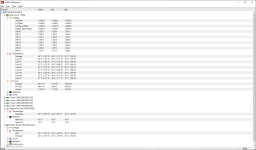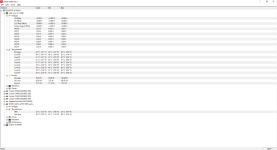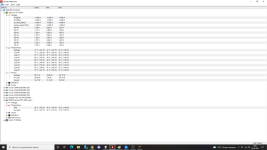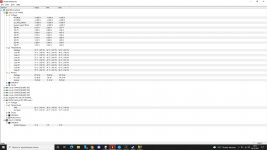ubuysa
The BSOD Doctor
First off you're barking up the wrong tree worrying about the Error 41 Kernel Power message. That's just a symptom and not a problem. All that tells you is that Windows didn't shutdown properly.
Notwithstanding the sensible things that @SpyderTracks is walking you through, I'd like to see your temperatures. You say that it's shutting down, but it's not auto-restaring? A shutdown with no restart is unlikely to be a software issue but it sounds very much like overheating.
There is nothing alarming in the Application log that you uploaded, can you upload the System log as well please?
If these shutdowns are not software related it's unlikely there will be any dumps to upload.
Notwithstanding the sensible things that @SpyderTracks is walking you through, I'd like to see your temperatures. You say that it's shutting down, but it's not auto-restaring? A shutdown with no restart is unlikely to be a software issue but it sounds very much like overheating.
There is nothing alarming in the Application log that you uploaded, can you upload the System log as well please?
If these shutdowns are not software related it's unlikely there will be any dumps to upload.