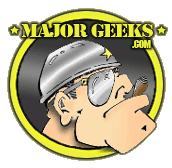carlos726811
Bright Spark
Hello Guys. Was wondering if some-one could help. I have took pc apart to give it a clean.. plugged everything back in as i should. But as title says. No Audio coming through headset.
When i restart to pc and load up. I have sound. Then 2min after, the Sound goes off. But when i go to control panel. Sounds Playback and doe a test. I can hear sound. What could be the issue. thanks.
When i restart to pc and load up. I have sound. Then 2min after, the Sound goes off. But when i go to control panel. Sounds Playback and doe a test. I can hear sound. What could be the issue. thanks.