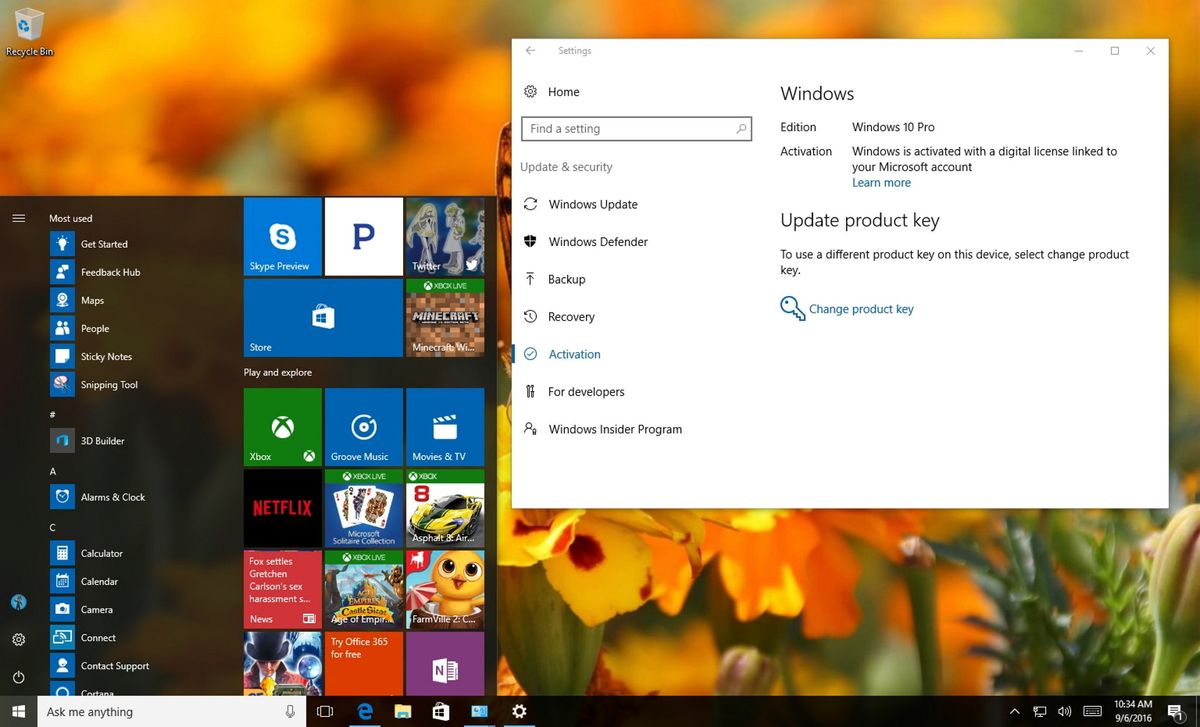TimJohnson517
Member
My current HP Pavilion laptop is old...
I have removed the dvd and replaced it with the original HDD, the boot drive is now a 256GB SSD. 16GB RAM (To the max and no doubt more than I need) I have replaced the screen as lines were constantly seen on it and I attempted to change the keyboard to a backlit one as I was informed there was an extra port for it... There wasn't, so my original is back in, if a little slightly worse for wear.
The attached file is my new configuration and my main concern is this:
Would this be the best set up for primary & secondary drive? Would an HDD secondary slow the normal running down?
I have only chosen 1 x stick of 8GB RAM so might upgrade to 16 if needed.
My normal use is surfing internet, some light work stuff (mainly word docs etc. and storing films etc to watch on train journeys etc. Gaming use is strictly for the phone and XBox.
Thanks people.
This comes to £650 and to tell the truth, I wouldn't be comfortable going much higher with the budget.
Chassis & Display UltraNote Series: 15.6" Matte Full HD 60Hz 45% NTSC LED Widescreen (1920x1080)
Processor (CPU) Intel® Core™ i5 Quad Core Processor i5-10210U (1.6GHz, 4.2GHz Turbo) Memory (RAM) 8GB Corsair 2400MHz SODIMM DDR4 (1 x 8GB)
Graphics Card INTEL® HD GRAPHICS (CPU Dependant) - 1.7GB Max DDR4 Video RAM - DirectX® 12
1st Storage Drive 128GB PCS 2.5" SSD, SATA 6 Gb (500MB/R, 400MB/W)
1st M.2 SSD Drive 128GB ADATA SX6000 LITE M.2 2280 (1800 MB/R, 1200 MB/W)
Memory Card Reader Integrated SD Memory Card Reader AC Adaptor 1 x 40W AC Adaptor
Power Cable 1 x 1 Metre Cloverleaf UK Power Cable
Battery UltraNote Series Integrated 36WH Lithium Ion Battery
Sound Card Intel 2 Channel High Definition Audio + MIC/Headphone Jack Bluetooth & Wireless WIRELESS INTEL® Wi-Fi 6 AX200 (2.4 Gbps) + BT 5.0 USB/Thunderbolt Options 1 x USB 3.2 PORT (Type C) + 1 x USB 3.2 PORT + 2 x USB 2.0 PORTS Keyboard Language MULTI COLOUR BACKLIT UK KEYBOARD
Operating System Windows 10 Home 64 Bit - inc. Single Licence [KK3-00002] Operating System Language United Kingdom - English Language
Windows Recovery Media Windows 10 Multi-Language Recovery Image - Unlimited Downloads from Online Account
Office Software FREE 30 Day Trial of Microsoft 365® (Operating System Required) Anti-Virus BullGuard™ Internet Security - Free 90 Day License inc. Gamer Mode
Browser Firefox™
Notebook Mouse INTEGRATED 2 BUTTON TOUCHPAD MOUSE Webcam INTEGRATED 1MP HD WEBCAM
Warranty 3 Year Standard Warranty (1 Month Collect & Return, 1 Year Parts, 3 Year Labour) Delivery STANDARD INSURED DELIVERY TO UK MAINLAND (MON-FRI)
Build Time Standard Build - Approximately 7 to 9 working days
Welcome Book PCSpecialist Welcome Book - United Kingdom & Republic of Ireland
I have removed the dvd and replaced it with the original HDD, the boot drive is now a 256GB SSD. 16GB RAM (To the max and no doubt more than I need) I have replaced the screen as lines were constantly seen on it and I attempted to change the keyboard to a backlit one as I was informed there was an extra port for it... There wasn't, so my original is back in, if a little slightly worse for wear.
The attached file is my new configuration and my main concern is this:
Would this be the best set up for primary & secondary drive? Would an HDD secondary slow the normal running down?
I have only chosen 1 x stick of 8GB RAM so might upgrade to 16 if needed.
My normal use is surfing internet, some light work stuff (mainly word docs etc. and storing films etc to watch on train journeys etc. Gaming use is strictly for the phone and XBox.
Thanks people.
This comes to £650 and to tell the truth, I wouldn't be comfortable going much higher with the budget.
Chassis & Display UltraNote Series: 15.6" Matte Full HD 60Hz 45% NTSC LED Widescreen (1920x1080)
Processor (CPU) Intel® Core™ i5 Quad Core Processor i5-10210U (1.6GHz, 4.2GHz Turbo) Memory (RAM) 8GB Corsair 2400MHz SODIMM DDR4 (1 x 8GB)
Graphics Card INTEL® HD GRAPHICS (CPU Dependant) - 1.7GB Max DDR4 Video RAM - DirectX® 12
1st Storage Drive 128GB PCS 2.5" SSD, SATA 6 Gb (500MB/R, 400MB/W)
1st M.2 SSD Drive 128GB ADATA SX6000 LITE M.2 2280 (1800 MB/R, 1200 MB/W)
Memory Card Reader Integrated SD Memory Card Reader AC Adaptor 1 x 40W AC Adaptor
Power Cable 1 x 1 Metre Cloverleaf UK Power Cable
Battery UltraNote Series Integrated 36WH Lithium Ion Battery
Sound Card Intel 2 Channel High Definition Audio + MIC/Headphone Jack Bluetooth & Wireless WIRELESS INTEL® Wi-Fi 6 AX200 (2.4 Gbps) + BT 5.0 USB/Thunderbolt Options 1 x USB 3.2 PORT (Type C) + 1 x USB 3.2 PORT + 2 x USB 2.0 PORTS Keyboard Language MULTI COLOUR BACKLIT UK KEYBOARD
Operating System Windows 10 Home 64 Bit - inc. Single Licence [KK3-00002] Operating System Language United Kingdom - English Language
Windows Recovery Media Windows 10 Multi-Language Recovery Image - Unlimited Downloads from Online Account
Office Software FREE 30 Day Trial of Microsoft 365® (Operating System Required) Anti-Virus BullGuard™ Internet Security - Free 90 Day License inc. Gamer Mode
Browser Firefox™
Notebook Mouse INTEGRATED 2 BUTTON TOUCHPAD MOUSE Webcam INTEGRATED 1MP HD WEBCAM
Warranty 3 Year Standard Warranty (1 Month Collect & Return, 1 Year Parts, 3 Year Labour) Delivery STANDARD INSURED DELIVERY TO UK MAINLAND (MON-FRI)
Build Time Standard Build - Approximately 7 to 9 working days
Welcome Book PCSpecialist Welcome Book - United Kingdom & Republic of Ireland
Last edited: