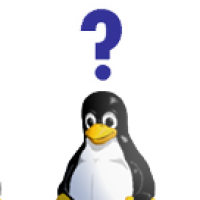PeterWhite658
Member
Hi all
I’m trying to install Linux Cinammon Mint on a brand new PCSpecialist mini pc.
I’ve installed Linux on a couple of old laptops and a PC in the past. But I’m definitely not a geek. Bumbling through with fingers crossed and lots of help from online searches.
But this has failed so far. Installation hangs with a message “AHCI controller unavailable!” So I’m looking for additional help. All advice gratefully received.
The spec is:
Operating System is a temp Windows 10, as is PCS’s helpful habit. We want to replace it with latest version of Mint. Which is Linux Mint 20 "Ulyana" - Cinnamon (64-bit).
I downloaded the Linux operating system, and verified the ISO. Burnt it to a USB stick. Seemed fine.
Installation went fine, changing the boot order in BIOS/UEFI to go to the USB stick. It offered the familiar menu of what to do from the ISO stick. I chose install linux in compatibility mode. It had a few pages of screed, then just hung. Here’s a couple of screen pics from recent attempts. Had to unplug from power to get the PC working again.
Since then I have tried the following. None made any difference.
I can only find quite techy info on what the AHCI controller is. And don’t know why it would be unavailable. (Was hopeful when I learnt about Fast Boot, but it didn’t make a difference.)
What shall I do next? All advice welcomed.
Many thanks for your time.
I’m trying to install Linux Cinammon Mint on a brand new PCSpecialist mini pc.
I’ve installed Linux on a couple of old laptops and a PC in the past. But I’m definitely not a geek. Bumbling through with fingers crossed and lots of help from online searches.
But this has failed so far. Installation hangs with a message “AHCI controller unavailable!” So I’m looking for additional help. All advice gratefully received.
The spec is:
Processor (CPU) Intel® Celeron® Quad Core Processor N3160 (4 x 1.60GHz, 2.24GHz Turbo)
Motherboard Gigabyte GA-N3160N-D3V, Intel SOC
Memory (RAM) 8GB Kingston SODIMM DDR3 1600MHz (1 x 8GB)
Graphics Card INTEGRATED GRAPHICS ACCELERATOR (GPU)
1st Storage Drive 256GB PCS 2.5" SSD, SATA 6 Gb (500MB/R, 400MB/W)
DVD/BLU-RAY Drive 8x SATA DVD±R/RW/Dual Layer (+ 24x CD-RW)
USB/Thunderbolt Options 6 x USB 2.0 PORTS @ BACK PANEL (MIN 2 FRONT PORTS) AS STANDARD
Operating System is a temp Windows 10, as is PCS’s helpful habit. We want to replace it with latest version of Mint. Which is Linux Mint 20 "Ulyana" - Cinnamon (64-bit).
I downloaded the Linux operating system, and verified the ISO. Burnt it to a USB stick. Seemed fine.
Installation went fine, changing the boot order in BIOS/UEFI to go to the USB stick. It offered the familiar menu of what to do from the ISO stick. I chose install linux in compatibility mode. It had a few pages of screed, then just hung. Here’s a couple of screen pics from recent attempts. Had to unplug from power to get the PC working again.
Since then I have tried the following. None made any difference.
- Created an ISO of an earlier version—Linux Mint 19.3 "Tricia"
- Burnt Ulyana to a DVD and tried to boot from that.
- Turned off fast boot on Windows 10 through control panel. Made sure Secure Boot was disabled in UEFI (it already was).
I can only find quite techy info on what the AHCI controller is. And don’t know why it would be unavailable. (Was hopeful when I learnt about Fast Boot, but it didn’t make a difference.)
What shall I do next? All advice welcomed.
Many thanks for your time.