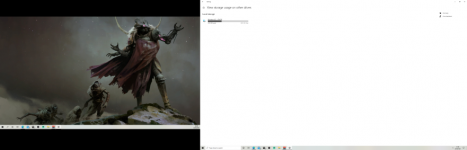carlos726811
Bright Spark
Hi. can anyone Help. I was playing euro truck sim 2. And my game crashed so i had to restart pc. But i have 2 Hardrives installed,
Main harddrive got windows, all my main games and software installed. 2nd hardrive got mod games installed.
Now all its showing is my main drive, i tried to load euro truck sim 2 up which is installed on 2nd drives because of all mods and shows its not installed.
I have turned pc of and rebooted up still not showing.
This is my specs for PC
Main harddrive got windows, all my main games and software installed. 2nd hardrive got mod games installed.
Now all its showing is my main drive, i tried to load euro truck sim 2 up which is installed on 2nd drives because of all mods and shows its not installed.
I have turned pc of and rebooted up still not showing.
This is my specs for PC
| Case | CORSAIR CRYSTAL SERIES 680X RGB GAMING CASE |
| Processor (CPU) | AMD Ryzen 9 3900X 12 Core CPU (3.8GHz-4.6GHz/70MB CACHE/AM4) |
| Motherboard | ASUS® ROG STRIX X570-F GAMING (USB 3.2 Gen 2, PCIe 4.0) - ARGB Ready! |
| Memory (RAM) | 32GB Corsair VENGEANCE RGB PRO DDR4 3200MHz (4 x 8GB) |
| Graphics Card | 10GB NVIDIA GEFORCE RTX 3080 |
| 1st Storage Drive | NOT REQUIRED |
| 1st M.2 SSD Drive | 1TB SEAGATE FIRECUDA 520 GEN 4 PCIe NVMe (up to 5000MB/R, 4400MB/W) |
| 2nd M.2 SSD Drive | 1TB PCS PCIe M.2 SSD (2000 MB/R, 1100 MB/W) |
| DVD/BLU-RAY Drive | NOT REQUIRED |
| Power Supply | CORSAIR 850W RMx SERIES™ MODULAR 80 PLUS® GOLD, ULTRA QUIET |
| Power Cable | 1 x 1 Metre UK Power Cable (Kettle Lead) |
| Processor Cooling | Corsair H115i RGB PLATINUM Hydro Series High Performance CPU Cooler |
| Thermal Paste | STANDARD THERMAL PASTE FOR SUFFICIENT COOLING |
| LED Lighting | 2x 50cm RGB LED Strip |
| Sound Card | ONBOARD 6 CHANNEL (5.1) HIGH DEF AUDIO (AS STANDARD) |
| Wireless Network Card | 10/100/1000 GIGABIT LAN PORT (Wi-Fi NOT INCLUDED) |
| USB/Thunderbolt Options | MIN. 2 x USB 3.0 & 2 x USB 2.0 PORTS @ BACK PANEL + MIN. 2 FRONT PORTS |
| Operating System | Windows 10 Home 64 Bit - inc. Single Licence [KUK-00001] |
| Operating System Language | United Kingdom - English Language |
| Windows Recovery Media | Windows 10 Multi-Language Recovery Image - Unlimited Downloads from Online Account |
| Office Software | FREE 30 Day Trial of Microsoft 365® (Operating System Required) |