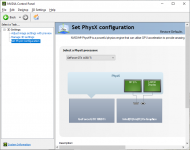Hi, I recently bought a 14" Lafite Pro 2 (CLEVO NV41MB) with the following spec:
I've installed Windows 10 Pro, and all the drivers (minus VGA, downloaded latest drivers from nvidia) from the provided DVD. Given the 120Hz screen, i7 1165G, and GTX 1650Ti, I'd assumed I'd be able to at least comfortably play AAA games at 1080p on the lowest settings with an okay FPS, however, I'm struggling to play them even at 720p on the lowest settings. The games I've been trying are:
- Call of Duty: Warzone and Modern Warfare multiplayer
- Call of Duty: Black Ops Cold War
- Batman: Arkham Knight
I get around an average of ~30fps in all of these at 720p lowest settings, and ~15fps at 1080p lowest settings, but they often close straight to the desktop. I have the power mode on "Entertainment" per Clevo's control utility and have a Laptop cooling stand on with the fans on full power.
A friend of mine has a 2017 Dell XPS 15 (i7-7700HQ, GTX 1050, 1080p) and is able to play CoD with us at 1080p on the lowest settings happily, so I'm expecting this laptop to at least do that.
---
I've run GPU-Z and CPUID's HWMonitor whilst playing a game of CoD Warzone (1080p lowest settings) where it closed to the desktop in ~3minutes playing and attached screenshots + logs if that helps at all.
Here are links to UserBenchmark runs: Discrete GPU, Integrated GPU
I've checked the EventLog, and there are only errors related to networking (ndis, wifi). One thing I didn't expect was my CPU to hit 90C and in CoD Warzone, my CPU time is quite high (50ms-100ms) - so it's almost as if my CPU is a bottleneck as my GPU load (from GPU-Z) seems to average at ~30-40%.
I'm going to download CS:GO and give that a try as well. see Update 1.
Is this expected performance from this laptop? If not, any ideas why I'm underperforming?
---
Update 1: Tried with CS:GO and Civilization 6
Civilization 6 performed as expected under Direct X 12 - was able to play it on 1080p max settings with a reasonable FPS.
CS:GO is very playable at 1080p on the lowest settings (60-100fps on average), but a part of me did expect a bit more and my CPU was still reaching ~90C.
I've also ventured into the Intel Graphics Command Center settings and disabled "Adaptive Sync" now, my reasoning behind this is that it's reported that the display is plugged into the Intel GPU so i'm assuming the dGPU is rendering the picture and the iGPU is still being used to display it. Based on this theory, I'll try an external display too as that will be plugged into the dGPU so won't be going through my CPU/iGPU at all. see Update 2.
---
Update 2: Tried with an external display, however that didn't go very far as they're plugged into the iGPU.
I think my concerns are valid:
shows CoD Warzone running consistently at 97fps with a i7 10750H + GTX 1650ti on 1080p with high textures and everything else low/disabled. I've additionally tried:
---
Update 3: I installed MSI Afterburner to get an OSD of my GPU usage/cpu usage whilst trying to play games. Here's a table of each game and their values:
As you can see above, Civilization VI seems to be the only game that makes my GPU kick in fully, and I manage to get 60fps+ in. I've tried turning the settings up in the other games, but the dGPU/CPU usage doesn't change.
| Chassis & Display | Lafité Pro Series: 14" Matte Full HD 120 Hz 72% NTSC LED Widescreen (1920x1080) |
| Processor (CPU) | Intel® Core™ i7 Quad Core Processor i7-1165G7 (2.8GHz, 4.7GHz Turbo) |
| Memory (RAM) | 16GB Corsair 2400MHz SODIMM DDR4 (2 x 8GB) |
| Graphics Card | NVIDIA® GeForce® GTX 1650 Ti - 4.0GB GDDR5 Video RAM - DirectX® 12.1 |
| 1st M.2 SSD Drive | 500GB SAMSUNG 970 EVO PLUS M.2, PCIe NVMe (up to 3500MB/R, 3200MB/W) |
| Memory Card Reader | Integrated 6 in 1 Card Reader (SD /Mini SD/ SDHC / SDXC / MMC / RSMMC) |
| AC Adaptor | 1 x 90W AC Adaptor |
| Power Cable | 1 x 1 Metre Cloverleaf UK Power Cable |
| Battery | Lafité Pro Series Integrated 49WH Lithium Ion Battery |
| Sound Card | 2 Channel High Definition Audio + MIC/Headphone Jack |
| Bluetooth & Wireless | GIGABIT LAN & WIRELESS INTEL® Wi-Fi 6 AX200 (2.4 Gbps) + BT 5.0 |
| USB/Thunderbolt Options | 1 x THUNDERBOLT 4 + 1 x USB 3.2 (TYPE C) + 2 x USB 3.2 |
| Keyboard Language | LAFITÉ PRO SERIES SINGLE COLOUR BACKLIT UK KEYBOARD |
| Operating System | NO OPERATING SYSTEM REQUIRED |
| Operating System Language | United Kingdom - English Language |
| Windows Recovery Media | NO RECOVERY MEDIA REQUIRED |
| Office Software | FREE 30 Day Trial of Microsoft 365® (Operating System Required) |
| Anti-Virus | NO ANTI-VIRUS SOFTWARE |
| Browser | Microsoft® Edge (Windows 10 Only) |
| Notebook Mouse | INTEGRATED 2 BUTTON TOUCHPAD MOUSE |
| Webcam | INTEGRATED 1MP HD WEBCAM |
| Warranty | 3 Year Standard Warranty (1 Month Collect & Return, 1 Year Parts, 3 Year Labour) |
| Delivery | STANDARD INSURED DELIVERY TO UK MAINLAND (MON-FRI) |
| Build Time | Standard Build - Approximately 8 to 10 working days |
| Welcome Book | PCSpecialist Welcome Book - United Kingdom & Republic of Ireland |
I've installed Windows 10 Pro, and all the drivers (minus VGA, downloaded latest drivers from nvidia) from the provided DVD. Given the 120Hz screen, i7 1165G, and GTX 1650Ti, I'd assumed I'd be able to at least comfortably play AAA games at 1080p on the lowest settings with an okay FPS, however, I'm struggling to play them even at 720p on the lowest settings. The games I've been trying are:
- Call of Duty: Warzone and Modern Warfare multiplayer
- Call of Duty: Black Ops Cold War
- Batman: Arkham Knight
I get around an average of ~30fps in all of these at 720p lowest settings, and ~15fps at 1080p lowest settings, but they often close straight to the desktop. I have the power mode on "Entertainment" per Clevo's control utility and have a Laptop cooling stand on with the fans on full power.
A friend of mine has a 2017 Dell XPS 15 (i7-7700HQ, GTX 1050, 1080p) and is able to play CoD with us at 1080p on the lowest settings happily, so I'm expecting this laptop to at least do that.
---
I've run GPU-Z and CPUID's HWMonitor whilst playing a game of CoD Warzone (1080p lowest settings) where it closed to the desktop in ~3minutes playing and attached screenshots + logs if that helps at all.
Here are links to UserBenchmark runs: Discrete GPU, Integrated GPU
I've checked the EventLog, and there are only errors related to networking (ndis, wifi). One thing I didn't expect was my CPU to hit 90C and in CoD Warzone, my CPU time is quite high (50ms-100ms) - so it's almost as if my CPU is a bottleneck as my GPU load (from GPU-Z) seems to average at ~30-40%.
Is this expected performance from this laptop? If not, any ideas why I'm underperforming?
---
Update 1: Tried with CS:GO and Civilization 6
Civilization 6 performed as expected under Direct X 12 - was able to play it on 1080p max settings with a reasonable FPS.
CS:GO is very playable at 1080p on the lowest settings (60-100fps on average), but a part of me did expect a bit more and my CPU was still reaching ~90C.
I've also ventured into the Intel Graphics Command Center settings and disabled "Adaptive Sync" now, my reasoning behind this is that it's reported that the display is plugged into the Intel GPU so i'm assuming the dGPU is rendering the picture and the iGPU is still being used to display it. Based on this theory,
---
Update 2: Tried with an external display, however that didn't go very far as they're plugged into the iGPU.
I think my concerns are valid:
- using Snappy Driver Installer to update various drivers (there were a few including a new iGPU driver)
- using throttlestop to stop my CPU from overheating - this works, but still have very low FPS (~18fps on 1080p all low/disabled)
---
Update 3: I installed MSI Afterburner to get an OSD of my GPU usage/cpu usage whilst trying to play games. Here's a table of each game and their values:
| Game | dGPU usage | iGPU usage | CPU usage |
| CoD Multiplayer (DX12, 1080p, low) | ~20-40% | ~5% | 100% |
| CS:GO (DX9, 1080p, low) | ~40% | 0% | ~60% |
| Civilization VI (DX12, 1080p, ultra) | ~97% | 10% | ~60% |
| Batman: Arkham Knight (DX11, 1080p, low) | ~20-40% | ~4% | 95% |
As you can see above, Civilization VI seems to be the only game that makes my GPU kick in fully, and I manage to get 60fps+ in. I've tried turning the settings up in the other games, but the dGPU/CPU usage doesn't change.
Attachments
Last edited: