SpyderTracks
We love you Ukraine
This is a common thing since Windows 10, when you're going through setting up your Windows account for first use, it makes you think that the only way is to setup a Microsoft account for sign in.
There are ways to still create a local account at setup (thanks to @Martinr36 for this)
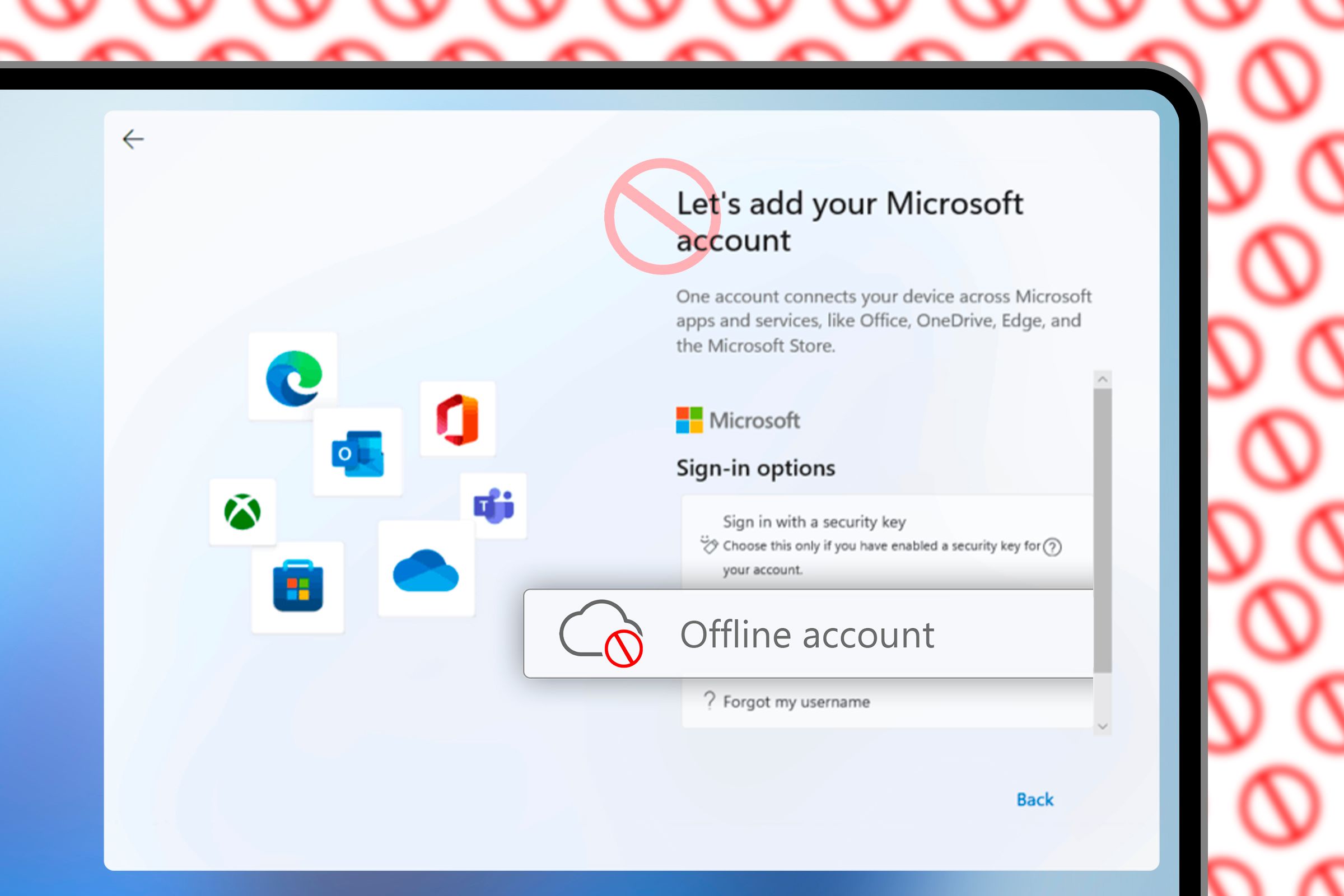
 www.howtogeek.com
www.howtogeek.com
And also, you can convert a Microsoft account back to a local account if you want at any time
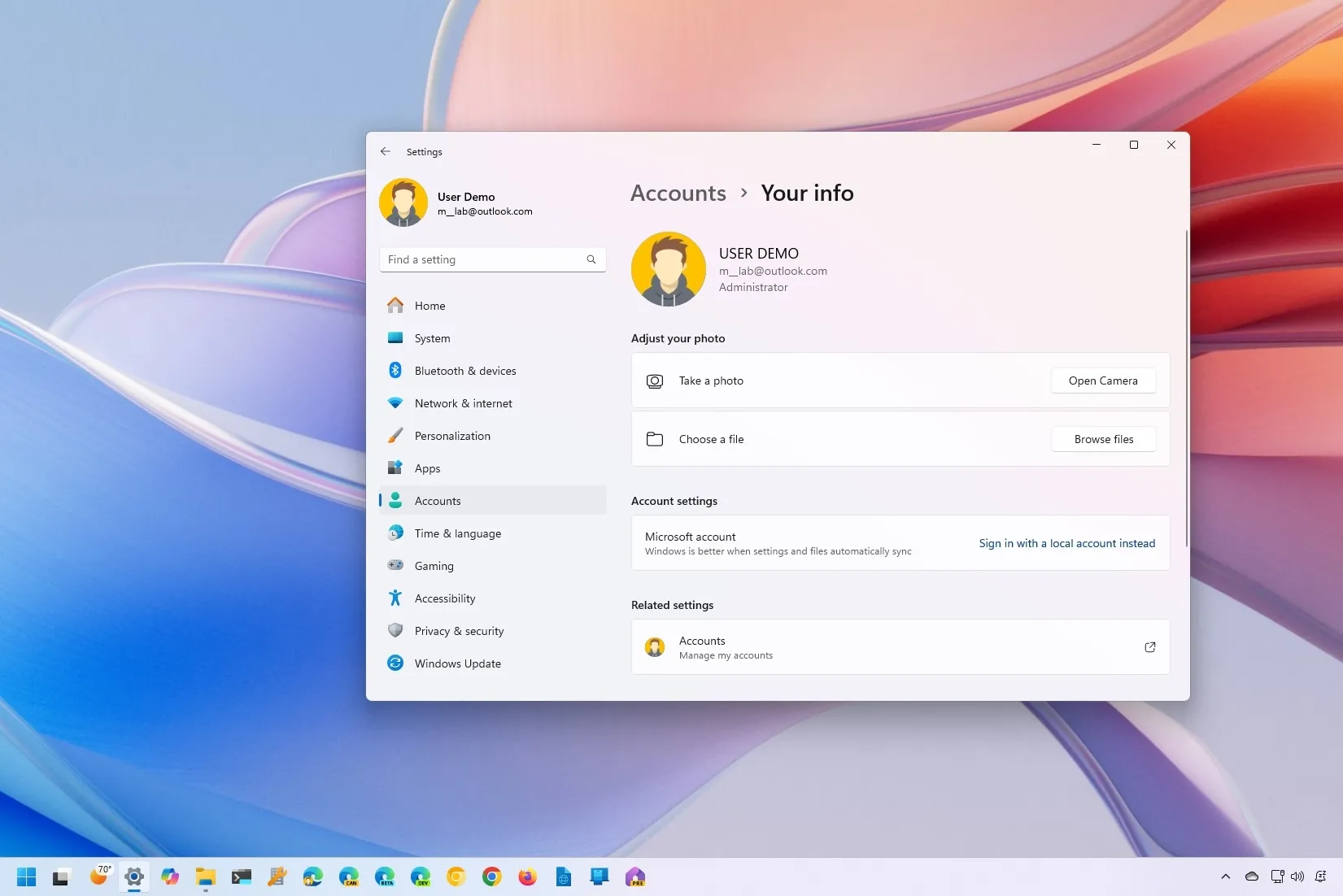
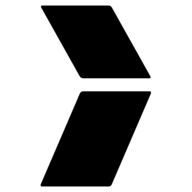 pureinfotech.com
pureinfotech.com
There's also a few workarounds to disable login prompts so the PC will boot straight into windows if you don't need the additional security
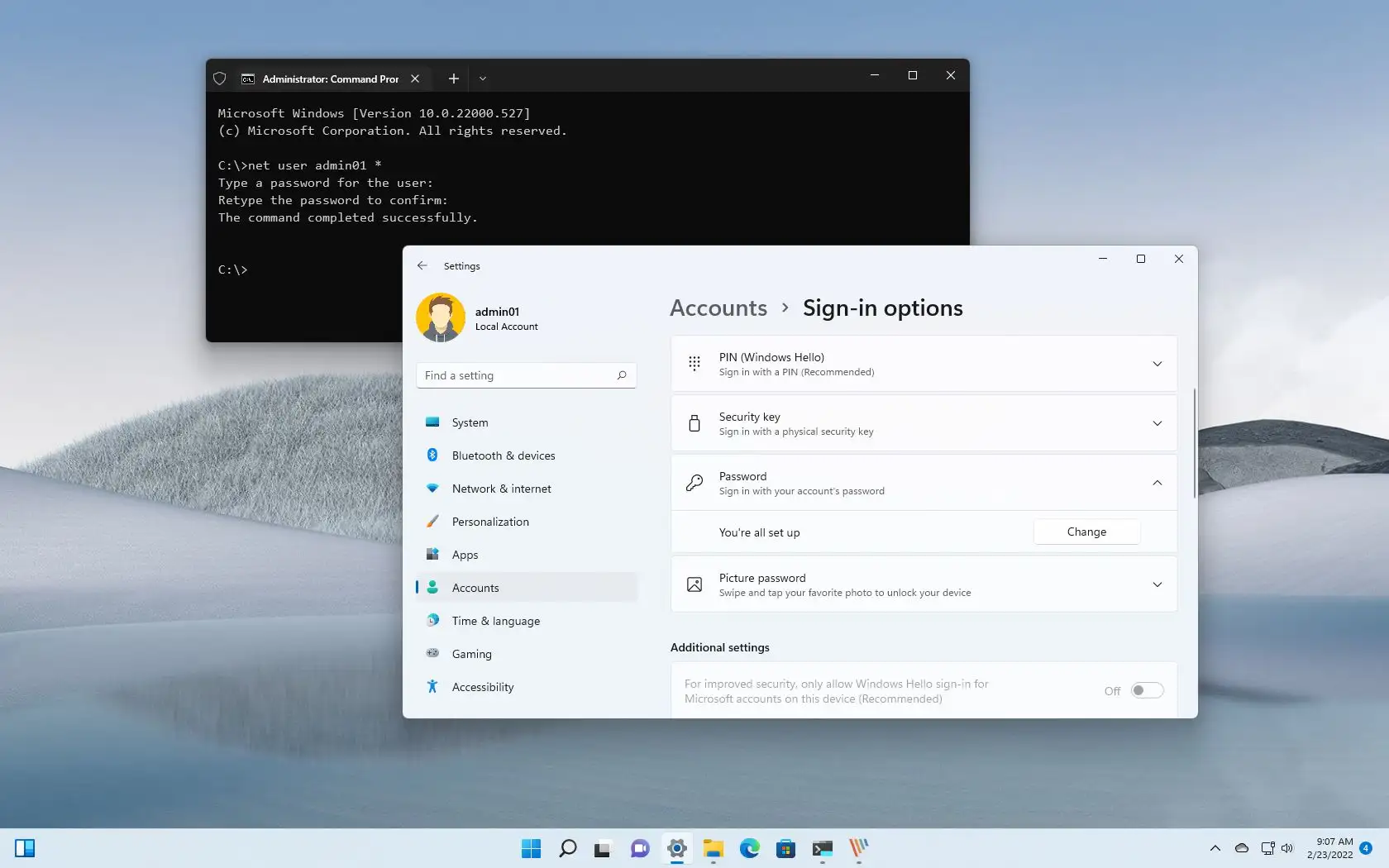
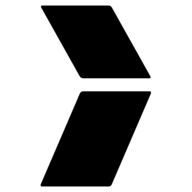 pureinfotech.com
pureinfotech.com
There are ways to still create a local account at setup (thanks to @Martinr36 for this)
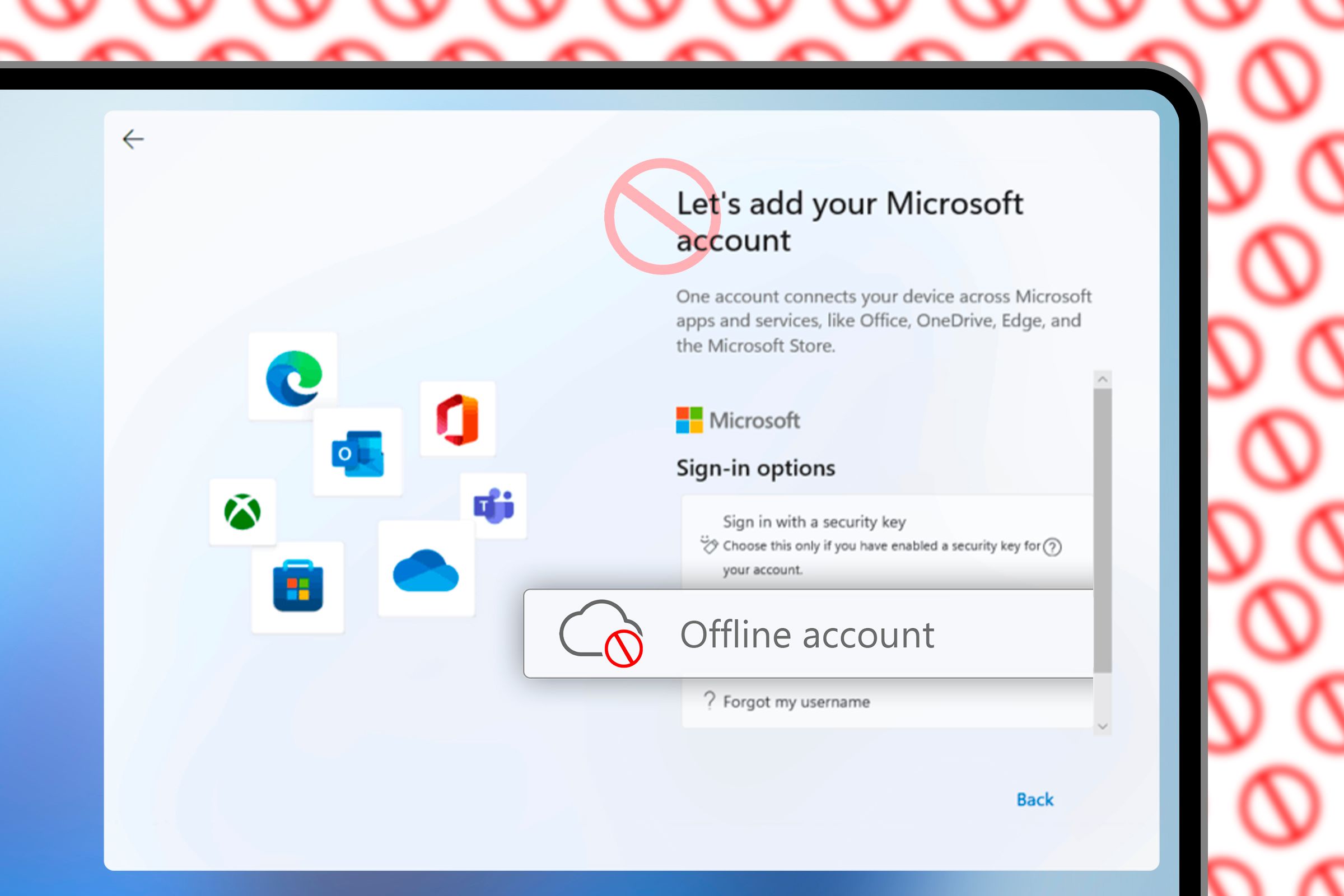
How to Set Up Windows 11 Without a Microsoft Account
Did anyone ask for compulsory Microsoft logins?
And also, you can convert a Microsoft account back to a local account if you want at any time
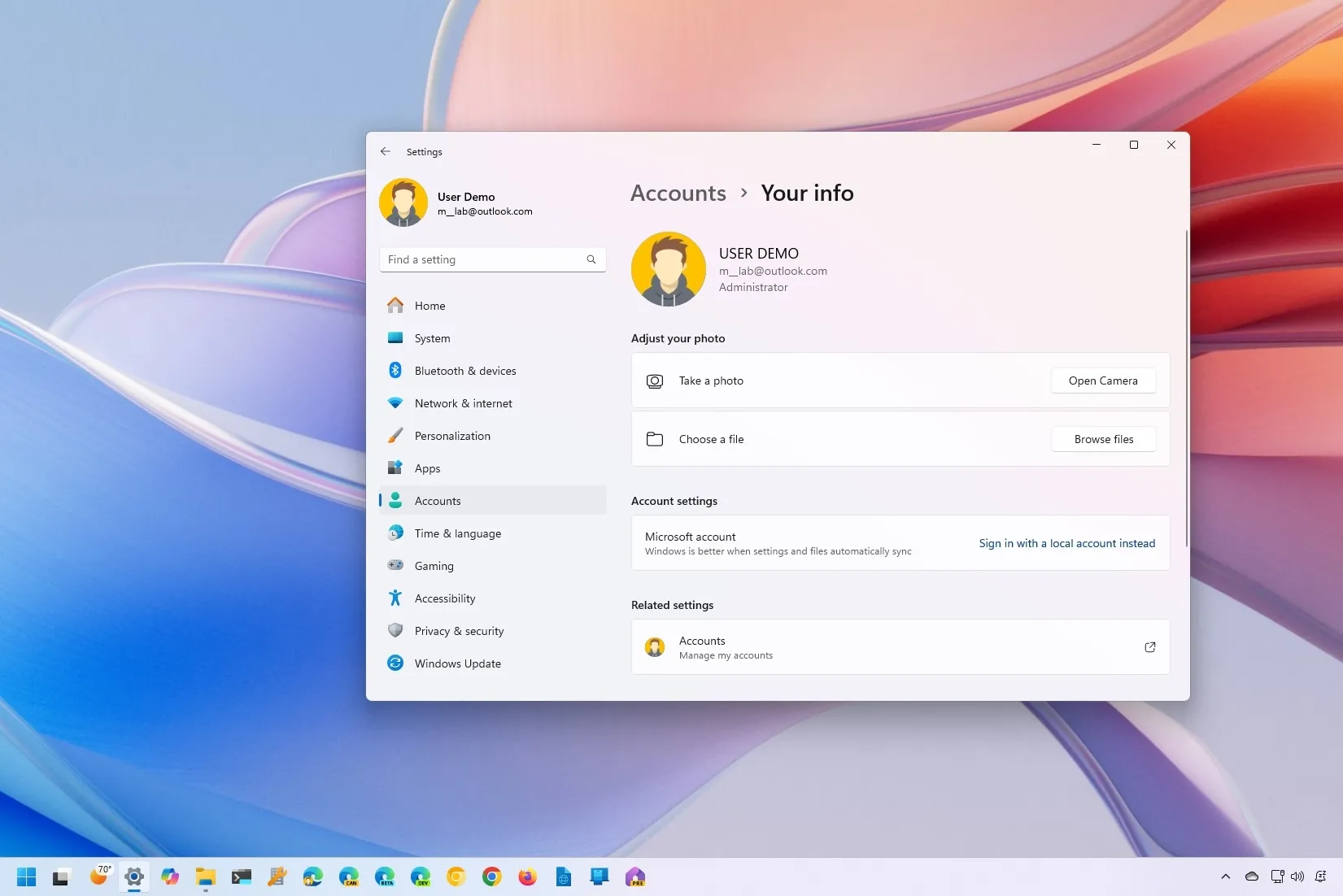
How to switch from Microsoft account to local account on Windows 11 - Pureinfotech
To switch a Microsoft to a local account on Windows 11, open Settings > Accounts > Your Info, and click Sign in with a local account instead.
There's also a few workarounds to disable login prompts so the PC will boot straight into windows if you don't need the additional security
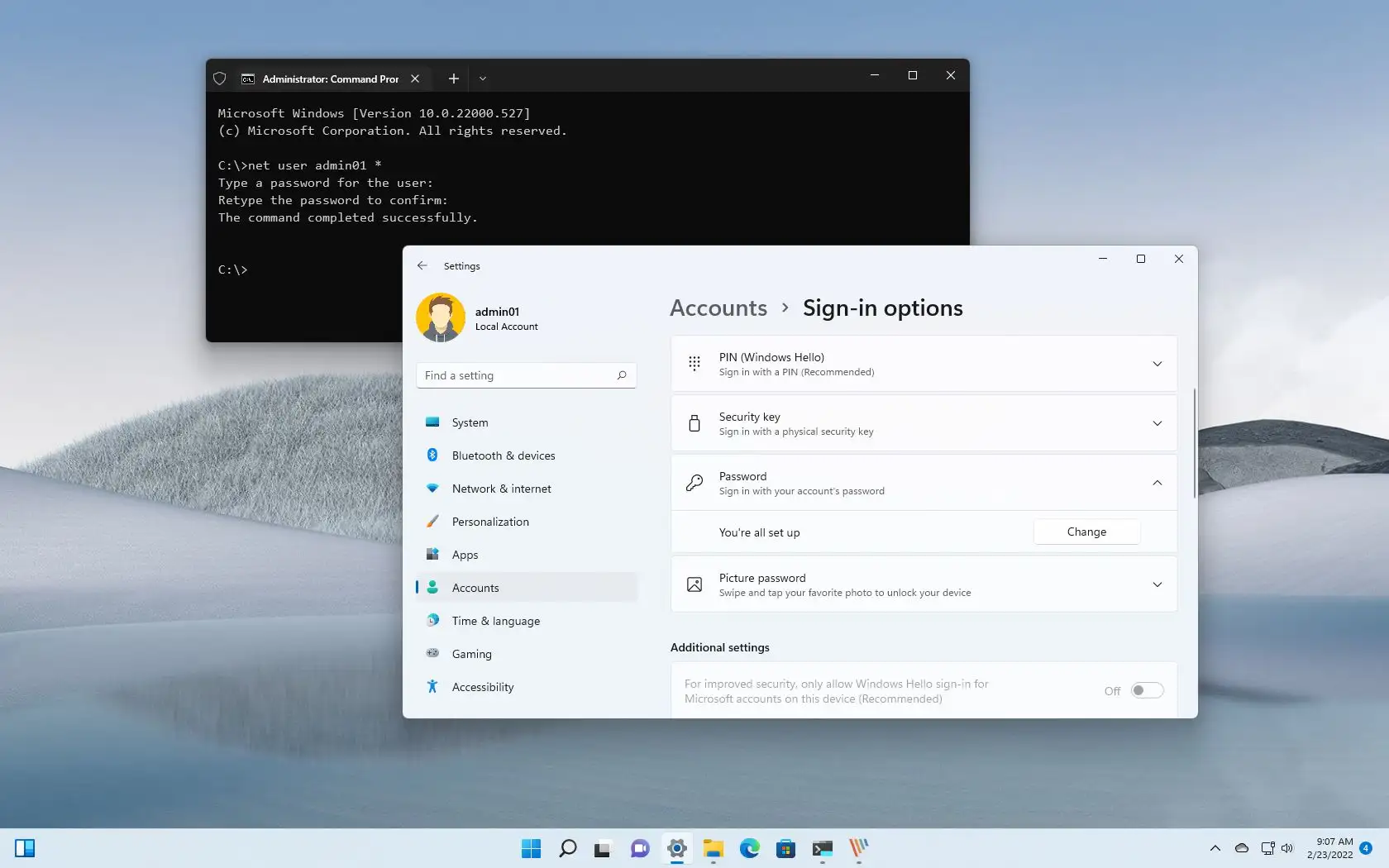
How to remove login password on Windows 11 - Pureinfotech
Windows 11 lets you remove an account login password through the netplwiz applet or the Sign-in options settings. Here's how.
