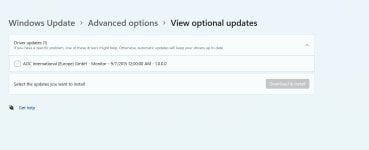ramspectrum
Active member
Specs below, But I think the Wi-Fi antenna is just the normal one that gets sent out, see photo attached.
It's attached at the back via two screw on connectors.
I use a VPN as well, ProtonVPN, but I have tested and speeds are the same whether it is on or not.
We have a 1 GB speed plan, I know I am never going to get that wireless, even connected through Ethernet I never get above 500/600mbps.
On Wi-Fi, I am getting between, 100mbps to 350mbps ish, varies.
Is there a better antenna I could buy to improve speed?
Would a USB Wi-Fi connected adapter be better?
Specs of computer below.
It's attached at the back via two screw on connectors.
I use a VPN as well, ProtonVPN, but I have tested and speeds are the same whether it is on or not.
We have a 1 GB speed plan, I know I am never going to get that wireless, even connected through Ethernet I never get above 500/600mbps.
On Wi-Fi, I am getting between, 100mbps to 350mbps ish, varies.
Is there a better antenna I could buy to improve speed?
Would a USB Wi-Fi connected adapter be better?
Specs of computer below.
| Case | COOLERMASTER MASTERCASE H500M GAMING CASE |
| Processor (CPU) | Intel® Core™ i7 12-Core Processor i7-12700K (3.6GHz) 25MB Cache |
| Motherboard | ASUS® ROG STRIX Z690-A GAMING WIFI D4 (LGA1700, USB 3.2, PCIe 5.0) - ARGB Ready |
| Memory (RAM) | 32GB Corsair VENGEANCE RGB PRO DDR4 3600MHz (2 x 16GB) |
| Graphics Card | 12GB NVIDIA GEFORCE RTX 3080 Ti - HDMI, DP, LHR |
| Graphics Card Support Bracket | PCS ARGB GRAPHICS CARD SUPPORT BRACKET |
| 1st M.2 SSD Drive | 500GB SAMSUNG 980 PRO M.2, PCIe NVMe (up to 6900MB/R, 5000MB/W) |
| 2nd M.2 SSD Drive | 2TB SEAGATE FIRECUDA 530 GEN 4 PCIe NVMe (up to 7300MB/R, 6900MB/W) |
| DVD/BLU-RAY Drive | NOT REQUIRED |
| Power Supply | CORSAIR 1200W HX SERIES™ MODULAR 80 PLUS® PLATINUM, ULTRA QUIET |
| Power Cable | 1 x 1.5 Metre UK Power Cable (Kettle Lead) |
| Processor Cooling | Corsair iCUE H150i ELITE CAPELLIX RGB Hydro Series High Performance CPU Cooler |
| Thermal Paste | STANDARD THERMAL PASTE FOR SUFFICIENT COOLING |
| Sound Card | ONBOARD 6 CHANNEL (5.1) HIGH DEF AUDIO (AS STANDARD) |
| Network Card | 10/100/1000 GIGABIT LAN PORT |
| Wireless Network Card | NOT REQUIRED |
| USB/Thunderbolt Options | MIN. 2 x USB 3.0 & 2 x USB 2.0 PORTS @ BACK PANEL + MIN. 2 FRONT PORTS |
| Operating System | Windows 11 Home 64 Bit - inc. Single Licence |