8beat
Member
Hi everyone,
I’m encountering a weird bug that is, oddly enough, pretty common with Win10 from my research on the internetz.
Setup:
- Synology NAS - DS114 with WD Red HDD inside
- Mitrastar router (the standard one from my ISP for my FTTH connection)
- PCSpecialist laptop (Recoil 2019) with:
- Ethernet card = Realtek PCIe GbE Family Controller
- Wifi card = Intel(R) Wireless-AC 9260 160MHz
Task I want to accomplish: copying files from NAS to laptop over Ethernet and/or Wifi
Problem: transfer rate capped at 10Mbps, trying whether connected in LAN (disabling Wifi beforehand) or in Wifi (802.11ac, 5Ghz).
I tried with small, medium and large files.
I’m 99% sure it’s coming from Windows- or File Explorer-related configuration.
Here’s why:
- Transfer rate on Linux = around 100Mbps (LAN); best I can expect based on my NAS performance (slow ARM processor + NAS HDD performance test available here)
- Both ethernet and wifi card drivers updated to latest version through Windows Device Manager
- NAS and router both rebooted (you never know!)
- MIMO power-saving mode deactivated on the Intel wifi card (supposedly there’s an Energy Efficient Ethernet [EEE] option on Realtek ethernet cards, but I can’t find the option in the device properties…)
- Speed & Duplex set to 1.0Gbps Full Duplex on the Realtek card. No similar option on the Intel card; 802.11ac forced just to be sure.
- Router set to deliver the same.
- Internet speed tests (Firefox on Windows) shows full FTTH speed (600Mbps download). Single download over Wifi from other websites around 60Mbps max.
Solutions I tried and research so far:
 www.pcspecialist.co.uk
www.pcspecialist.co.uk
 www.pcspecialist.co.uk
www.pcspecialist.co.uk
 www.pcspecialist.co.uk
www.pcspecialist.co.uk

 superuser.com
superuser.com

 www.intel.com
www.intel.com
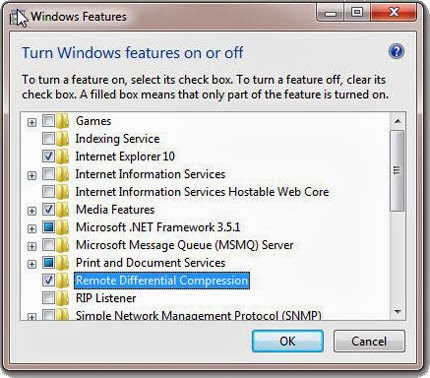
 www.howtosolutions.net
(no LSO option on my Ethernet nor Wifi card though…)
www.howtosolutions.net
(no LSO option on my Ethernet nor Wifi card though…)
Yet nothing worked so far… do you guys have any suggestion?
Thanks a lot in advance!
(Though that might not be useful, here are my full specs below
Chassis & Display
Recoil Series: 17.3" Matte Full HD 144Hz 72% NTSC LED Widescreen (1920x1080)
Processor (CPU)
Intel® Core™ i7 Six Core Processor 8750H (2.2GHz, 4.1GHz Turbo)
Memory (RAM)
32GB Corsair 2666MHz SODIMM DDR4 (2 x 16GB)
Graphics Card
NVIDIA® GeForce® RTX 2060 - 6.0GB GDDR6 Video RAM - DirectX® 12.1
1st Storage Drive
NOT REQUIRED
1st M.2 SSD Drive
512GB INTEL® 760p M.2 NVMe PCIe SSD (upto 3230MB/sR | 1625MB/sW)
Memory Card Reader
Integrated 3 in 1 Card Reader (SD / SDHC / SDXC)
AC Adaptor
1 x 180W AC Adaptor
Power Cable
1 x 1 Metre Cloverleaf European Power Cable
Battery
Recoil II Series 46WH Lithium Ion Battery
Thermal Paste
COOLER MASTER MASTERGEL MAKER THERMAL COMPOUND
Sound Card
2 Channel High Def. Audio + SoundBlaster™ Cinema
Bluetooth & Wireless
GIGABIT LAN & WIRELESS INTEL® AC-9260 M.2 (1.73Gbps, 802.11AC) +BT 5.0
USB/Thunderbolt Options
1 x USB 3.1 PORT (Type C) + 2 x USB 3.1 PORTS + 1 x USB 2.0 PORT
Keyboard Language
PER-KEY RGB BACKLIT SPANISH QUIET MECHANICAL KEYBOARD
Operating System
Windows 10 Home 64 Bit - inc. Single Licence [KUK-00001]
Operating System Language
US International/USA - US English Language
Windows Recovery Media
Windows 10 Multi-Language Recovery Image - Unlimited Downloads from Online Account
Office Software
FREE 30 Day Trial of Microsoft® Office® 365 (Operating System Required)
Anti-Virus
NO ANTI-VIRUS SOFTWARE
Browser
Microsoft® Edge (Windows 10 Only)
Notebook Mouse
INTEGRATED 2 BUTTON TOUCHPAD MOUSE
Webcam
INTEGRATED 1MP HD WEBCAM
I’m encountering a weird bug that is, oddly enough, pretty common with Win10 from my research on the internetz.
Setup:
- Synology NAS - DS114 with WD Red HDD inside
- Mitrastar router (the standard one from my ISP for my FTTH connection)
- PCSpecialist laptop (Recoil 2019) with:
- Ethernet card = Realtek PCIe GbE Family Controller
- Wifi card = Intel(R) Wireless-AC 9260 160MHz
Task I want to accomplish: copying files from NAS to laptop over Ethernet and/or Wifi
Problem: transfer rate capped at 10Mbps, trying whether connected in LAN (disabling Wifi beforehand) or in Wifi (802.11ac, 5Ghz).
I tried with small, medium and large files.
I’m 99% sure it’s coming from Windows- or File Explorer-related configuration.
Here’s why:
- Transfer rate on Linux = around 100Mbps (LAN); best I can expect based on my NAS performance (slow ARM processor + NAS HDD performance test available here)
- Both ethernet and wifi card drivers updated to latest version through Windows Device Manager
- NAS and router both rebooted (you never know!)
- MIMO power-saving mode deactivated on the Intel wifi card (supposedly there’s an Energy Efficient Ethernet [EEE] option on Realtek ethernet cards, but I can’t find the option in the device properties…)
- Speed & Duplex set to 1.0Gbps Full Duplex on the Realtek card. No similar option on the Intel card; 802.11ac forced just to be sure.
- Router set to deliver the same.
- Internet speed tests (Firefox on Windows) shows full FTTH speed (600Mbps download). Single download over Wifi from other websites around 60Mbps max.
Solutions I tried and research so far:
Optimus VIII
Hi all I just got my laptop delivered yday, it looks and works great so far, no complains about it, only that i had two problems that kinda bug me so far One is that the laptop froze two times since i got it, and the first time i thought it was normal, but it froze again recently, and i'm...
Realtek PCIe GBE Family Controller
Hi. I have been having a problem with the P8Z68-V LX on-board LAN. I have a Netgear DGN2000 router (running latest firmware), which will drop from 100Mbps to 10Mbps, when I'm connected to the internet. I have updated the Realtek driver from the the Realtek website to version 7.53.216.2012...
Issue with Wifi on computer only.
I recently got a new computer and even with the antenna installed the connection is really inconsistent. At the highest it'll go up to 20mbps but that's rare and it'll often sit at around 5-10mbps, sometimes even dropping down to 1mbps or lower. This is strange to me as the WiFi on my phone and...
How to fix Ethernet speed being stuck at 10 Mbit in Win10?
I have a gigabit router (TP-LINK C9) and a on board network card supporting gigabit (Intel 82567lf gigabit), yet when I plug in the network cable, all I see is 10 Mbit connection. How do I set the

Advanced Intel® Wireless Adapter Settings
How to access and configure the Intel® Wireless Adapter advanced settings.
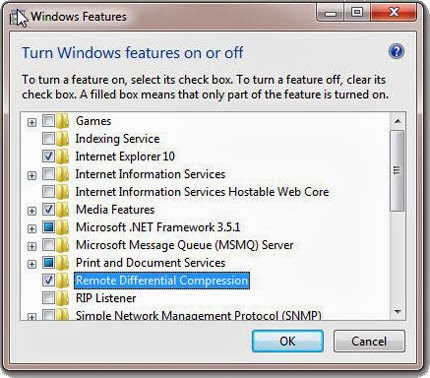
Local Area Network : How to fix slow LAN transfer speed of files in Windows
Sometimes Windows users suffer from a really slow file transfer on a LAN network. This article examines three different ways on how to solve that problem.
Yet nothing worked so far… do you guys have any suggestion?
Thanks a lot in advance!
(Though that might not be useful, here are my full specs below
Chassis & Display
Recoil Series: 17.3" Matte Full HD 144Hz 72% NTSC LED Widescreen (1920x1080)
Processor (CPU)
Intel® Core™ i7 Six Core Processor 8750H (2.2GHz, 4.1GHz Turbo)
Memory (RAM)
32GB Corsair 2666MHz SODIMM DDR4 (2 x 16GB)
Graphics Card
NVIDIA® GeForce® RTX 2060 - 6.0GB GDDR6 Video RAM - DirectX® 12.1
1st Storage Drive
NOT REQUIRED
1st M.2 SSD Drive
512GB INTEL® 760p M.2 NVMe PCIe SSD (upto 3230MB/sR | 1625MB/sW)
Memory Card Reader
Integrated 3 in 1 Card Reader (SD / SDHC / SDXC)
AC Adaptor
1 x 180W AC Adaptor
Power Cable
1 x 1 Metre Cloverleaf European Power Cable
Battery
Recoil II Series 46WH Lithium Ion Battery
Thermal Paste
COOLER MASTER MASTERGEL MAKER THERMAL COMPOUND
Sound Card
2 Channel High Def. Audio + SoundBlaster™ Cinema
Bluetooth & Wireless
GIGABIT LAN & WIRELESS INTEL® AC-9260 M.2 (1.73Gbps, 802.11AC) +BT 5.0
USB/Thunderbolt Options
1 x USB 3.1 PORT (Type C) + 2 x USB 3.1 PORTS + 1 x USB 2.0 PORT
Keyboard Language
PER-KEY RGB BACKLIT SPANISH QUIET MECHANICAL KEYBOARD
Operating System
Windows 10 Home 64 Bit - inc. Single Licence [KUK-00001]
Operating System Language
US International/USA - US English Language
Windows Recovery Media
Windows 10 Multi-Language Recovery Image - Unlimited Downloads from Online Account
Office Software
FREE 30 Day Trial of Microsoft® Office® 365 (Operating System Required)
Anti-Virus
NO ANTI-VIRUS SOFTWARE
Browser
Microsoft® Edge (Windows 10 Only)
Notebook Mouse
INTEGRATED 2 BUTTON TOUCHPAD MOUSE
Webcam
INTEGRATED 1MP HD WEBCAM

