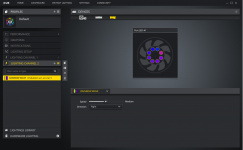Hi,
Hope someone could help me with my issue... Got my PC 2 days ago and I'm really happy, everything was perfect until yesterday. The RGB on the top front fan stopped working but keep running when the pc is on. I was looking on the Icue software but not really sure where I'm supposed to look.
Hope someone could help me with my issue... Got my PC 2 days ago and I'm really happy, everything was perfect until yesterday. The RGB on the top front fan stopped working but keep running when the pc is on. I was looking on the Icue software but not really sure where I'm supposed to look.