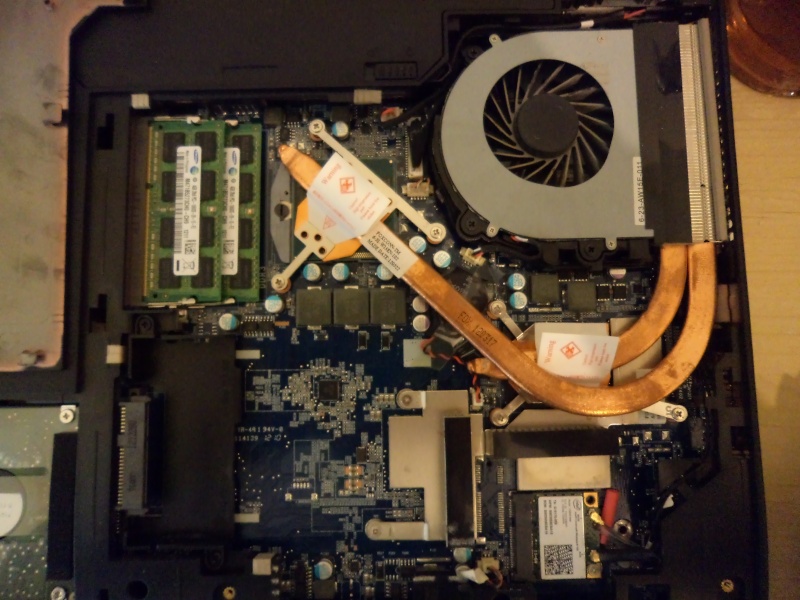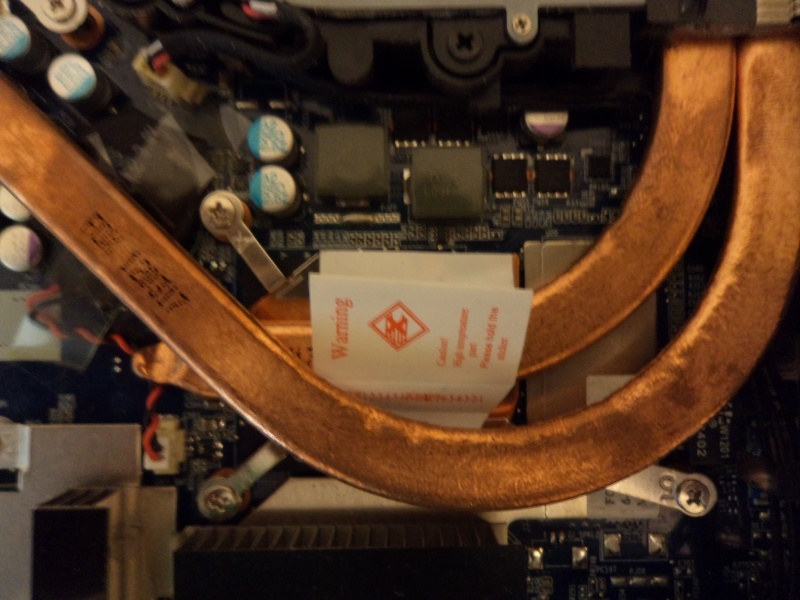ive had this Optimus III for a long time and its been a great laptop, but recently i updated to the Nvidia 335.32 drivers and started getting Kernel Mode Driver crashes.
so i rolled back to the earlier driver and got BSODs. then i went all the way back to january's driver, still got BSODs.
then i did a system restore to two weeks ago and continued gettings Kernel Mode Driver crashes.
then i pulled out the disk that came with the laptop and installed the drivers from 2012, still had the same issues.
then i noticed that the fan wasn't making any noise. normally it makes a lot of noise above 70c, is quite quiet below 67c and is almost silent below 65c. but when i loaded the games that kept crashing it didnt make any sound like it normally does. at first i didnt realise because my headphones muffle noise but without headphones on its very obvious that the fan doesnt spin up at all.
im pretty sure its not a driver problem at this point since the drivers i KNOW are stable (ie the ones i system restored back to and installed from the OEM disk) also crash. i tried to check temps with CPUID Hardware Monitor but it doesnt register my GPU unless its in use when i open HWM, which is difficult because then the driver crashes.
is there a way i can easily check if the fan is jammed or clogged with dust visually? or do i need to send it back to you guys and have it taken apart/repaired/taken to silicon heaven? i have exams until next week so i'll have to keep hold of it (i can still use the Intel HD4000 for work/internet) until they are over.
everything else works fine and has been for 2 years, but no fan means no serious gaming, which is a shame.
so i rolled back to the earlier driver and got BSODs. then i went all the way back to january's driver, still got BSODs.
then i did a system restore to two weeks ago and continued gettings Kernel Mode Driver crashes.
then i pulled out the disk that came with the laptop and installed the drivers from 2012, still had the same issues.
then i noticed that the fan wasn't making any noise. normally it makes a lot of noise above 70c, is quite quiet below 67c and is almost silent below 65c. but when i loaded the games that kept crashing it didnt make any sound like it normally does. at first i didnt realise because my headphones muffle noise but without headphones on its very obvious that the fan doesnt spin up at all.
im pretty sure its not a driver problem at this point since the drivers i KNOW are stable (ie the ones i system restored back to and installed from the OEM disk) also crash. i tried to check temps with CPUID Hardware Monitor but it doesnt register my GPU unless its in use when i open HWM, which is difficult because then the driver crashes.
is there a way i can easily check if the fan is jammed or clogged with dust visually? or do i need to send it back to you guys and have it taken apart/repaired/taken to silicon heaven? i have exams until next week so i'll have to keep hold of it (i can still use the Intel HD4000 for work/internet) until they are over.
everything else works fine and has been for 2 years, but no fan means no serious gaming, which is a shame.