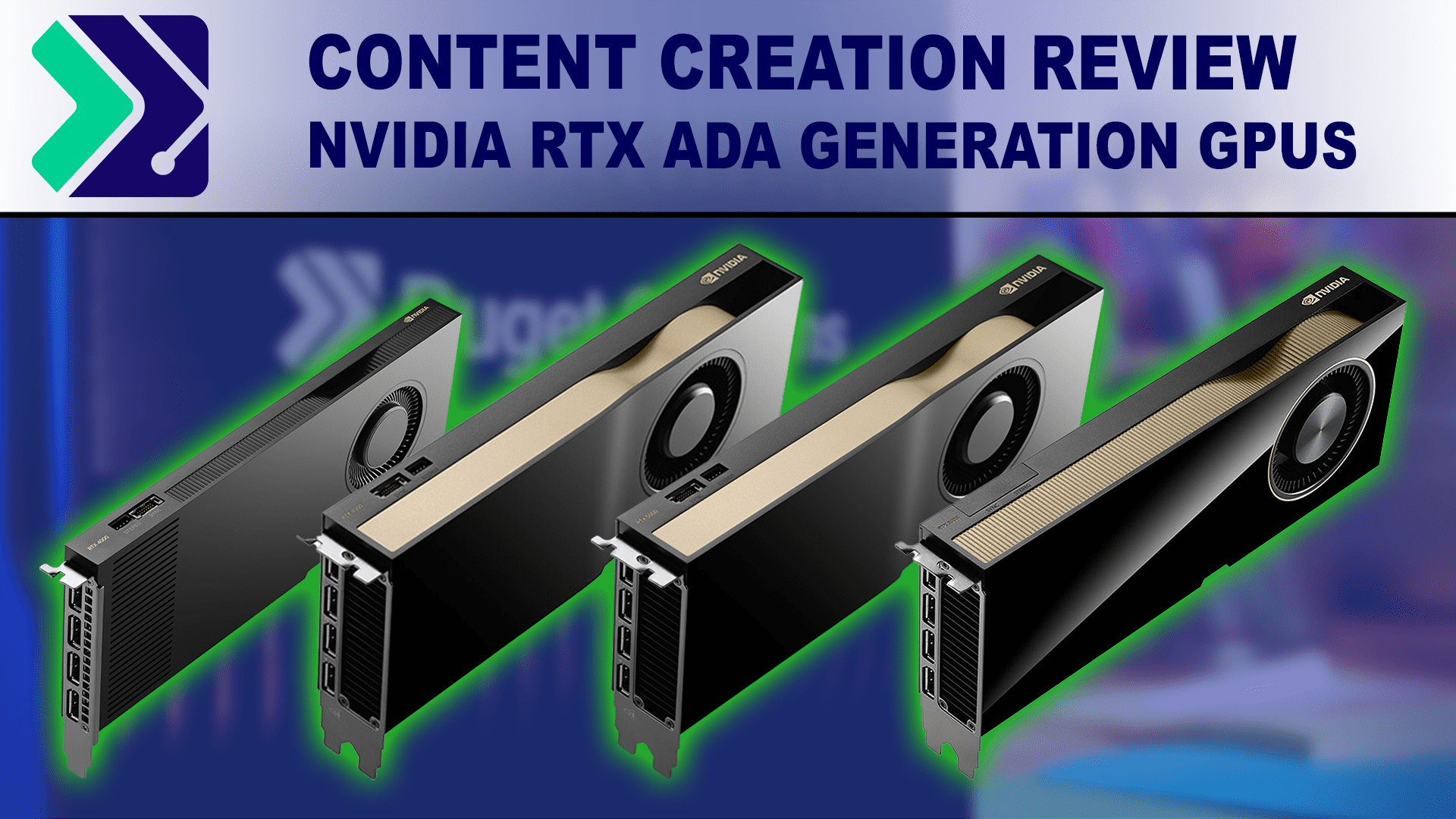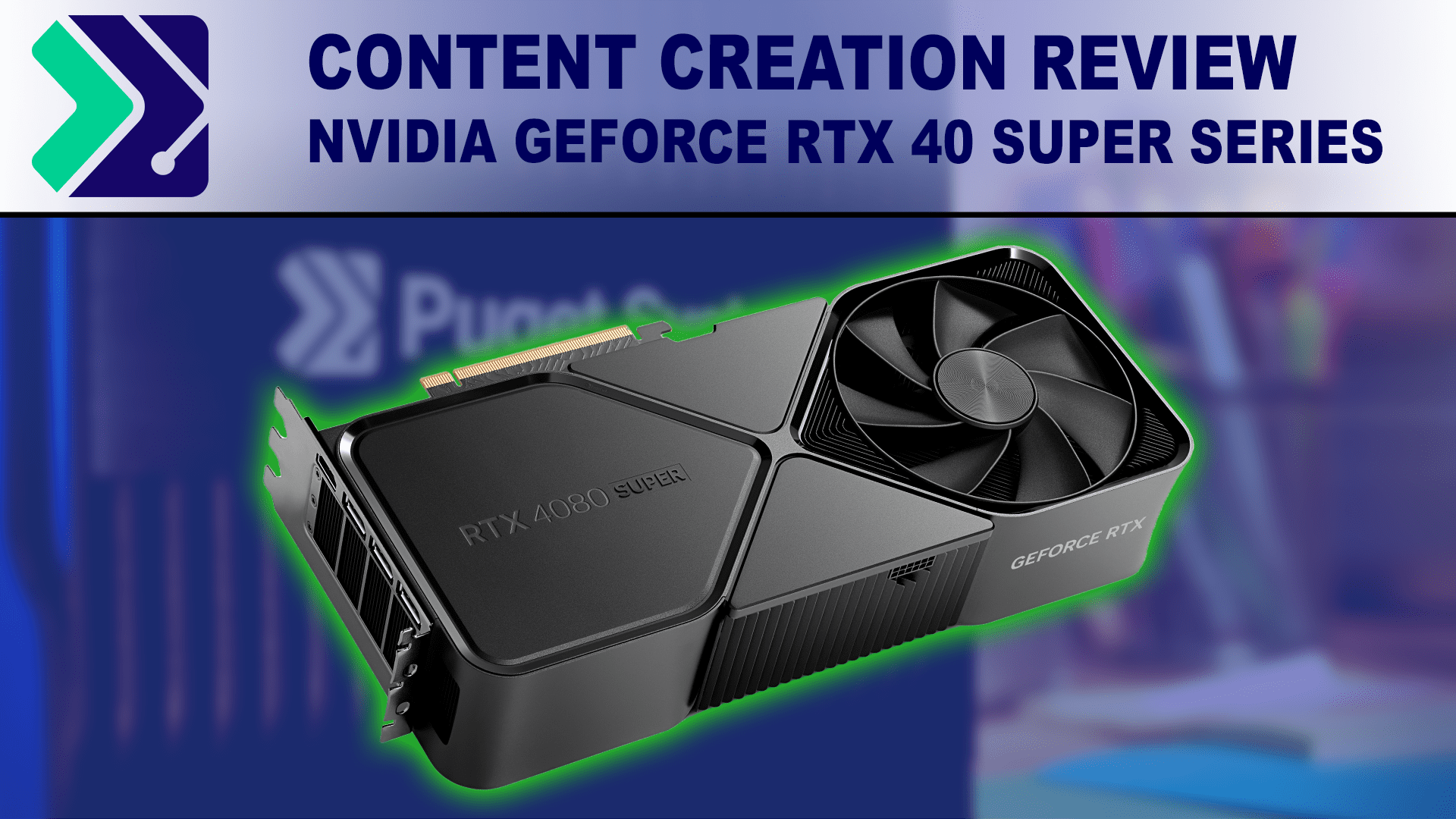Hi all, I'm configuring a new build (32GB RAM) and am not sure how to go regarding the graphics card. I use photoshop, do video recording and editing, multi-tasking and may want to get back into 3D modelling and rendering in the future (I don't play video games though).
I was considering getting the Nvidia Geforce RTX 4080 Super (16GB), but can't decide if I'd be better off getting the 20GB PNY RTX 4000 or the 20GB AMD Radeon RX 7900 XT, so I have enough room for GB growth over the next few years if I need it. Or is more than 16GB overkill for what I need? I'm not sure.
Also would an AMD card be suitable for these kinds of tasks? I've always used Nvidia cards in the past, but AMD are cheaper, which would be helpful. I've looking at reviews and stuff, but it's not really helping me decide.
Thanks!
I was considering getting the Nvidia Geforce RTX 4080 Super (16GB), but can't decide if I'd be better off getting the 20GB PNY RTX 4000 or the 20GB AMD Radeon RX 7900 XT, so I have enough room for GB growth over the next few years if I need it. Or is more than 16GB overkill for what I need? I'm not sure.
Also would an AMD card be suitable for these kinds of tasks? I've always used Nvidia cards in the past, but AMD are cheaper, which would be helpful. I've looking at reviews and stuff, but it's not really helping me decide.
Thanks!