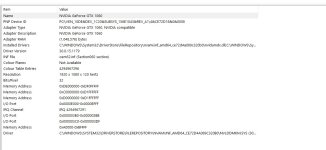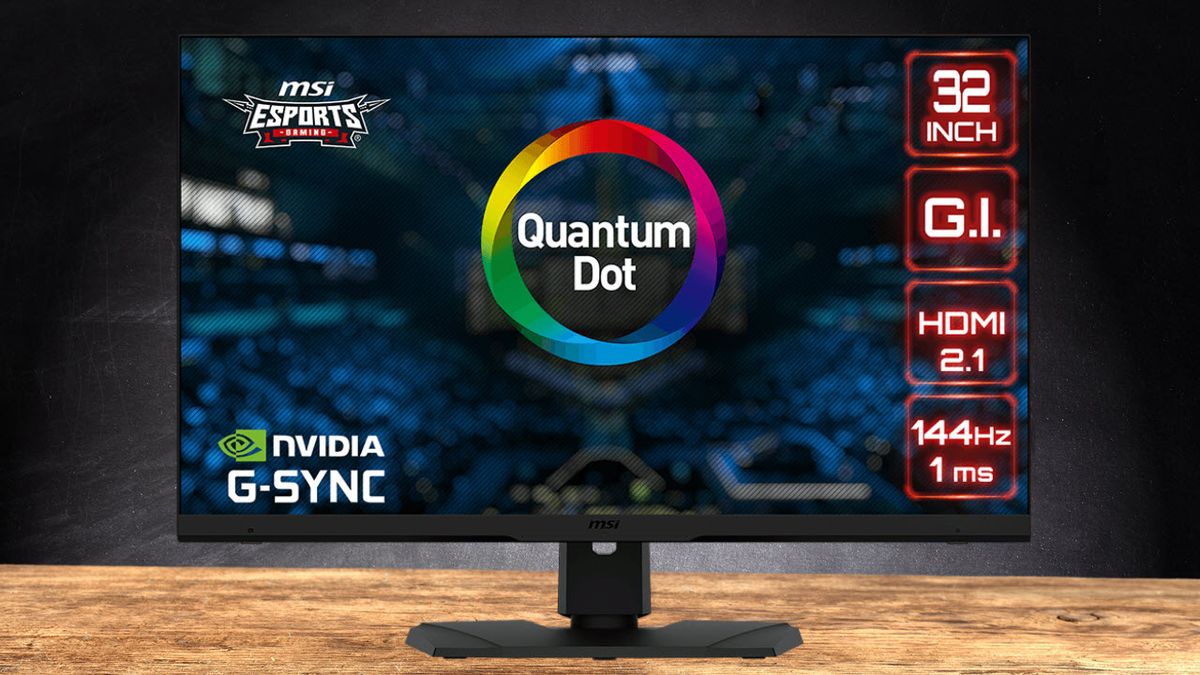ramspectrum
Active member
OK, thanks for having me here.
See attached for my quote so far.
I am treating myself, to a decent set-up, and while I am fairly tech-savvy, I am no expert.
Does this config look OK, as in what's needed or needs adding?
Also, I haven't decided on a monitor yet, I saw 8K prices and thought sod that.
I see my set-up is 8k capable, so maybe in time when the price goes down.
But what monitor should I get to get the best out of this set up?
4k? Hz? Etc
Also, you will see I added an extra case fan, I would've added more, but the gaming case can not take any more.
Is my cooling set-up sufficient?
I will get some speakers separately, I think this set up is capable of 7.1 sound, any suggesting on 7.1 capable speakers?
Any help is greatly appreciated.
See attached for my quote so far.
I am treating myself, to a decent set-up, and while I am fairly tech-savvy, I am no expert.
Does this config look OK, as in what's needed or needs adding?
Also, I haven't decided on a monitor yet, I saw 8K prices and thought sod that.
I see my set-up is 8k capable, so maybe in time when the price goes down.
But what monitor should I get to get the best out of this set up?
4k? Hz? Etc
Also, you will see I added an extra case fan, I would've added more, but the gaming case can not take any more.
Is my cooling set-up sufficient?
I will get some speakers separately, I think this set up is capable of 7.1 sound, any suggesting on 7.1 capable speakers?
Any help is greatly appreciated.