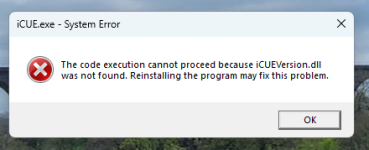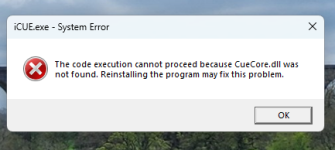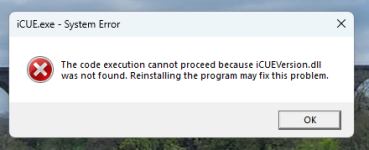You are using an out of date browser. It may not display this or other websites correctly.
You should upgrade or use an alternative browser.
You should upgrade or use an alternative browser.
iCue error messages on boot
- Thread starter Martinr36
- Start date
SpyderTracks
We love you Ukraine
Do you know which version of icue?
TonyCarter
VALUED CONTRIBUTOR
Not the same problem exactly, but I had a series of strange errors after a W11 update turned on a security feature that wasn't on originally (might have been Core Isolation / Memory Integrity).
Not at the PC at the moment, but I think instead of turning it off from Windows Security I turned the virtualisation option off in the BIOS to ensure it never turns on again.
But never had a problem with iCUE since v5 (other than losing my saved profiles once).
Not at the PC at the moment, but I think instead of turning it off from Windows Security I turned the virtualisation option off in the BIOS to ensure it never turns on again.
But never had a problem with iCUE since v5 (other than losing my saved profiles once).
Martinr36
MOST VALUED CONTRIBUTOR
I will check but it's 5.somethingDo you know which version of icue?
SpyderTracks
We love you Ukraine
Had a brief look online, may be worth trying a clean install of iCue, it's not a standard processI will check but it's 5.something
Martinr36
MOST VALUED CONTRIBUTOR
its 5.14.93
will give that a readHad a brief look online, may be worth trying a clean install of iCue, it's not a standard process
Scoped Badger
Enthusiast
Just as an FYI, the latest version is 5.17.110
Martinr36
MOST VALUED CONTRIBUTOR
cheers, think I'll do a complete uninstall as above, and download and install, a clean install of itJust as an FYI, the latest version is 5.17.110
Martinr36
MOST VALUED CONTRIBUTOR
Yeah think that's what I'm going to tryLooks like some files are missing/corrupt. I would backup any profiles and install the latest one.
I found this where someone else had crashing:
 forum.corsair.com
forum.corsair.com
It states all the DLLs in there. Unsure how related that is, possibly down to iCue version.
When I was googling around apparently there have been conflicts in the past with the latest Nvidia drivers, unsure if that relates.
I would possibly try an older version of the iCue software to see if the problem vanishes. If it does... dodgy version.
If no luck I would move onto an older version of Nvidia Drivers. If that works.... dodgy version.
I would expect to see some noise on the corsair forums if it's an on-going issue though. Even start up a thread on the forum to see if it gains any traction (as well as the ticket for corsair themselves).
 forum.corsair.com
forum.corsair.com
Someone else mentioned the Compatibility Troubleshooter for iCue. I'm not sure what this is but apparently it fixed their crashing issues.
ICUE crashing
Hi Corsair!!! I have the same issue with crashes. Quote Version=1 EventType=APPCRASH EventTime=133202015390902260 ReportType=2 Consent=1 UploadTime=133202015408727222 ReportStatus=268435456 ReportIdentifier=124a9593-666a-409e-9814-d2637cddfac7 IntegratorReportIdentifier=117951cf-c95a-4323-8d9a-83...
It states all the DLLs in there. Unsure how related that is, possibly down to iCue version.
When I was googling around apparently there have been conflicts in the past with the latest Nvidia drivers, unsure if that relates.
I would possibly try an older version of the iCue software to see if the problem vanishes. If it does... dodgy version.
If no luck I would move onto an older version of Nvidia Drivers. If that works.... dodgy version.
I would expect to see some noise on the corsair forums if it's an on-going issue though. Even start up a thread on the forum to see if it gains any traction (as well as the ticket for corsair themselves).
iCUE Software Troubleshooting
Someone else mentioned the Compatibility Troubleshooter for iCue. I'm not sure what this is but apparently it fixed their crashing issues.
Martinr36
MOST VALUED CONTRIBUTOR
Just done this, so see if they have any ideaI would expect to see some noise on the corsair forums if it's an on-going issue though. Even start up a thread on the forum to see if it gains any traction (as well as the ticket for corsair themselves).
Martinr36
MOST VALUED CONTRIBUTOR
Well I've got this sorted, at the suggestion of support at Corsair I uninstalled iCUE using IOBit Uninstaller, and even then I was still getting messages as above, then looked in settings under start up apps and it was still showing in there, so got rid of it out of there, and now all good
TonyCarter
VALUED CONTRIBUTOR
There should be no need for these 'cleaner' apps like Revo, IOBit, etc.
I really hate apps whose own uninstallers don't let you easily completely wipe all traces from your system (I'm looking at you Adobe, Microsoft and Asus).
I really hate apps whose own uninstallers don't let you easily completely wipe all traces from your system (I'm looking at you Adobe, Microsoft and Asus).
SpyderTracks
We love you Ukraine
Revo Uninstaller may be a better option in the future, but it is incredibly poor that you'd need to use something like that in the first place as @TonyCarter saysWell I've got this sorted, at the suggestion of support at Corsair I uninstalled iCUE using IOBit Uninstaller, and even then I was still getting messages as above, then looked in settings under start up apps and it was still showing in there, so got rid of it out of there, and now all good
Martinr36
MOST VALUED CONTRIBUTOR
Must admit i was rather surprised when such a thing was suggested by corsair supportThere should be no need for these 'cleaner' apps like Revo, IOBit, etc.
I really hate apps whose own uninstallers don't let you easily completely wipe all traces from your system (I'm looking at you Adobe, Microsoft and Asus).