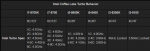Hello I bought a vortex VII/ Clevo p870tm1-g
The CPU does get a little hot and it terminal throttles extremely fast, I've replaced the terminal paste with did help but on idle its about 40-50c with some spikes on one core(it changes from one core to another) spiking to 60+c
Under load it is hitting 90's very fast, using Intel's tool it says its terminal throttling extremely fast, with a overclock it makes it worse,
Any advice or it this normal?
Spec:
I7 870k
16 (2x 8GB) ram 2400 mhz
2x nvidia 1080's
samsung 500gb nvme
The CPU does get a little hot and it terminal throttles extremely fast, I've replaced the terminal paste with did help but on idle its about 40-50c with some spikes on one core(it changes from one core to another) spiking to 60+c
Under load it is hitting 90's very fast, using Intel's tool it says its terminal throttling extremely fast, with a overclock it makes it worse,
Any advice or it this normal?
Spec:
I7 870k
16 (2x 8GB) ram 2400 mhz
2x nvidia 1080's
samsung 500gb nvme