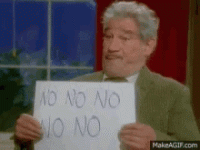ubuysa
The BSOD Doctor
I'm going to 'fess up to having been really stupid, in the hope that it may serve as a warning to others.
I have a lot of fonts installed, including all those that came from Windows, plus others I've added since. I had a good reason the other day to delete a font family that I had installed and which I know I will no longer be using (it was for a one-off job). Whilst in the font library I thought it would be a good idea to clear out other fonts that I no longer have a need for.
And that's where I was really stupid. Monumentally stupid.
I allowed myself to get carried away removing fonts. Now I know very well that Windows and apps use many of these fonts even though I don't use them myself, so I was careful not to remove fonts that I knew were used by Windows. BUT, in my arrogant self-belief and in my certainty that I knew what I was doing I clearly removed fonts that WERE needed by Windows and apps.
The thing is, nothing dreadful happened at the time. Everything worked as it should. Job done. All good. (That's probably because those fonts were still in the font cache - for a while at least).
Two days later (yes a full two days after I'd been removing fonts) WhatsApp wouldn't open on my PC. It opened and immediately closed. After a bit of investigating I decided the quickest thing to do was to reboot and see whether that fixed the WhatsApp problem.
And that's when everything went pear-shaped.
Windows rebooted fine, but iCue wasn't running properly because the keyboard LEDs were blank. iCue was running, I could tell that, I could even open the dashboard and select my lighting profile, but the keyboard remained dark. WhatsApp still crashed on opening too. Now I discovered that the start menu wasn't working properly either. It opened but clicking on any icons did nothing, though I could start apps from the full app list.
That's when I noticed that most icons in my system tray were replaced by white squares.
And that's when I realised what the problem was - I'd clearly removed fonts that Windows and apps (and my system tray) required.
Fortunately I take an automatic system image every night - and I keep the last 7 images. My way back to a working system was thus very simple, I restored the nightly image from the day before I messed with the fonts and everything was back to normal.
There are three lessons that I took from this catastrophic own goal...
I have a lot of fonts installed, including all those that came from Windows, plus others I've added since. I had a good reason the other day to delete a font family that I had installed and which I know I will no longer be using (it was for a one-off job). Whilst in the font library I thought it would be a good idea to clear out other fonts that I no longer have a need for.
And that's where I was really stupid. Monumentally stupid.
I allowed myself to get carried away removing fonts. Now I know very well that Windows and apps use many of these fonts even though I don't use them myself, so I was careful not to remove fonts that I knew were used by Windows. BUT, in my arrogant self-belief and in my certainty that I knew what I was doing I clearly removed fonts that WERE needed by Windows and apps.
The thing is, nothing dreadful happened at the time. Everything worked as it should. Job done. All good. (That's probably because those fonts were still in the font cache - for a while at least).
Two days later (yes a full two days after I'd been removing fonts) WhatsApp wouldn't open on my PC. It opened and immediately closed. After a bit of investigating I decided the quickest thing to do was to reboot and see whether that fixed the WhatsApp problem.
And that's when everything went pear-shaped.
Windows rebooted fine, but iCue wasn't running properly because the keyboard LEDs were blank. iCue was running, I could tell that, I could even open the dashboard and select my lighting profile, but the keyboard remained dark. WhatsApp still crashed on opening too. Now I discovered that the start menu wasn't working properly either. It opened but clicking on any icons did nothing, though I could start apps from the full app list.
That's when I noticed that most icons in my system tray were replaced by white squares.
And that's when I realised what the problem was - I'd clearly removed fonts that Windows and apps (and my system tray) required.
Fortunately I take an automatic system image every night - and I keep the last 7 images. My way back to a working system was thus very simple, I restored the nightly image from the day before I messed with the fonts and everything was back to normal.
There are three lessons that I took from this catastrophic own goal...
- Don't delete any fonts. At least not unless you have added them manually and you absolutely KNOW that they're not in use.
- ALWAYS have a backup image of your system drive, and keep several days of images too, because this font problem didn't appear immediately.
- You are never as smart as you think you are!
Last edited: