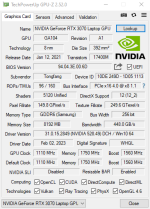Hi guys, hoping to get some help with an issue I've been having. I run several PCS laptops for my video editing business. One of which I'm having problems with. Purchased 8 months ago and as of late it has became unusable for anything graphically intensive.
It's almost like the CPU and GPU are throttled.
I ran a UserBenchmark for this laptop and GPU came out at 0%. (And yes, this is tested also with dGPU enabled to make sure it's not using integrated graphics. And yes, plugged into power, tested on Office, Gaming and Turbo).
I recently cleaned the laptop of dust but haven't repasted as it's only 8 months old.
Thermals are in normal ranges. Even video editing 1080p footage at a GPU temp of 45c is impossible.
Specs posted below.
Solutions I've tried:
- Driver updates and reinstalls after DDU
- Fresh Windows install from ISO
- Tweaking Control Centre settings
- Resetting BIOS to optimised defaults
I have heard a few users talk about upgrading to Windows 11 breaks Control Centre and then BIOS has to be reflashed. Brought this up to support and they've acted like they don't really know what I'm talking about so haven't had much luck. Just got told "You're on the latest BIOS already..."
Does anyone have any experience with this or have any suggestions for obvious fixes I may have missed? This is driving me mad because as far as I can tell, there's nothing wrong with the laptop!
It's almost like the CPU and GPU are throttled.
I ran a UserBenchmark for this laptop and GPU came out at 0%. (And yes, this is tested also with dGPU enabled to make sure it's not using integrated graphics. And yes, plugged into power, tested on Office, Gaming and Turbo).
I recently cleaned the laptop of dust but haven't repasted as it's only 8 months old.
Thermals are in normal ranges. Even video editing 1080p footage at a GPU temp of 45c is impossible.
Specs posted below.
Solutions I've tried:
- Driver updates and reinstalls after DDU
- Fresh Windows install from ISO
- Tweaking Control Centre settings
- Resetting BIOS to optimised defaults
I have heard a few users talk about upgrading to Windows 11 breaks Control Centre and then BIOS has to be reflashed. Brought this up to support and they've acted like they don't really know what I'm talking about so haven't had much luck. Just got told "You're on the latest BIOS already..."
Does anyone have any experience with this or have any suggestions for obvious fixes I may have missed? This is driving me mad because as far as I can tell, there's nothing wrong with the laptop!