kruppsy
Master
As you can see in my sig I have recently put together an AMD build. I won't linger on the ins and outs of that too much as PCS will probably get annoyed. But what Im planning to do is try and see what the components I have (see title), also available from PCS, can achieve with regards to overclocking and how it affects performance in gaming.
I started by looking around online for guides myself but didn't have a great deal to go on, so, in the end, copied the settings of someone else. This basically involved changing all the 'DIGI+ Power' BIOS settings to 'Extreme' and altering the multiplier. It worked to a point but once I'd got to 4.6Ghz, hit a brick wall. Its then I realised I needed to start again from scratch, research my components and do some benchmarks so I can at least see if there's any improvements. Im mainly benching games as, well, its a gaming rig primarily so it seemed to make most sense. There is quite a lot of belief that overclocking doesn't really affect gaming so this its another thing I wanted to see for myself.
My rig is exactly what you see in my sig, the only things not listed are that I have a 650W Coolermaster Bronze PSU and Im on Windows 8 (not sure that matters though).
So, to start things off. On entering BIOS, I hit F5 which is for 'Optimised Defaults', then manually changed the DRAM settings to the manufacturers recommended (Mhz, timings & voltage), as 'Auto' rarely gets it correct. That is it, I left everything else as is. This gives me a CPU-Z which looks something like this:

I then run some benchmarks. I will give scores/fps and the max temp of the CPU during the test to see what's going on.
3DMark :
Ice Storm - 96173
Cloud Gate - 12752
FireStrike - 5473
Max temp 41C
Just Cause 2 - Urban Jungle Benchmark :

Ave fps 39.26
Max temp 38C
Metro 2033 :

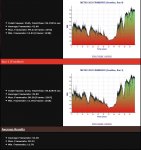
Ave fps 42.5
Max temp 41C
Tomb Raider - Ultimate preset - TressFX on :

Ave fps 51.4
Max temp 36C
Over the coming weeks, I will be aiming for a 4.7Ghz overclock which I will be testing for stability with OCCT and Prime. It is right at the top end of what can be done with air cooling but I am hopeful I can get there. I will update this thread with Bios settings and comparative benches once I achieve the highest clock I can. Bear In mind Im easily distracted by playing games so Im not going to put a time frame on it for now.
Thanks for reading a...at this stage...largly pointless thread
I started by looking around online for guides myself but didn't have a great deal to go on, so, in the end, copied the settings of someone else. This basically involved changing all the 'DIGI+ Power' BIOS settings to 'Extreme' and altering the multiplier. It worked to a point but once I'd got to 4.6Ghz, hit a brick wall. Its then I realised I needed to start again from scratch, research my components and do some benchmarks so I can at least see if there's any improvements. Im mainly benching games as, well, its a gaming rig primarily so it seemed to make most sense. There is quite a lot of belief that overclocking doesn't really affect gaming so this its another thing I wanted to see for myself.
My rig is exactly what you see in my sig, the only things not listed are that I have a 650W Coolermaster Bronze PSU and Im on Windows 8 (not sure that matters though).
So, to start things off. On entering BIOS, I hit F5 which is for 'Optimised Defaults', then manually changed the DRAM settings to the manufacturers recommended (Mhz, timings & voltage), as 'Auto' rarely gets it correct. That is it, I left everything else as is. This gives me a CPU-Z which looks something like this:

I then run some benchmarks. I will give scores/fps and the max temp of the CPU during the test to see what's going on.
3DMark :
Ice Storm - 96173
Cloud Gate - 12752
FireStrike - 5473
Max temp 41C
Just Cause 2 - Urban Jungle Benchmark :

Ave fps 39.26
Max temp 38C
Metro 2033 :

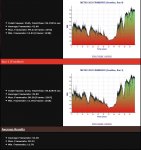
Ave fps 42.5
Max temp 41C
Tomb Raider - Ultimate preset - TressFX on :

Ave fps 51.4
Max temp 36C
Over the coming weeks, I will be aiming for a 4.7Ghz overclock which I will be testing for stability with OCCT and Prime. It is right at the top end of what can be done with air cooling but I am hopeful I can get there. I will update this thread with Bios settings and comparative benches once I achieve the highest clock I can. Bear In mind Im easily distracted by playing games so Im not going to put a time frame on it for now.
Thanks for reading a...at this stage...largly pointless thread
