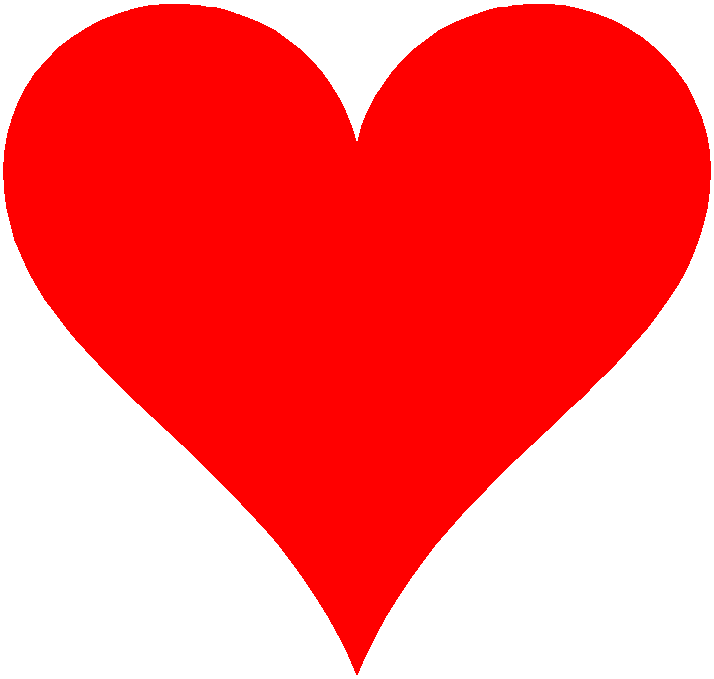Grimezy
Prolific Poster
I would like to share my stupidness with you fellow forumers in hope to not only make you feel better about yourselves as you will have much higher intelligence than myself but also just because I feel like sharing a funny story that may have only happened to me on the planet.
Here we go...
So you order a custom PC, you spend weeks researching every specific part that you want to be inside it, you finally bring yourself to order it and wait the excruciating 9-11 day estimate for it to be built, it finally arrives on your doorstep, your life is finally complete, you unbox your new baby without being able to stop smiling, you open your beast up and take a look inside at those meaty components. Well no, not me. I failed to do the last point. I am the only person on the planet who orders a custom desktop and does not look inside it as soon as it arrives. I'd read the horror stories on the technical forums, I'd assumed people had been a bit silly and opened them up before testing them and somehow sabotaged their own machines so I decided not to.
I plugged it in, put it in it's spot which is quite confined although still ok for airflow. However, the side fans are restricted from view and I can't see behind it. I use my beautiful rig for 2 full days, works perfectly, wouldn't change a thing. However, I did have concerns over how to run my fans. I had auto-tuned them on the Asus Suite Software and it had only picked up 2 fans, my CPU and my front fan. Much less than what I was expecting from the Coolermaster CM690 II Advanced although I assumed that maybe it only came with 2 fans standard or that only the main fans showed up on the Asus Software and that the others were set to default speeds. Anyway I didn't worry myself over it too much as my temps were staying around 30 degrees anyway so it wasn't a concern.
On the third day, I pressed the on button... suddenly, I was faced with a lawnmower sound. Many thoughts rushed through my head, is a fan getting caught on something, is something loose? I decided now was the time to crack it open. I had no reason up till this point. Remember, curiosity did indeed kill the cat. I pulled it out of it's place and looked at the side vents. I couldn't see through them as I assumed some kind of dust filter was blocking my view.
Turns out I'd ran my desktop for 2 days with the insta-pack foam still inside to protect it in transit. Asus Suite suddenly picked up 4 fans instead of the original 2.
Please never listen to any advice that I offer on these forums and if I do, please remember this story before you take my opinion as law.
Thought I would share this to see if I was the only one! Read through every booklet in the welcome pack and I couldn't see anything about having to open it straight away! I guess I'm the only one who wasn't curious enough to take a peek as soon as it arrived!
Here we go...
So you order a custom PC, you spend weeks researching every specific part that you want to be inside it, you finally bring yourself to order it and wait the excruciating 9-11 day estimate for it to be built, it finally arrives on your doorstep, your life is finally complete, you unbox your new baby without being able to stop smiling, you open your beast up and take a look inside at those meaty components. Well no, not me. I failed to do the last point. I am the only person on the planet who orders a custom desktop and does not look inside it as soon as it arrives. I'd read the horror stories on the technical forums, I'd assumed people had been a bit silly and opened them up before testing them and somehow sabotaged their own machines so I decided not to.
I plugged it in, put it in it's spot which is quite confined although still ok for airflow. However, the side fans are restricted from view and I can't see behind it. I use my beautiful rig for 2 full days, works perfectly, wouldn't change a thing. However, I did have concerns over how to run my fans. I had auto-tuned them on the Asus Suite Software and it had only picked up 2 fans, my CPU and my front fan. Much less than what I was expecting from the Coolermaster CM690 II Advanced although I assumed that maybe it only came with 2 fans standard or that only the main fans showed up on the Asus Software and that the others were set to default speeds. Anyway I didn't worry myself over it too much as my temps were staying around 30 degrees anyway so it wasn't a concern.
On the third day, I pressed the on button... suddenly, I was faced with a lawnmower sound. Many thoughts rushed through my head, is a fan getting caught on something, is something loose? I decided now was the time to crack it open. I had no reason up till this point. Remember, curiosity did indeed kill the cat. I pulled it out of it's place and looked at the side vents. I couldn't see through them as I assumed some kind of dust filter was blocking my view.
Turns out I'd ran my desktop for 2 days with the insta-pack foam still inside to protect it in transit. Asus Suite suddenly picked up 4 fans instead of the original 2.
Please never listen to any advice that I offer on these forums and if I do, please remember this story before you take my opinion as law.
Thought I would share this to see if I was the only one! Read through every booklet in the welcome pack and I couldn't see anything about having to open it straight away! I guess I'm the only one who wasn't curious enough to take a peek as soon as it arrived!