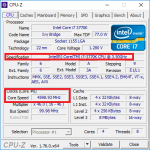Hi,
I followed the instructions for settings things up, and the system is now up and running.
I haven't used Windows since early 2000s, so I'm making slow progress.
1. The packaging is amazing, nothing was out of place.
2. Man, this Noctua cooler is massive! But the desktop is whisper quiet, even during benchmark.
3. I downloaded the free 3Dmark benchmark tool and ran the TimeSpy tests. The results were slightly better than the ones posted by The_Scotster for his laptop. Didn't write down the results, and couldn't save with the free version :\
Got some questions:
1. What are other benchmark tools that I could run?
2. How do I find out what GPU brand I got? There's no booklet or anything included with the Welcome Package (did get some for the motherboard, power supply, case, even for the RAM chips). The drivers seem to be generic for the GTX 1080, no clue there. The card itself seems to have no markings that I can see.
3. I thought the CPU would be overclocked, but it seems it runs at the standard 4GHz. When I view my order on the PCS home page, there's a file I can download, marked "overclock BIOS file". Is this a DIY thing?
Thanks.
I followed the instructions for settings things up, and the system is now up and running.
I haven't used Windows since early 2000s, so I'm making slow progress.
1. The packaging is amazing, nothing was out of place.
2. Man, this Noctua cooler is massive! But the desktop is whisper quiet, even during benchmark.
3. I downloaded the free 3Dmark benchmark tool and ran the TimeSpy tests. The results were slightly better than the ones posted by The_Scotster for his laptop. Didn't write down the results, and couldn't save with the free version :\
Got some questions:
1. What are other benchmark tools that I could run?
2. How do I find out what GPU brand I got? There's no booklet or anything included with the Welcome Package (did get some for the motherboard, power supply, case, even for the RAM chips). The drivers seem to be generic for the GTX 1080, no clue there. The card itself seems to have no markings that I can see.
3. I thought the CPU would be overclocked, but it seems it runs at the standard 4GHz. When I view my order on the PCS home page, there's a file I can download, marked "overclock BIOS file". Is this a DIY thing?
Thanks.