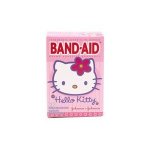Corfate
Author Level
The idea was to follow this: http://translate.google.it/translat...t/forum/showpost.php?p=36385418&postcount=253
I've cut a perspex sheet to size, fits perfectly (Spent hours filing it down after cutting it just too big -.-)
The problem is, after i stick in the panel with superglue or whatever i decide to use, i'll be able to see the ledge and glue, as illustrated by another persons window mod:

The end goal is to get it to look like these images:


Can anybody suggest any kind of substance to put around the edge of the perspex to hide the ledge like in those pics? ^ Permanent marker looks naff, black electrical tape, in my mind looks bad, Paint too. Tom suggested using strips of rubber, which is a good idea, but i imagine it'd look untidy around the edges The original page is in Italian, and this is what they suggest: If you don't see the perforated plate where it rests the plexy, simply add the seal, simply paste it on the edge of plexy stess. Different websites give different translations which is annoying
The original page is in Italian, and this is what they suggest: If you don't see the perforated plate where it rests the plexy, simply add the seal, simply paste it on the edge of plexy stess. Different websites give different translations which is annoying 
Any suggestions would be appreciated
I've cut a perspex sheet to size, fits perfectly (Spent hours filing it down after cutting it just too big -.-)
The problem is, after i stick in the panel with superglue or whatever i decide to use, i'll be able to see the ledge and glue, as illustrated by another persons window mod:

The end goal is to get it to look like these images:


Can anybody suggest any kind of substance to put around the edge of the perspex to hide the ledge like in those pics? ^ Permanent marker looks naff, black electrical tape, in my mind looks bad, Paint too. Tom suggested using strips of rubber, which is a good idea, but i imagine it'd look untidy around the edges
Any suggestions would be appreciated