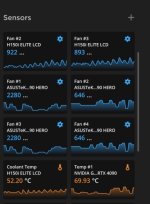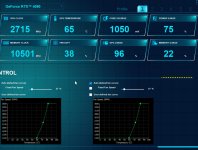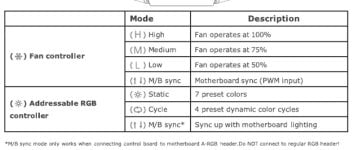Firstly spec..(relevant bits)
Processor (CPU) Twenty-four-core Intel® Core™ i9-13900K (3.0 GHz) processor
ASUS® ROG MAXIMUS Z790 HERO motherboard (DDR5, LGA1700, USB 3.2, PCIe 5.0)
Memory (RAM) Corsair DOMINATOR PLATINUM RGB DDR5 5600 MHz 32 GB (2 x 16 GB)
Graphics card 24GB NVIDIA GEFORCE RTX 4090 - HDMI, DP
CORSAIR 1000W RMe SERIES™ MODULAR 80 PLUS GOLD power supply,
ULTRA-QUIET
Processor cooling High-performance CPU cooler Corsair iCUE H150i ELITE RGB series CPU cooler
When under a gaming load one fan REALLY gets loud with lots of ramping from quiet to loud.. , and im finding it hard to track down which one to do something about it !
Attached are all sensors (corsair Icue) ... This is taken when its loud. any idea whats going on here?
Ive set a custom fan profile in ICUE (BP) for fans 1-3 as shown
It SOUNDS like its coming from the area of the coolant fans, but that doesnt seem to be it from these numbers
coolant temps seem to be around 51-53 under gaming load (X plane 12 with VR )
Thanks in advance. !
Processor (CPU) Twenty-four-core Intel® Core™ i9-13900K (3.0 GHz) processor
ASUS® ROG MAXIMUS Z790 HERO motherboard (DDR5, LGA1700, USB 3.2, PCIe 5.0)
Memory (RAM) Corsair DOMINATOR PLATINUM RGB DDR5 5600 MHz 32 GB (2 x 16 GB)
Graphics card 24GB NVIDIA GEFORCE RTX 4090 - HDMI, DP
CORSAIR 1000W RMe SERIES™ MODULAR 80 PLUS GOLD power supply,
ULTRA-QUIET
Processor cooling High-performance CPU cooler Corsair iCUE H150i ELITE RGB series CPU cooler
When under a gaming load one fan REALLY gets loud with lots of ramping from quiet to loud.. , and im finding it hard to track down which one to do something about it !
Attached are all sensors (corsair Icue) ... This is taken when its loud. any idea whats going on here?
Ive set a custom fan profile in ICUE (BP) for fans 1-3 as shown
It SOUNDS like its coming from the area of the coolant fans, but that doesnt seem to be it from these numbers
coolant temps seem to be around 51-53 under gaming load (X plane 12 with VR )
Thanks in advance. !
Attachments
Last edited: